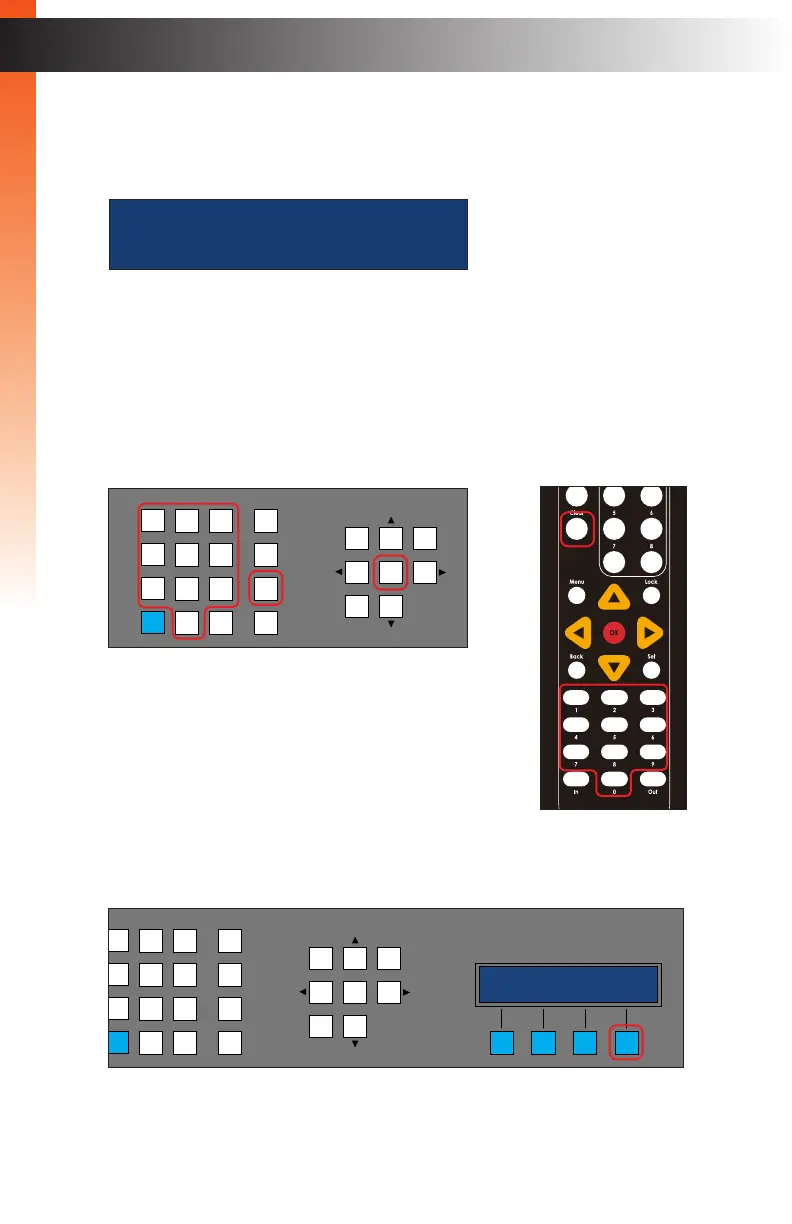page | 79
4. Once the desired group is selected, press the SEL button. To return to the previous
screen, press the BACK button
5. The following screen will be displayed:
6. Select the desired input within the group. There are two methods:
► Select by Input Channel
a. Use the numbers on the keypad to enter the number. If you make a
mistake, press the Clear button to erase the entry.
b. Press the OK button to accept the selection.
► Browse by Input
a. The second option is to press the BROWSE button on the front panel.
Basic Operation
Menu System
enter input channel
BROWSE
OR
LAN
POE
5V DC
1 2
Matrix Controller
Status
IR
Power
Menu
1 2 3
4 5 6
7 8 9
In 0 Out Set
Clear
Mask
Preset
Back
OK
Lock
LAN
POE
5V DC
1 2
Matrix Controller
Status
Menu
1 2 3
4 5 6
7 8 9
In 0 Out Set
Clear
Mask
Preset
Back
OK
Lock
enter input channel
browse