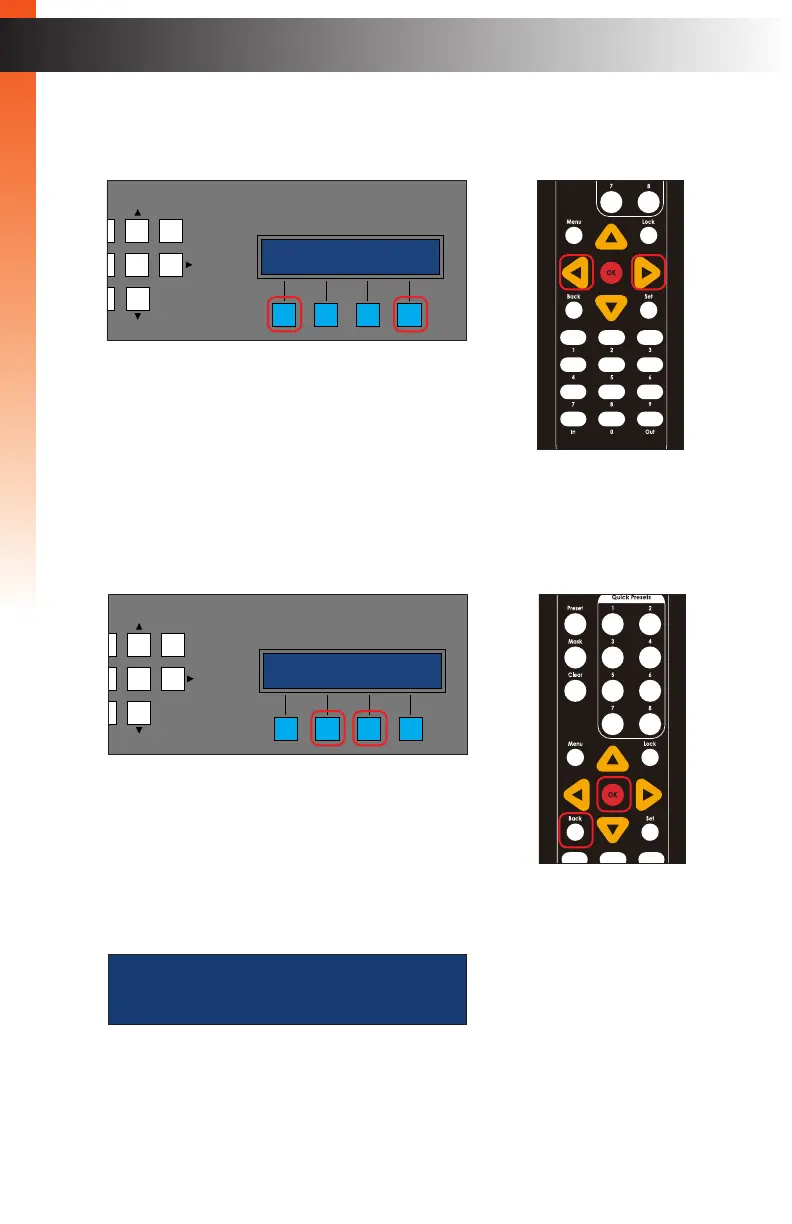page | 85
4. Press the << or >> soft buttons on the front panel or the ◄ or ► buttons on the IR
remote control to list the available groups.
5. Press the SEL button on the front panel or the OK button on the IR remote control to
select the displayed group. To return to the previous screen, press the BACK button
on the front panel or on the IR remote control.
6. The following screen will be displayed:
Basic Operation
Menu System
enter output id
BROWSE
OR
LAN
POE
5V DC
1 2
Matrix Controller
Status
IR
Power
Menu
1 2 3
4 5 6
7 8 9
In 0 Out Set
Clear
Mask
Preset
Back
OK
Lock
sales
(( back sel ))
OR
LAN
POE
5V DC
1 2
Matrix Controller
Status
IR
Power
Menu
1 2 3
4 5 6
7 8 9
In 0 Out Set
Clear
Mask
Preset
Back
OK
Lock
sales
(( back sel ))