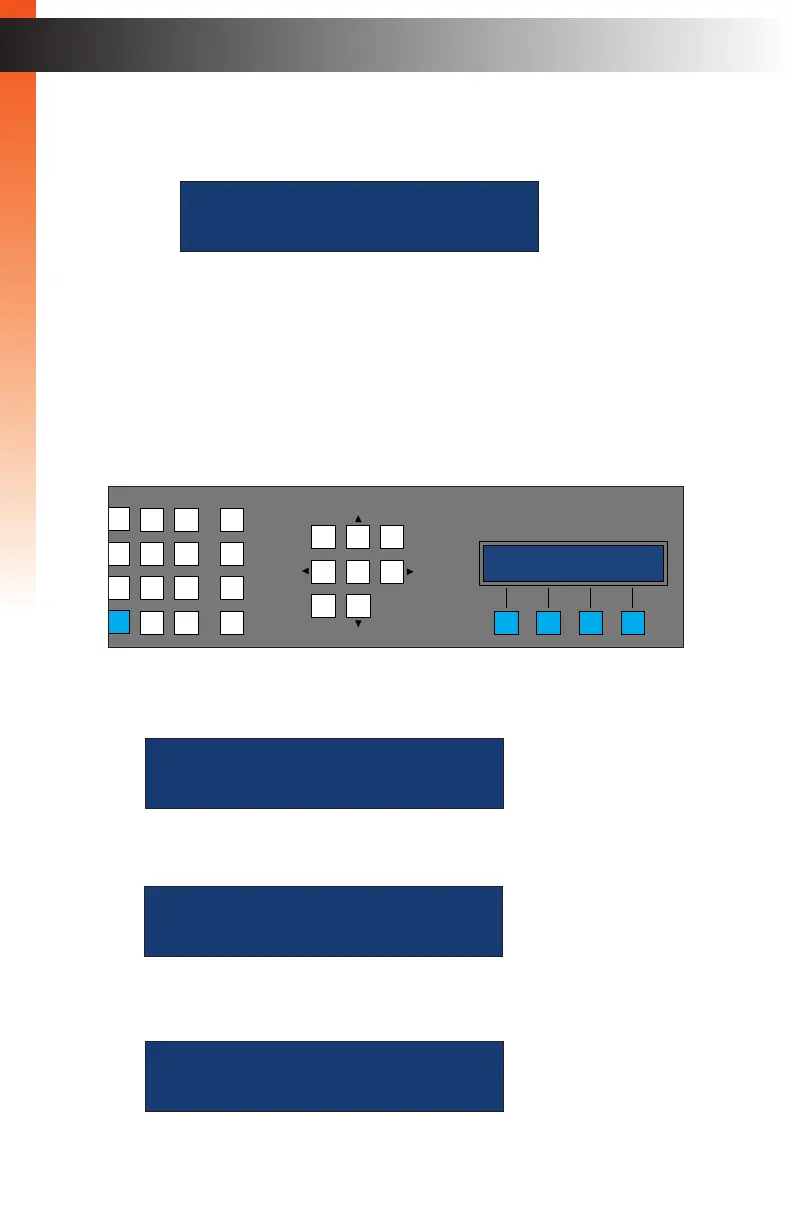page | 87
7. Select the desired output within the group. There are two methods:
a. The output selection screen will be displayed:
b. Press the ◄ or ► buttons to select the desired input.
c. Press the SEL button on the front panel of the OK button on the IR remote
control to select the current input.
Press the BACK button on the front panel or on the IR remote control
to return to the previous screen.
8. The route details screen will be displayed. From this screen, you can:
► Press the GO button to initiate the routing process.
► Press the IN button to display the selected input.
► Press the OUT button to display the selected output(s).
Basic Operation
Menu System
d2
(( back sel ))
initiate routes
dsmp2
back
d2
back (( ))
LAN
POE
5V DC
1 2
Matrix Controller
Status
Menu
1 2 3
4 5 6
7 8 9
In 0 Out Set
Clear
Mask
Preset
Back
OK
Lock
route details
in out add GO
