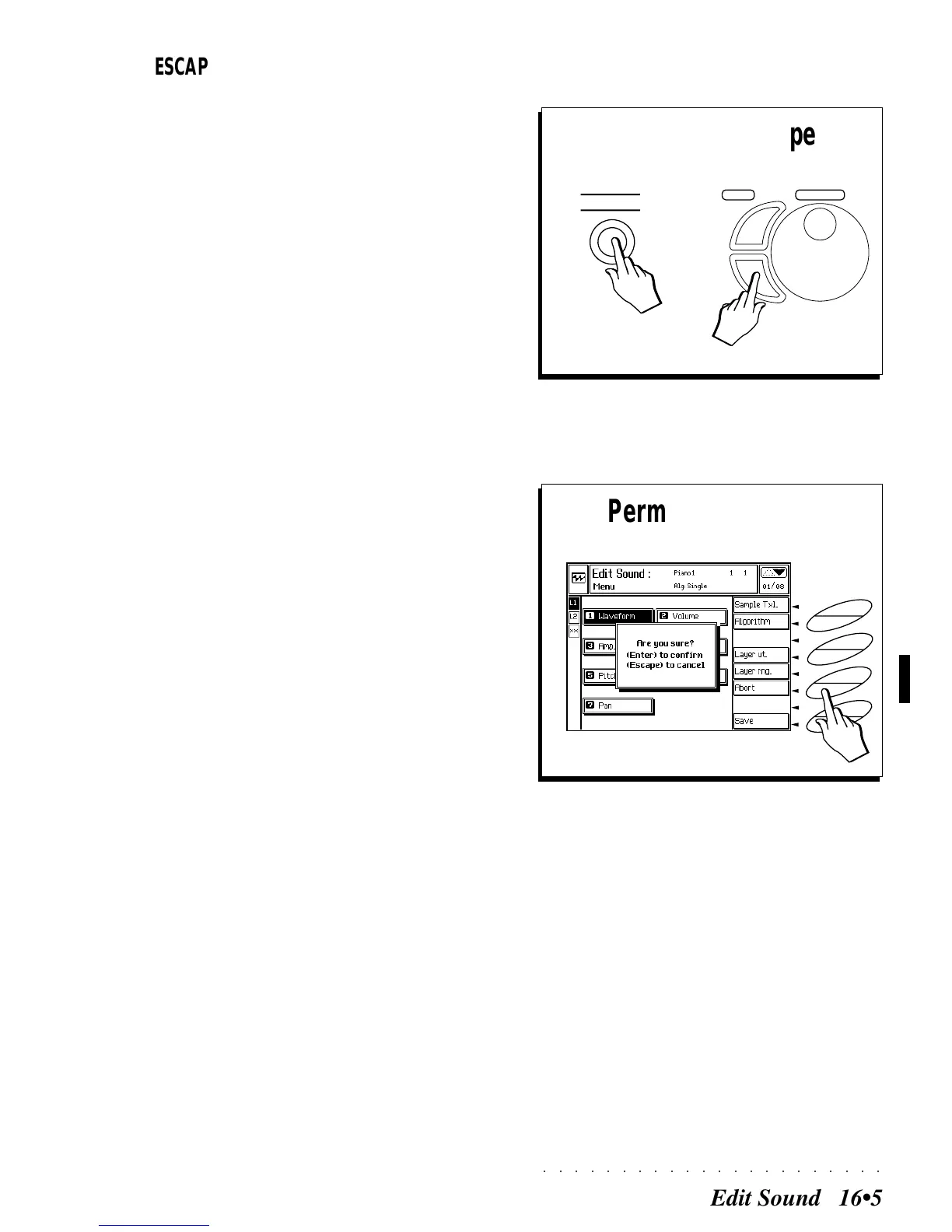○○○○○○○○○○○○○○○○○○○○○○
Edit Sound 16•5
ESCAPE FROM EDIT SOUND
Temporary escape
Thanks to multitasking, you can temporarily es-
cape «Edit Sound» by pressing the SYNTH but-
ton or ESCAPE, or by entering the edit of an-
other section by pressing the corresponding but-
ton of the EDIT section.
The Sound remains in edit and the selected track
plays the Sound in its modified status.
To return to the sound in edit press SYNTH. If
you escape Edit Sound temporarily, you will not
be permitted to change Sound, or select a Song
or Style.
Permanent escape without saving
To escape «Edit Sound» permanently, use the
“Abort” option in the main menu (F6).
An “Are you sure” dialog appears requesting con-
firmation of the escape command. Confirming
the Escape command with Enter escapes «Edit
Sound” and cancels all modifications made to the
Sound in edit.
To escape permanently without losing the modi-
fications, use the “Save” command explained on
the next page.
SYNTH
8
ENTER
TEMPO
/DA
TA
ESCAPE
OR
Temporary escape
Permanent escape
F8
F7
F6
F5
F4
F3
F2
F1