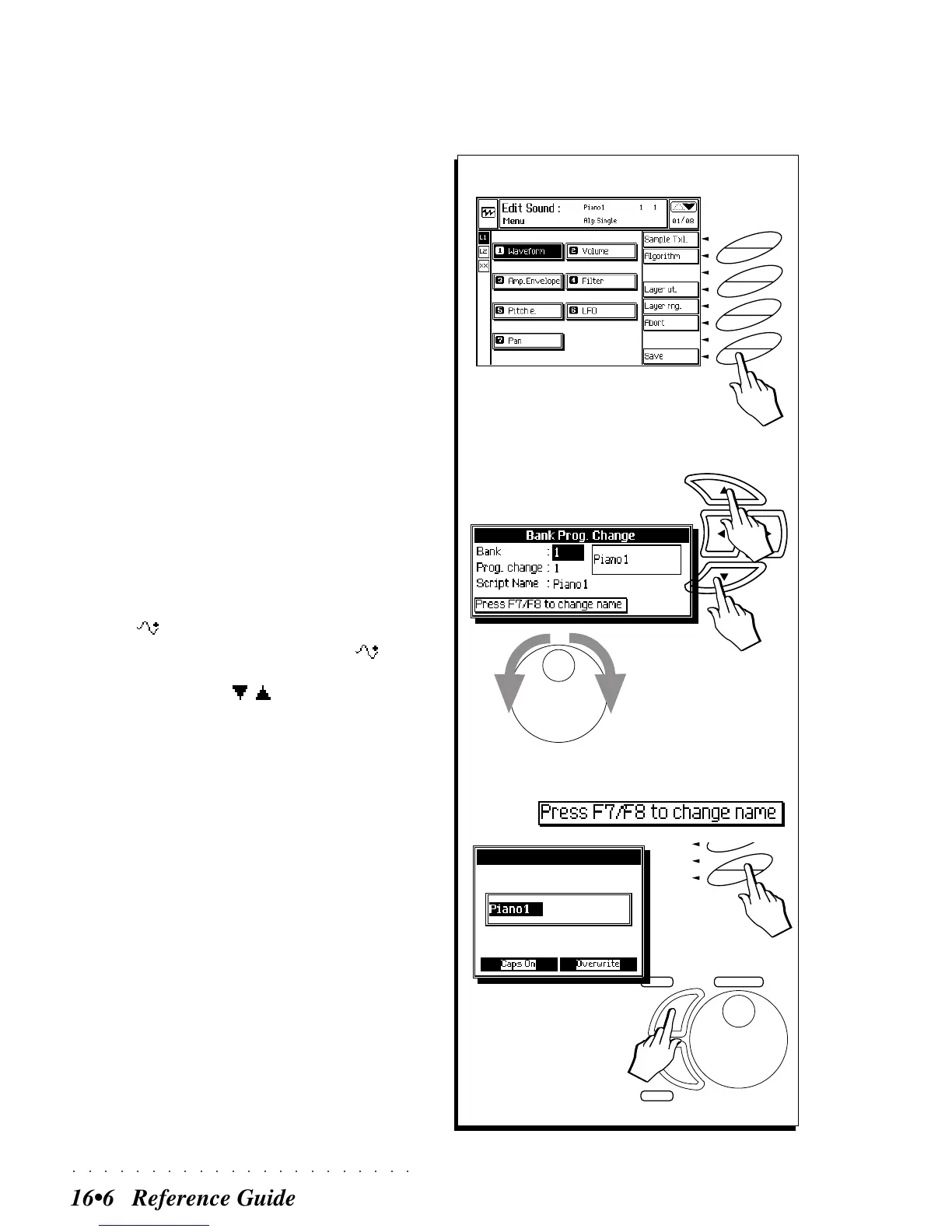○○○○○○○○○○○○○○○○○○○○○○
16•6 Reference Guide
SAVING AND NAMING THE MODIFIED
SOUND
Once you have completed your editing tasks, you
can save the modified Sound to RAM (the SK760/
880 Sound Library).
1. Press the soft button F8 to select “Save” from
the main Edit Sound menu.
The «Bank Prog. Change» window opens
where you can select the destination of the
new Sound in the SK760/880 Sound library.
The SK760/880 Sounds are stored in the or-
der of Bank Select and Program Change
numbers. You can choose to store the modi-
fied sound with its original name, or with a
new name.
RAM-Sounds based on ROM-Wavesamples
are saved with an asterisk (*) attached after
the name to identify the Sound from the origi-
nal. New sounds based on new
Wavesamples loaded from disk or created
with the Sample Translator are called
RAM Sounds, identified by the small
graphical representation of a wave ( ).
2. Use the directional / arrows to select the
“Bank” and “Prog. Change” entry zones and
rotate the Dial to select the numbers correspond-
ing to an empty location (shown as “No Sound”).
You can also specify an absolute number on
the numeric keypad (KEYPAD LED on).
3. To change the Sound’s name, press the Soft but-
ton F7/F8 .
Use the standard name entry procedure (see
“Data Entry” on page 1.4 of Chapter 1). Press
ENTER to confirm the new name.
4. Press ENTER again to memorize the Sound to
the selected location.
F8
F7
F6
F5
F4
F3
F2
F1
F8
F7
F6
ENTER
TEMPO
/DA
TA
ESCAPE
1
2
3/4