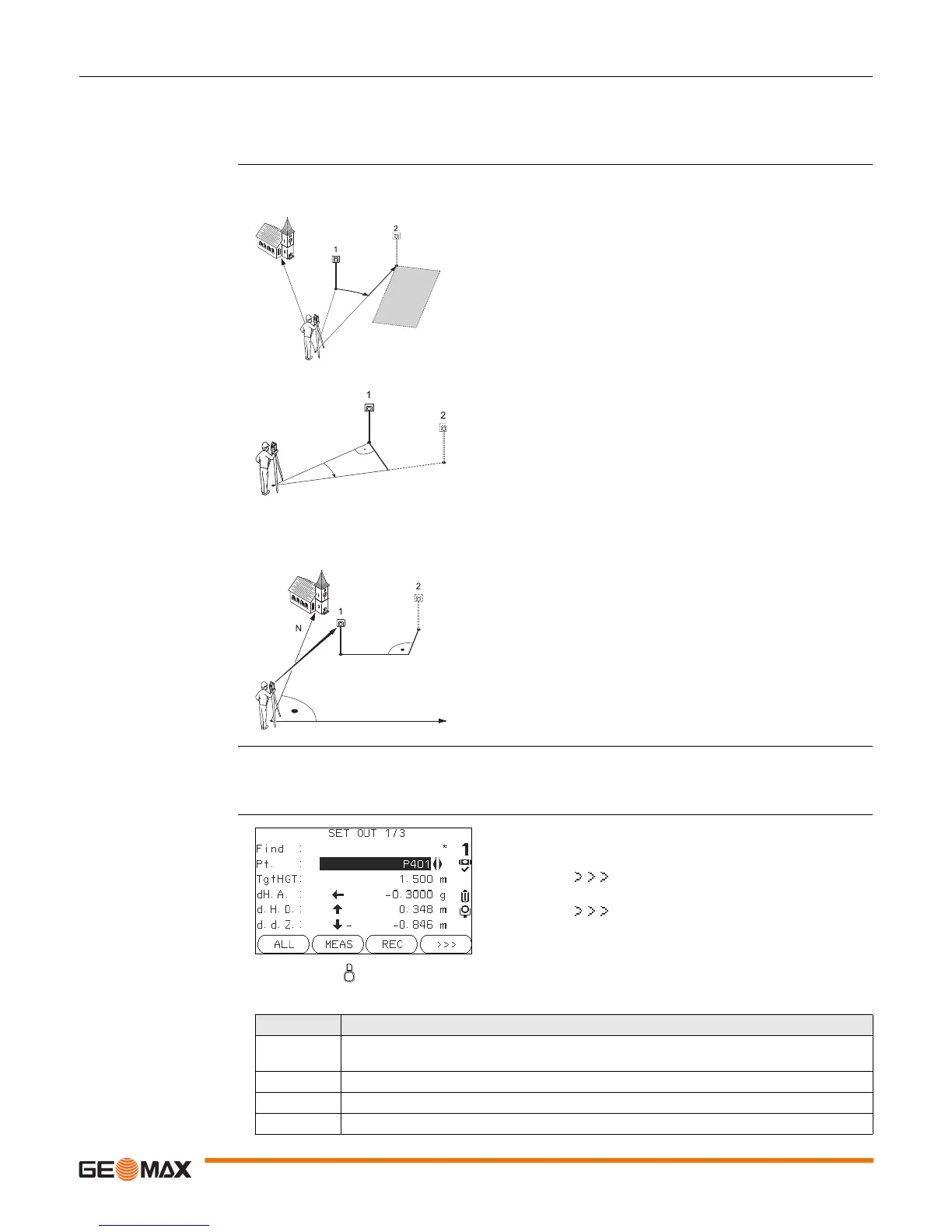Zoom20/30/35 Pro | 48Applications
11.3 Set Out
Description Set Out is an application used to place marks in the field at predetermined points. These predetermined
points are the points to be staked. The points to be staked may already exist in a job on the instrument,
or be manually entered.
The application can continuously display differences, between current position and desired set out position.
Set Out modes Points can be staked using different modes: Polar mode, Orthogonal to station mode and Cartesian mode.
Polar Set Out mode
Orthogonal to Station Set Out mode
Cartesian Set Out mode
Access 1) Select Apps from the MAIN MENU.
2) Select SETOUT from the Apps menu.
3) Complete application pre-settings. Refer to "10 Applications - Getting Started".
SET OUT
1 Current position
2 Point to be set out
dHD Longitudinal offset: positive if point to be setout is
further away.
dHA Angle offset: positive if point to be setout is to the
right of the actual direction.
1 Current position
2 Point to be set out
dL Longitudinal offset: positive if nominal point is further
away.
dT Transversal offset, perpendicular to line-of-sight:
positive if nominal point is to the right of the measured
point.
dHA Angle offset: positive if nominal point is to the right of
the actual direction.
1Current position
2 Point to be set out
d E Easting offset between point to be set out and actual
point.
d N Northing offset between point to be set out and
actual point.
+d HA
+d HD
+d E
+d N
MANUAL
To manually enter coordinates of a point.
B&D
To enter the direction and horizontal distance to
a set out point.
Press to move through the pages. The bottom three measurement fields on the screen will
change for the Polar, Orthogonal or Cartesian modes.
Field Description
Find Value for Point ID search. After entry, the firmware searches for matching points, and
displays these in Pt: If a matching point doesn’t exist the pointsearch screen opens.
d HA Angle offset: Positive if set out point is to the right of the measured point.
d.H.D Horizontal offset: Positive if set out point is further away than the measured point.
d.d.Z Height offset: Positive if set out point is higher than the measured point.