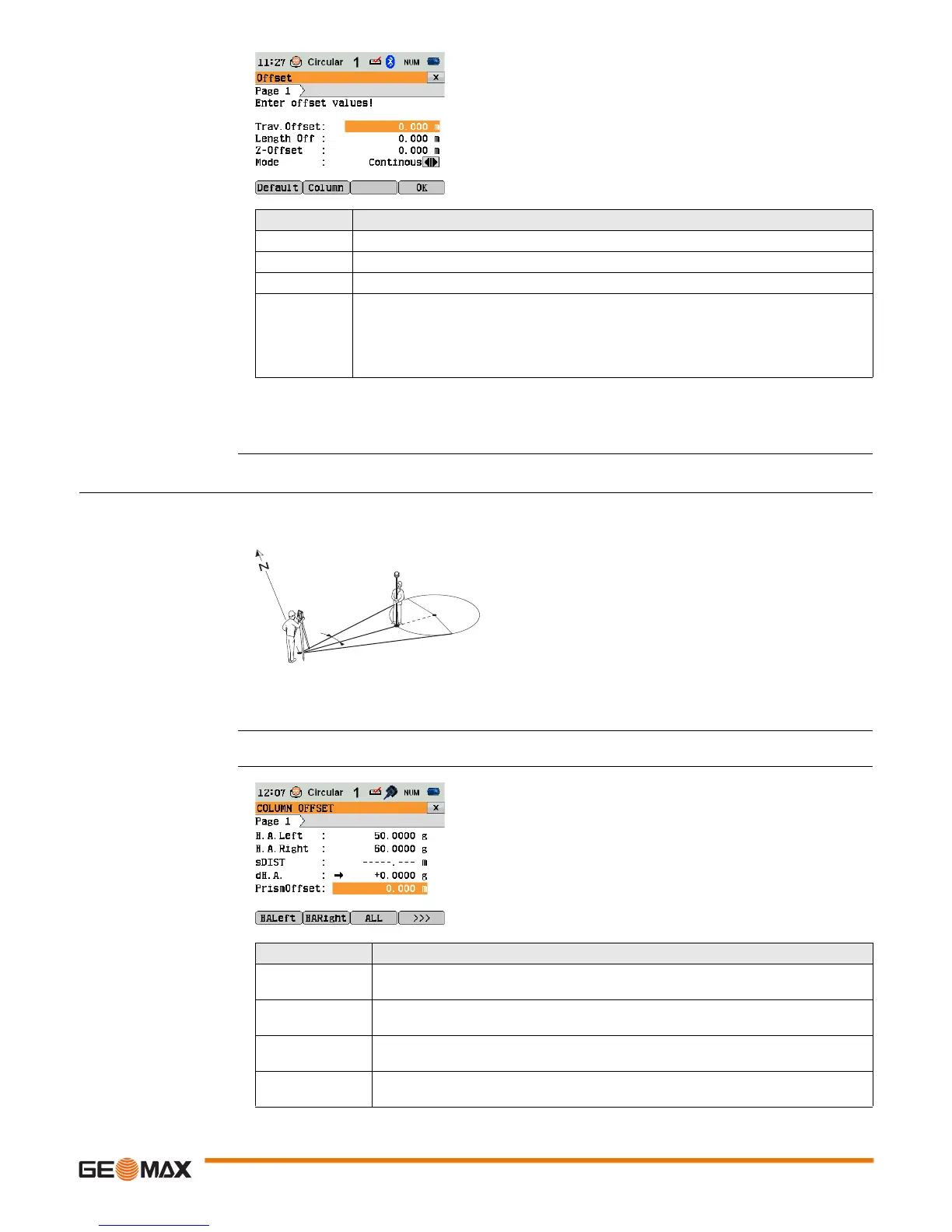Functions Zoom20/30/35 Pro | 35
Offset
Next step
• Press OK to calculate the corrected values and return to the application from which the offset function
was started. The corrected angle and distances are displayed as soon as a valid distance measurement
has been triggered or exists.
7.3 Column Offset
Description Determines the coordinates of the centre point of cylindrical objects and their radius. The horizontal angle
to points on both the left and right sides of the object are measured, and the distance to the object as well.
Access Press Column from the Offset screen.
COLUMN OFFSET
Default
To reset offset values to 0.
Column
To go to Column Offset.
Field Description
Trav. Offset Perpendicular offset. Positive if the offset point is to the right of the measured point.
Length Off Longitudinal offset. Positive if the offset point is further away than the measured point.
Z-Offset Height offset. Positive if the offset point is higher than the measured point.
Mode Period for which the offset is to apply.
0 after REC The offset values are reset to 0 after the point is saved.
Continuous The offset values are applied to all further measurements.
The offset values are always reset to 0 when the application is quit.
P0 Instrument station
P1 Centre point of cylindrical object
Hz1 Horizontal angle to a point on the left side of
the object
Hz2 Horizontal angle to a point on the right side of
the object
d Distance to the object in the middle between
Hz1 and Hz2
R Radius of cylinder
Azimuth from Hz1 to Hz2
P0
Hz2
Hz1
α
d
P1
R
TSOX_023
HALeft
To trigger measurement for the left side of the
object.
HARight
To trigger measurement for the right side of the
object.
Field Description
H.A. Left Measured horizontal direction to the left side of the object. Using the verticalhair, aim
at the left side of the object, then press HALeft.
H.A. Right Measured horizontal direction to the right side of the object. Using the verticalhair,
aim at the right side of the object, then press HARight.
dH.A. Deviation angle. Rotate the instrument to aim in the direction of the centre point of
the cylindrical object, such that dH.A. is zero.
PrismOffset Prism offset distance between the centre of the prism and the surface of the object
to be measured. If the EDM mode is Non-Prism, the value is set to zero automatically.