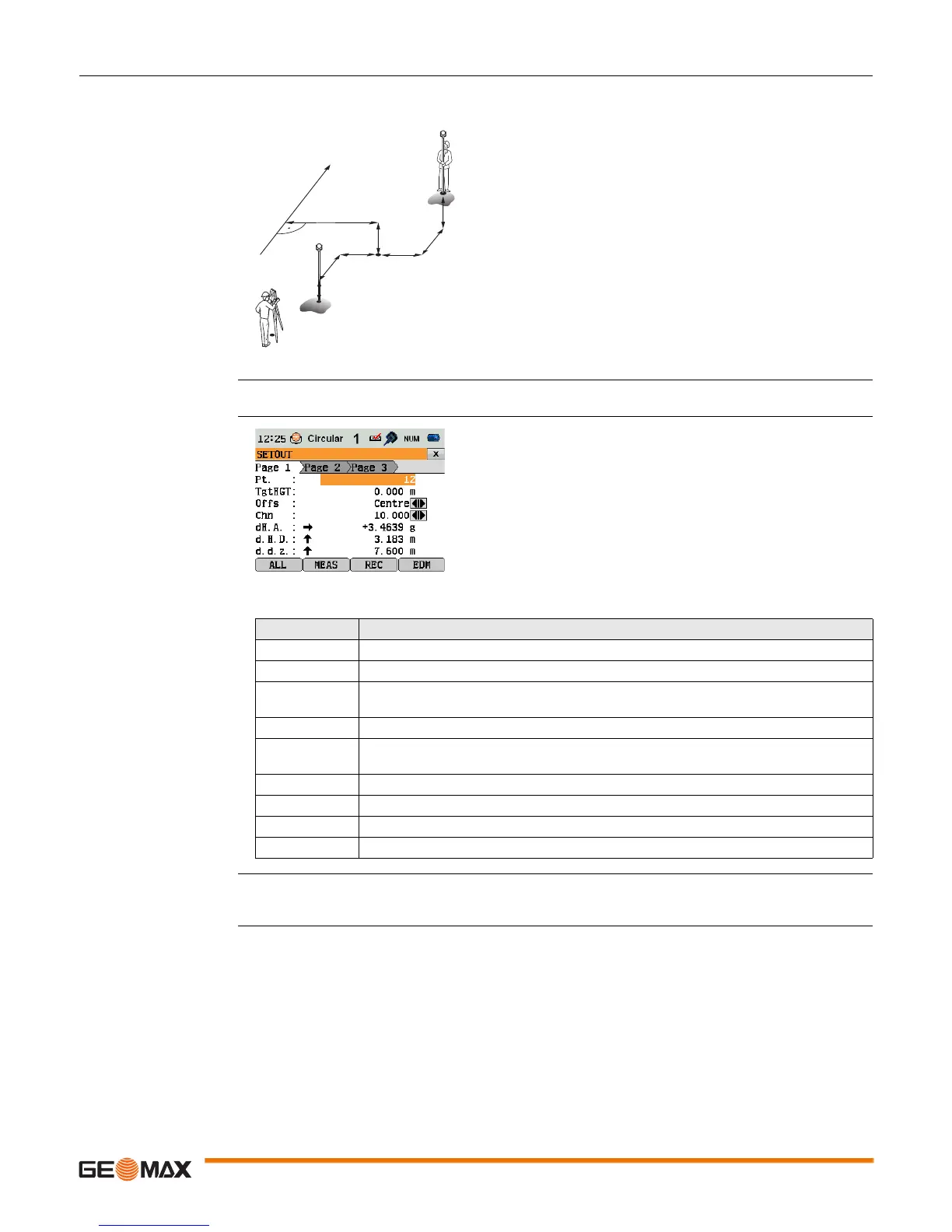Zoom20/30/35 Pro | 74Applications
11.13.4 Setout
Description The application Setout is used to stake out points relative to an existing alignment. The height difference
is relative to a vertical alignment or manually entered height.
Access Press SETOUT from the Define Setout/Check/Slope values screen.
SETOUT
Next step • Either, press ALL to measure and record.
• Or, press ESC to return to the Define Setout/Check/Slope values screen.
P0 Instrument station
P1 Target point
P2 Measured point
P3 Measured point
a Horizontal alignment
bDefined chainage
c Offset
d Height difference
e+ Offset, positive
e- Offset, negative
f+ Chainage, positive
f- Chainage, negative
g+ Height, positive
g- Height, negative
To find/enter codes, press the FNC/Favourites key and select Coding.
Field Description
Chn Selected chainage to stake out.
dH.A. Angle offset: Positive if the stake out point is to the right of the measured point.
d.H.D. Horizontal offset: Positive if the stake out point is further away than the measured
point.
d.d.z. Height offset: Positive if the stake out point is higher than the measured point.
dCh Longitudinal offset: Positive if the stake out point is further away than the measured
point.
dOf Perpendicular offset: Positive if the stake out point is to the right of the measured point.
Def.East Calculated East coordinate of the stake out point.
Def.North Calculated North coordinate of the stake out point.
Def.Hght Calculated Height of the stake out point.
