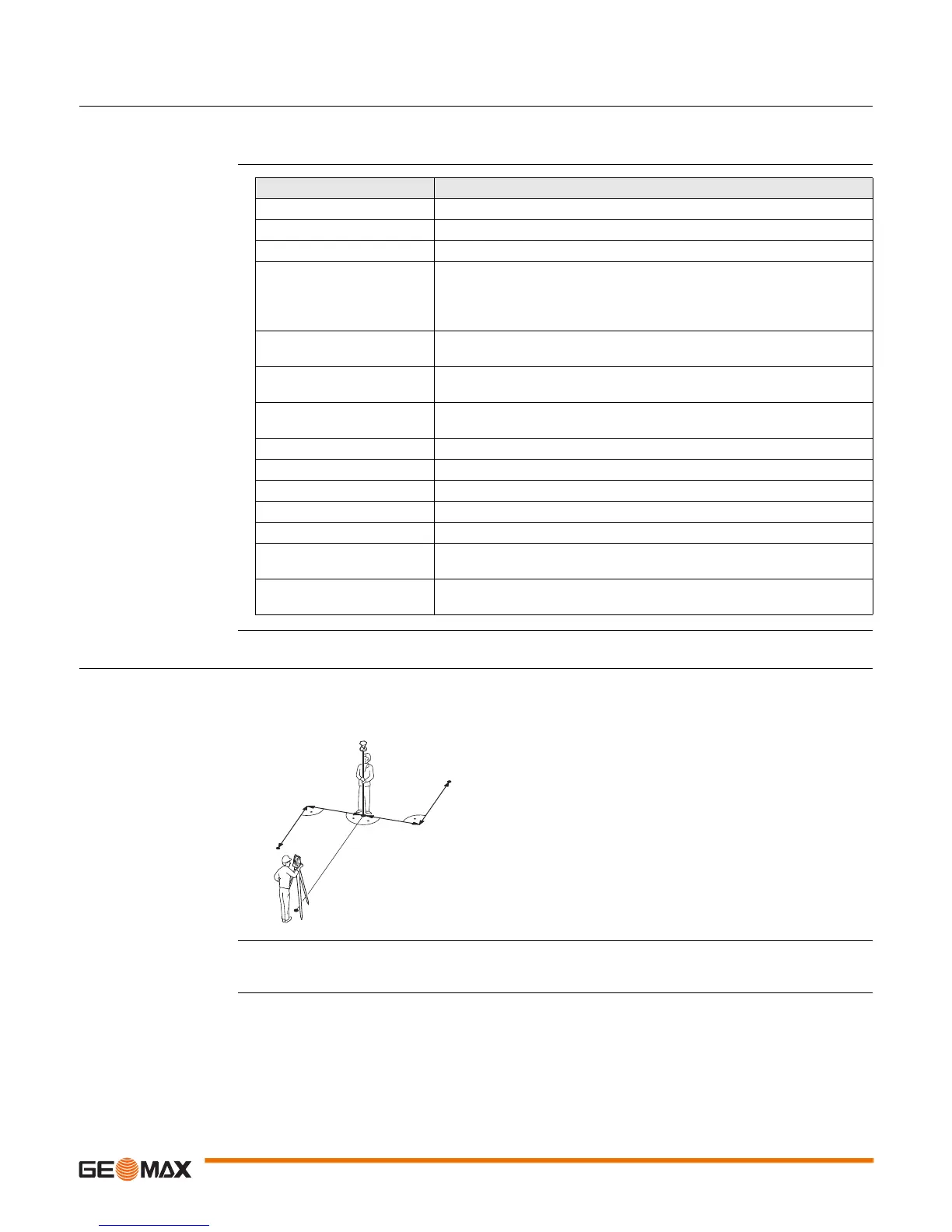Zoom20/30/35 Pro | 34Functions
7 Functions
7.1 Overview
Description Functions can be accessed by pressing FNC from any measurement screen. FNC opens the functions menu
and a function can be selected and activated.
Functions
7.2 Offset
Description This function calculates the target point coordinates if it is not possible to set up the reflector, or to aim
at the target point directly. The offset values (length, trav. and/or height offset) can be entered. The
values for the angles and distances are calculated to determine the target point.
Access 1) Press FNC when within any application.
2) Select Offset from the FUNCTIONS menu.
Function Description
Menu Returns to the MAIN MENU.
Level Activates the laser plummet and electronic level.
Offset Refer to "7.2 Offset".
Del Obs Deletes the last recorded data block. This can be either a measurement
block or a code block.
Deleting the last record is not reversible! Only records recorded
in Survey can be deleted.
Codes Starts Coding application to select a code from a codelist or enter a new
code. Same functionality like the softkey CODING.
RL<->IR Changes between the two EDM modes. Available for instrument with
reflectorless mode.
Laser Activates/deactivates the visible laser beam for illuminating the target
point.
EDM Con Refer to "7.7 EDM Continuous".
Z-Coord Refer to "7.4 Z-Coordinate".
DistOFF Refer to "7.5 2 Dist. Offset".
Brg/Dis Refer to "7.6 Brg/Dist".
Illum Activates and deactivates the keyboard illumination light.
Display To switch the display illumination on/off. Available for Zoom20/Zoom20
Pro.
Touch To enable/disable touch functionality. Available for Zoom30 Pro/Zoom35
Pro.
MP Measurement point
OP Offset point
T_Off Length offset
L_Off Cross offset
MP
OP
L_Off -
L_Off+
T_Off -
T_Off+