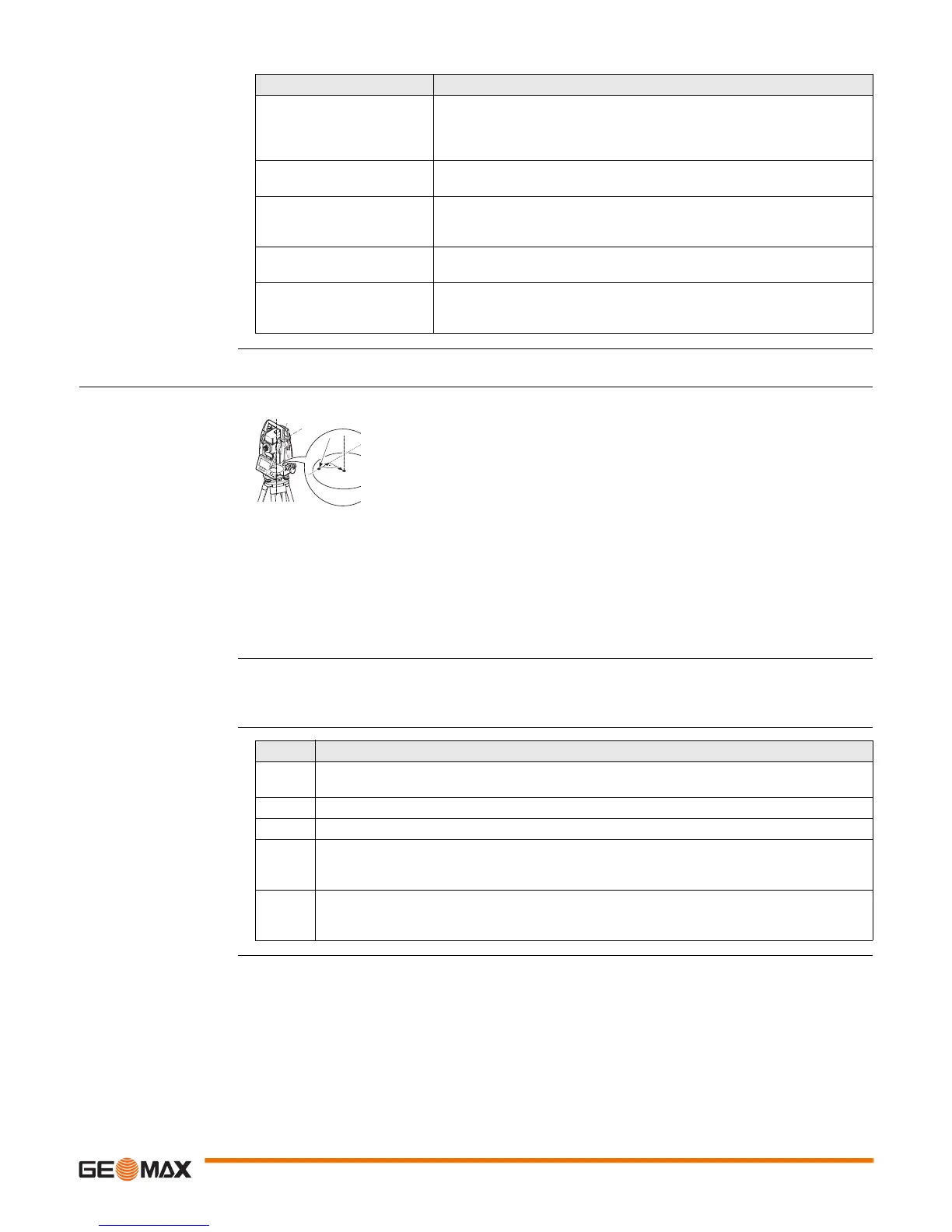Calibration Zoom20/30/35 Pro | 85
Messages The following are important messages or warnings that may appear.
13.4 Calibrating the Compensator
Compensator index
error
The compensator index errors (l, t) occur, if the vertical axis of the instrument and the plumb line are
parallel but the zero points of the compensator and the circular level do not coincide. The calibration proce-
dure electronically adjusts the zero point of the compensator.
A longitudinal component in direction of the telescope and a transversal component perpendicular to the
telescope define the plane of the dual axis compensator of the instrument.
The longitudinal compensator index error (l) has a similar effect as the vertical index error and effects all
vertical angle readings.
The transversal compensator index error (t) is similar to the tilting axis error. The effect of this error to
the horizontal angle readings is 0 at the horizon and increases with steep sightings.
Access 1) Select Tools from the MAIN MENU.
2) Select Calib. from the TOOLS menu.
3) Select Comp. Index.
Check and adjust step-
by-step
Messages Description
VA-angle not suitable for
adjustment !
The vertical angle deviates from the required horizontal / line-of-sight, or
in face II the vertical angle deviates by more than 5° from the target point.
Aim at the target point with an accuracy of min. 5°. Confirmation of the
message required.
Results out of tolerance.
Previous values retained !
Computed values out of tolerance. The previous values are retained and
measurements should be repeated. Confirmation of the message required.
HA-angle not suitable for
adjustment !
Horizontal angle in face II deviates by more than 5° from the target point.
Aim on the target point with an accuracy of min. 5°. Confirmation of the
message required.
Measurement Error. Try
again.
Measurement error appears when, for example, there is an unstable set
up. Repeat the process. Confirmation of the message required.
Time limit exceeded !
Please repeat adjustment
!
Time difference between measurements for results storage exceeds 15
minutes. Repeat the process. Confirmation of the message required.
a) Mechanical vertical axis of the instrument, also called standing axis
b) Plumb line
c) Longitudinal component (l) of the compensator index error
d) Transversal component (t) of the compensator index error
Step Description
1. Level the instrument with the electronic level. Refer to "Level up with the electronic level step-
by-step".
2. Press REC to measure the first face. No target has to be aimed at.
3. REC to release the measurement in the other face.
If one or more errors are bigger than the predefined limits, the procedure must be repeated.
All measurements of the current run are rejected and are not averaged with the results from
previous runs.
4. Measure the target.
The standard deviations of the determined adjustment errors can be calculated from the
second run onwards.
