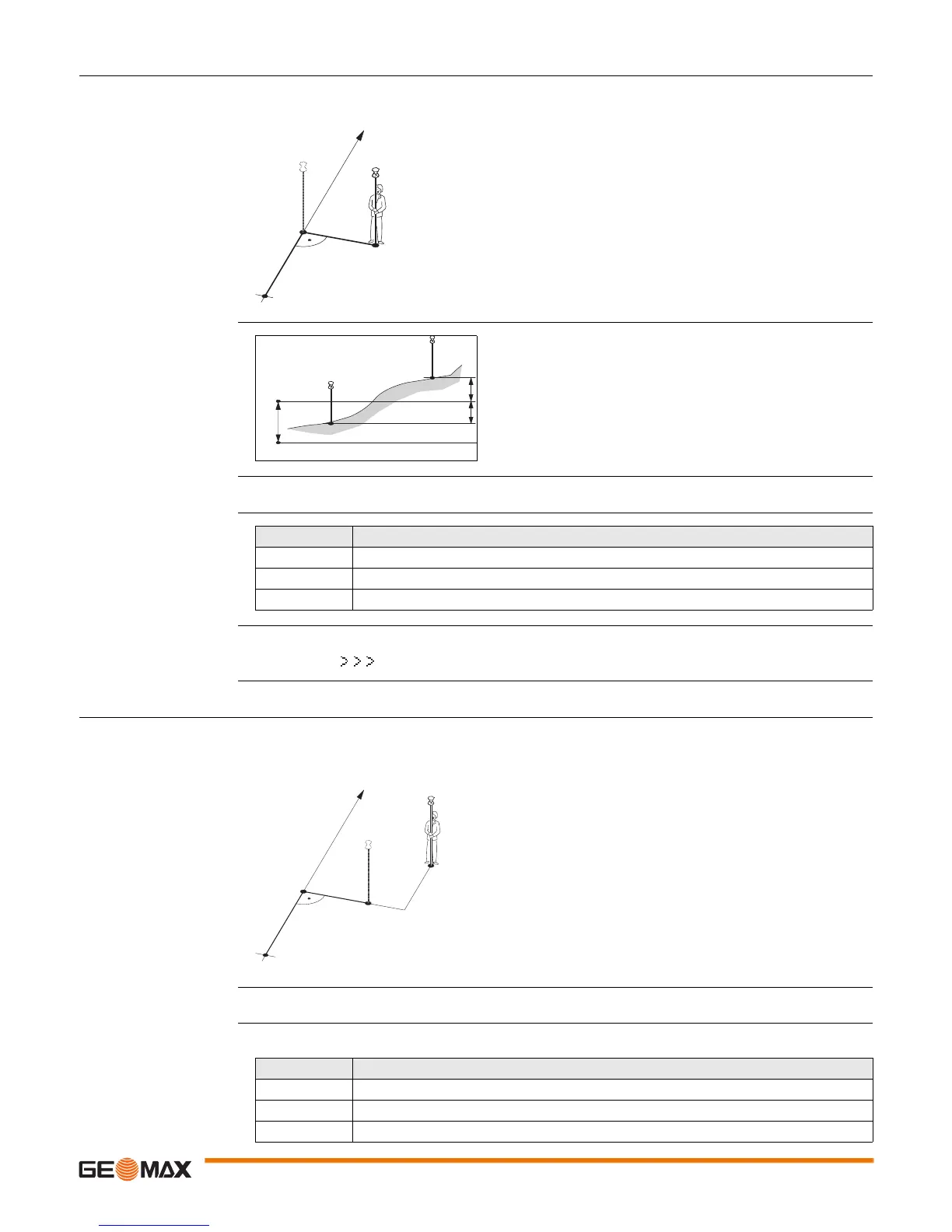Applications Zoom20/30/35 Pro | 59
11.9.4 Subapplication Measure Line & Offset
Description The Measure Line & Offset subapplication calculates from measurements or coordinates, longitudinal
offsets, parallel offsets and height differences of the target point relative to the reference line.
Example of height
difference relative to
first reference point
Access Press MEAS in the REFERENCE LINE screen.
Measure
Next step • Either, press ALL to measure and record.
• Or, press BACK to return to the REFERENCE LINE screen.
11.9.5 Subapplication Setout
Description The setout subapplication calculates the difference between a measured point and the calculated point.
The orthogonal (dLine, dOffset, d.d.Z) and polar (dHA, d.hDIST, d.d.Z) differences are displayed.
Example orthogonal setout
Access Press SETOUT from the REFERENCE LINE screen.
SETOUT Enter the set out elements for the target points to be set out relative to the reference line.
RL Reference line
1RP Start point
MP Measured point
dL Longitudinal offset
dOff Parallel offset
1RP 1st reference point
1BP 1st base point
RH Reference height
Hd Height difference between reference and base
point
d Z Height difference from reference height
1BP
1RP
RH
Hd+
d Z+
d Z-
Field Description
dL Calculated distance longitudinal to the reference line.
dO Calculated distance perpendicular from the reference line.
dH Calculated height difference relative to the defined reference height.
1RP 1st reference point
SP Set out point
MP Measured point
RL Reference line
dL Longitudinal offset
dO Parallel offset
1RP
RL
SP
MP
d L-
d O-
Field Description
Line Longitudinal offset: Positive if set out point is further away from the reference line.
Offset Perpendicular offset: Positive if set out point is to the right of the reference line.
Z Height offset: Positive if set out point is higher than the reference line.
