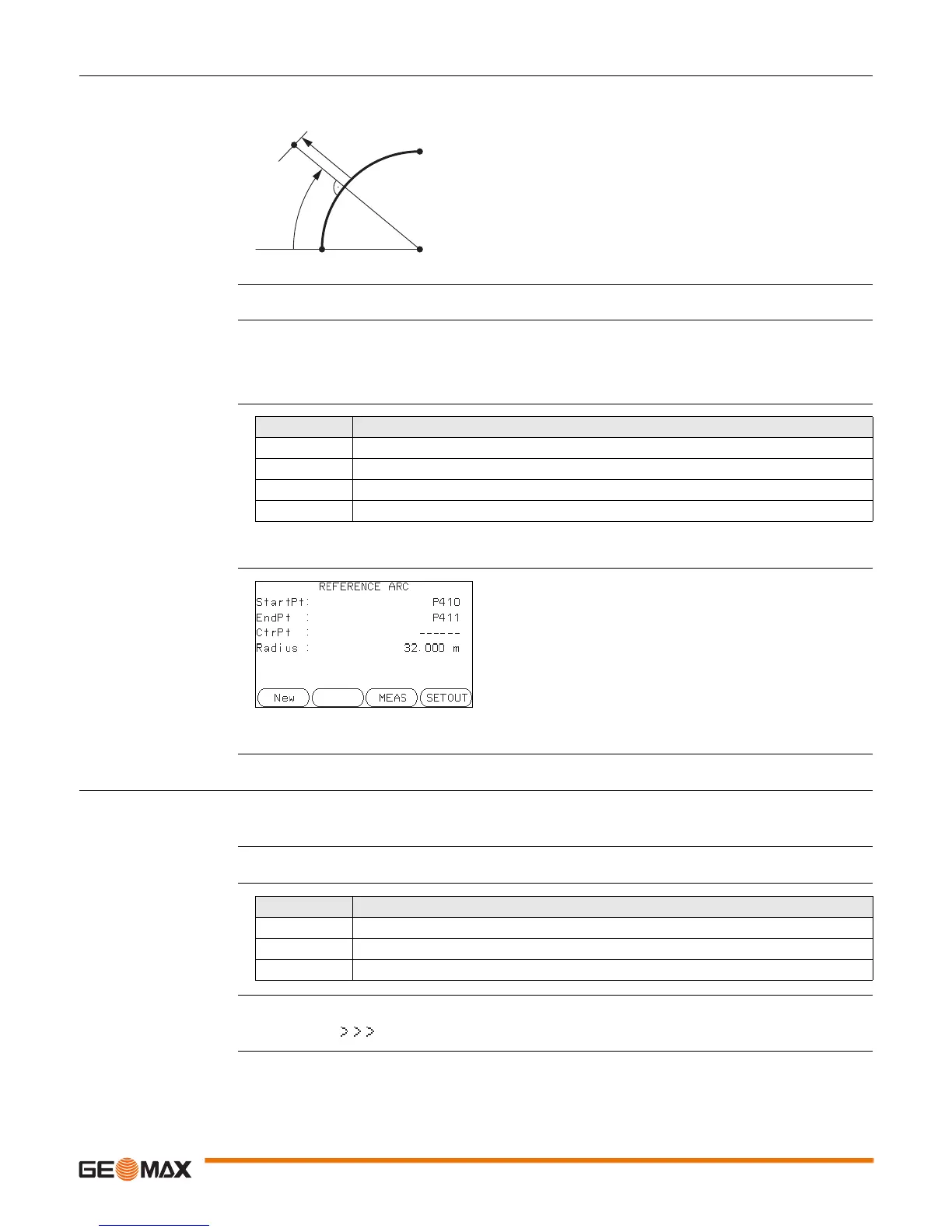Zoom20/30/35 Pro | 64Applications
11.10.2 Defining the Reference Arc
Description The reference arc can be defined by a center point and start point, or a start point, end point, and radius.
All points can be either measured, manually entered, or selected from the memory.
All arcs are defined in a clockwise direction and all calculations are made in two dimensions.
Access Select Arc and then the method to define the arc by:
• Start-/ Centre Pt
• Start-/ End Pt/ Rad.
• 3 Points
Reference Arc - Measure
to start point
Next step
After defining the reference arc the REFERENCE ARC screen will appear.
REFERENCE ARC
Next step
Select a softkey option, MEAS or SET OUT, to proceed a subapplication.
11.10.3 Subapplication Measure Line & Offset
Description The Measure Line & Offset subapplication calculates from measurements or coordinates, longitudinal and
orthogonal offsets and height differences of the target point relative to the reference arc.
Access Press MEAS from the REFERENCE ARC screen.
Measure
Next step • Either, press ALL to measure and record.
• Or, press BACK to return to the REFERENCE ARC screen.
SP Start point
EP End point
CP Center point
R Radius of arc
L Distance from start of arc, following curve
Off Perpendicular distance from arc
CP
SP
R
L+
Off -
EP
P
Field Description
Start Pt Point ID of the start point.
C-Pt Point ID of the center point.
End Pt Point ID of the end point.
Radius Radius of the arc.
New
To define a new base arc.
MEAS
To measure Line & Offset.
SET OUT
To set out.
Field Description
dLine Calculated distance longitudinal to the reference arc.
dOffset Calculated distance perpendicular from the reference arc.
d.d.Z Calculated height difference relative to the start point of reference arc.
