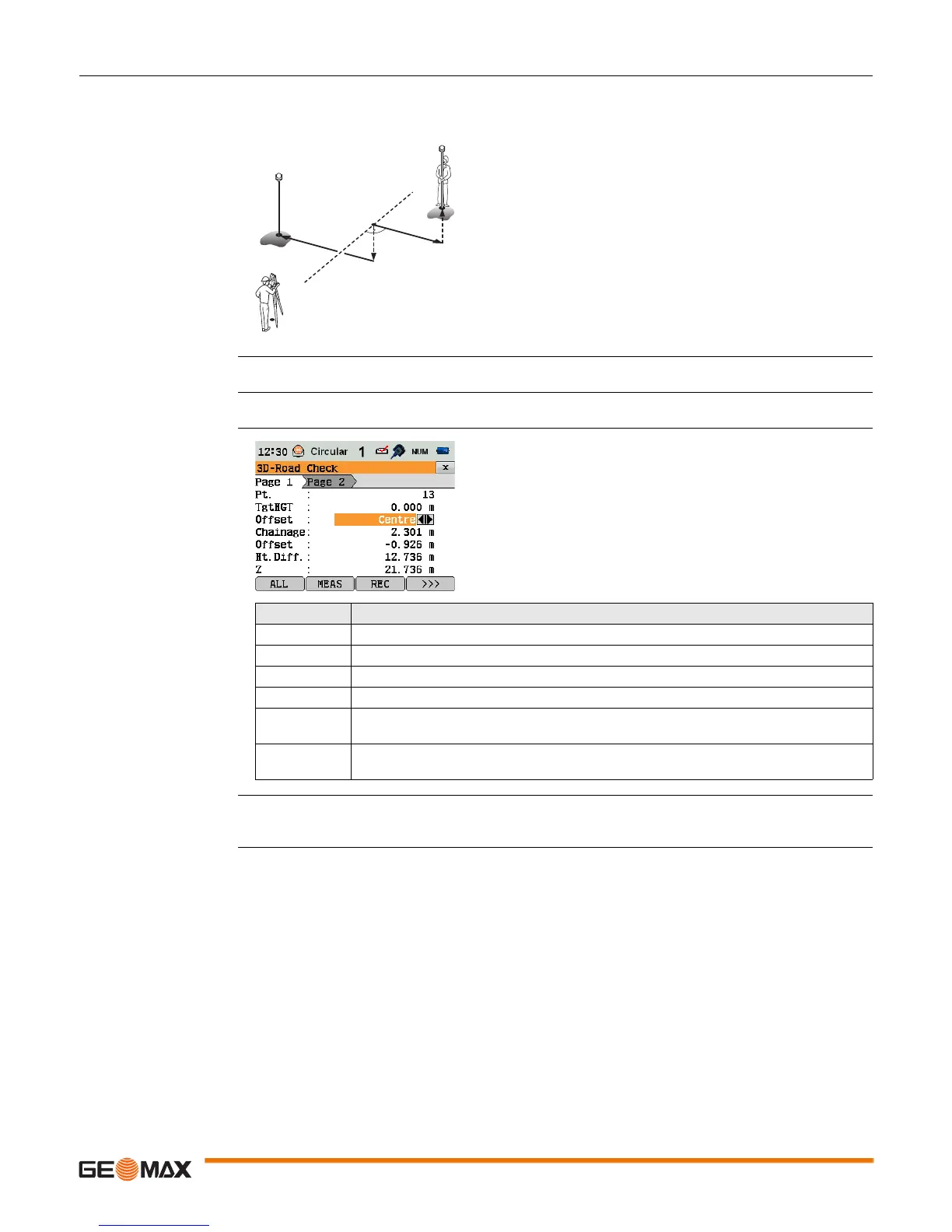Applications Zoom20/30/35 Pro | 75
11.13.5 Check
Description The application Check is used for as-built checks. The points can be measured or selected from the
memory. The chainage and offset values are relative to an existing horizontal alignment, and the height
difference is relative to a vertical alignment or manually entered height.
Defined chainage and increment values will not be considered in the application Check.
Access Press Check from the Define Setout/Check/Slope values screen.
3D-Road Check
Next step • Either, press ALL to measure and record.
• Or, press ESC to return to the Define Setout/Check/Slope values screen.
P0 Instrument station
P1 Target point
P2 Target point
a Horizontal alignment
bChainage
c+ Offset, positive
c- Offset, negative
d+ Height difference, positive
d- Height difference, negative
TSOX_053
a
P1
P2
c+
d+
b
c-
d-
P0
Field Description
Offset Defined horizontal offset. Left, Right or Centre.
Chainage Current chainage from measured point.
Offset Perpendicular offset to alignment.
Ht. Diff. Height difference between the measured point and the defined height.
dE Calculated difference in Easting coordinate between the measured point and the align-
ment element.
dN Calculated difference in Northing coordinate between the measured point and the align-
ment element.
