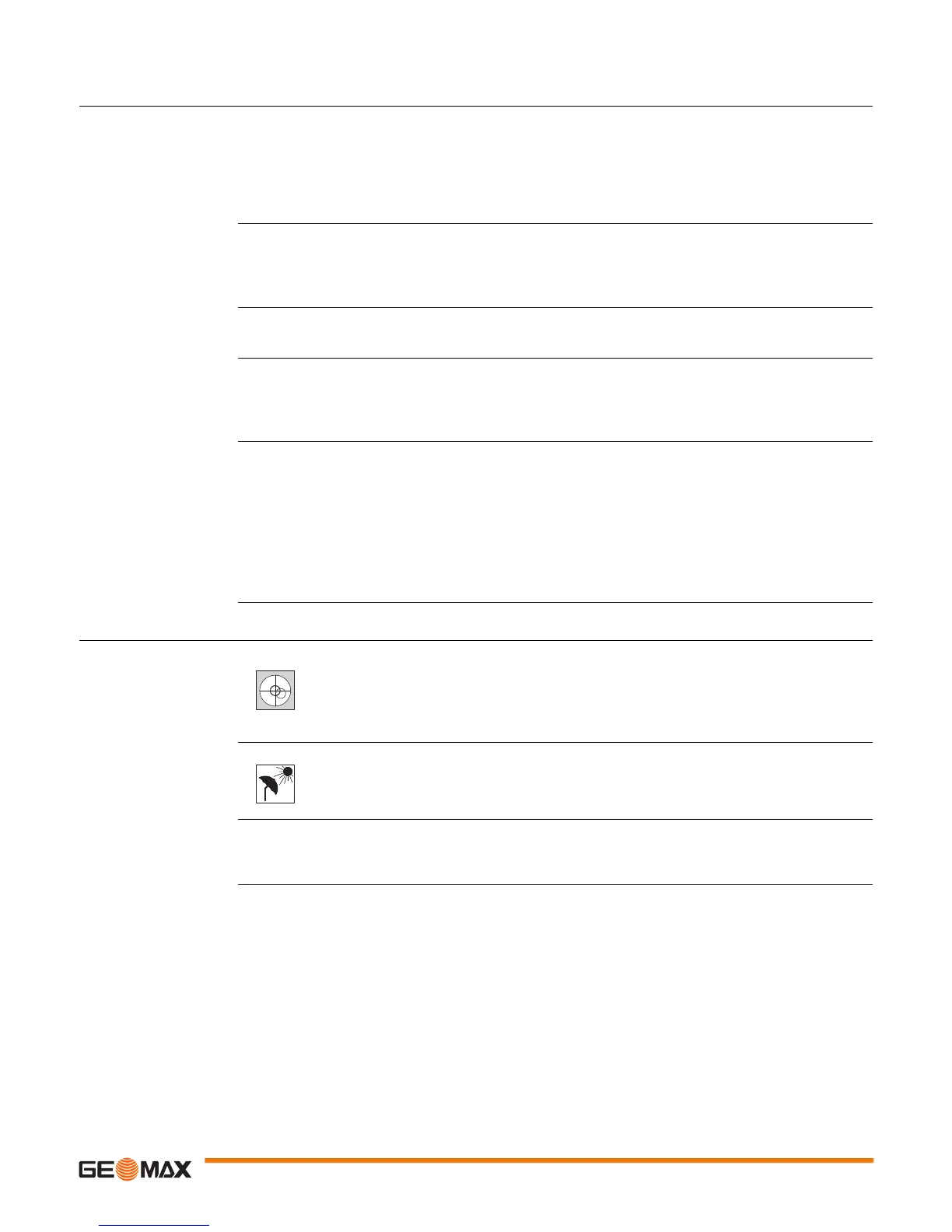Calibration Zoom20/30/35 Pro | 83
13 Calibration
13.1 Overview
Description GeoMax instruments are manufactured, assembled and adjusted to a high quality. Quick temperature
changes, shock or stress can cause deviations and decrease the instrument accuracy. It is therefore
recommended to calibrate the instrument from time to time. This can be done in the field by running
through specific measurement procedures. The procedures are guided and have to be followed carefully
and precisely as described in the following chapters. Some other instrument errors and mechanical parts
can be adjusted mechanically.
Electronic calibration The following instrument errors can be checked and calibrated electronically:
• Horizontal collimation error, also called line-of-sight error.
• Vertical index error, and simultaneously the electronic level.
• Compensator longitudinal and transversal index errors.
For determining these errors, it is necessary to measure in both faces, but the procedure can be started
in any face.
Mechanical calibration The following instrument parts can be calibrated mechanically:
• Circular level on the instrument and tribrach.
•Laser plummet.
• Screws on the tripod.
During the manufacturing process, the instrument errors are carefully determined and set to zero. As
mentioned, these errors can change and it is highly recommended to redetermine them in the following
situations:
• Before the instrument is used for the first time.
• Before every high precision survey.
• After rough or long periods of transport.
• After long periods of work or storage.
• If the temperature difference between current environment and the temperature at the last calibration
is more than 10°C (18°F).
13.2 Preparation
Before starting to work, the instrument has to become acclimatised to the ambient temperature. Approx-
imately two minutes per °C of temperature difference from storage to working environment, but at least
15 min, should be taken into account.
Before determining the instrument errors, level-up the instrument using the electronic level.
The Level & Plummet is the first screen to appear after turning on the instrument.
The tribrach, the tripod and the ground should be very stable and secure from vibrations or
other disturbances.
The instrument should be protected from direct sunlight in order to avoid thermal expansion
on one side only.
