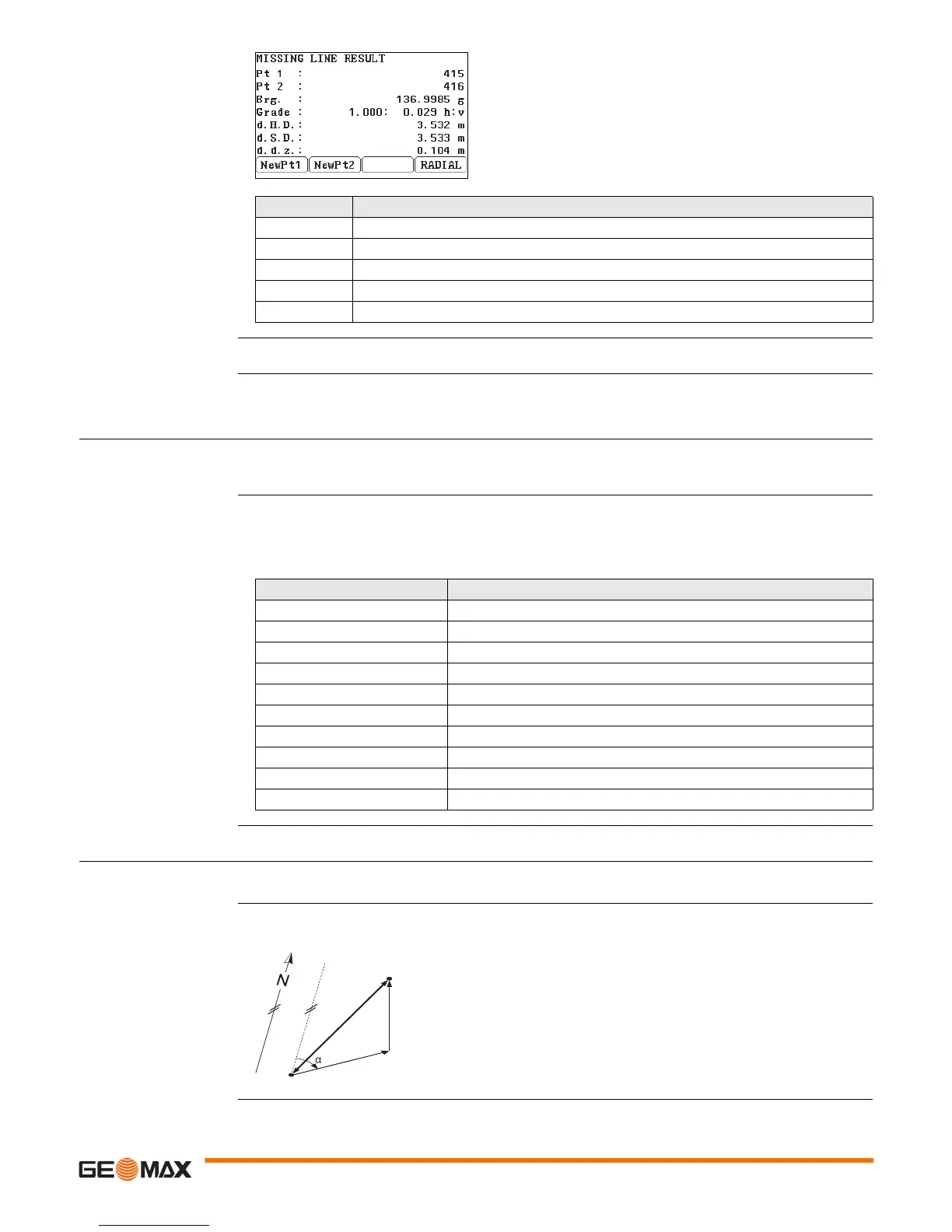Zoom20/30/35 Pro | 52Applications
MISSING LINE RESULT -
Polygonal method
Next step Press ESC to exit the application.
11.6 COGO
11.6.1 Starting
Description COGO is an application used to perform coordinate geometry calculations such as, coordinates of points,
bearings between points and distances between points.
Access 1) Select Apps from the MAIN MENU.
2) Select COGO from the APPS menu.
3) Complete application pre-settings. Refer to "10 Applications - Getting Started".
4) Select from the COGO menu:
11.6.2 Inverse and Traverse
Access Select Inverse or Traver. from the COGO menu.
Inverse Use the inverse subapplication to calculate the distance, direction, height difference and grade between
two known points.
NewPt 1
To calculate an additional line. Application starts
again at point 1.
NewPt 2
To set point 2 as the starting point of a new line.
A new point 2 must be measured.
RADIAL
To switch to radial method.
Field Description
Brg Azimuth between point 1 and point 2.
Grade Grade [%] between point 1 and point 2.
d.H.D Horizontal distance between point 1 and point 2.
d.S.D Slope distance between point 1 and point 2.
d.d.Z Height difference between point 1 and point 2.
Application Description
Inverse Inverse.
Traver. Traverse.
Brg-Brg Bearing-Bearing.
Brg-Dst Bearing-Distance.
Dst-Dst Distance-Distance.
Ln-Ln Line intersection.
DistOff Distance offset
Set Pt Set point by distance offset
Plane Plane offset.
Line-Ex Line extension.
Known
P1 First known point
P2 Second known point
Unknown
Direction from P1 to P2
d1 Slope distance between P1 and P2
d2 Horizontal distance between P1 and P2
d3 Height difference between P1 and P2