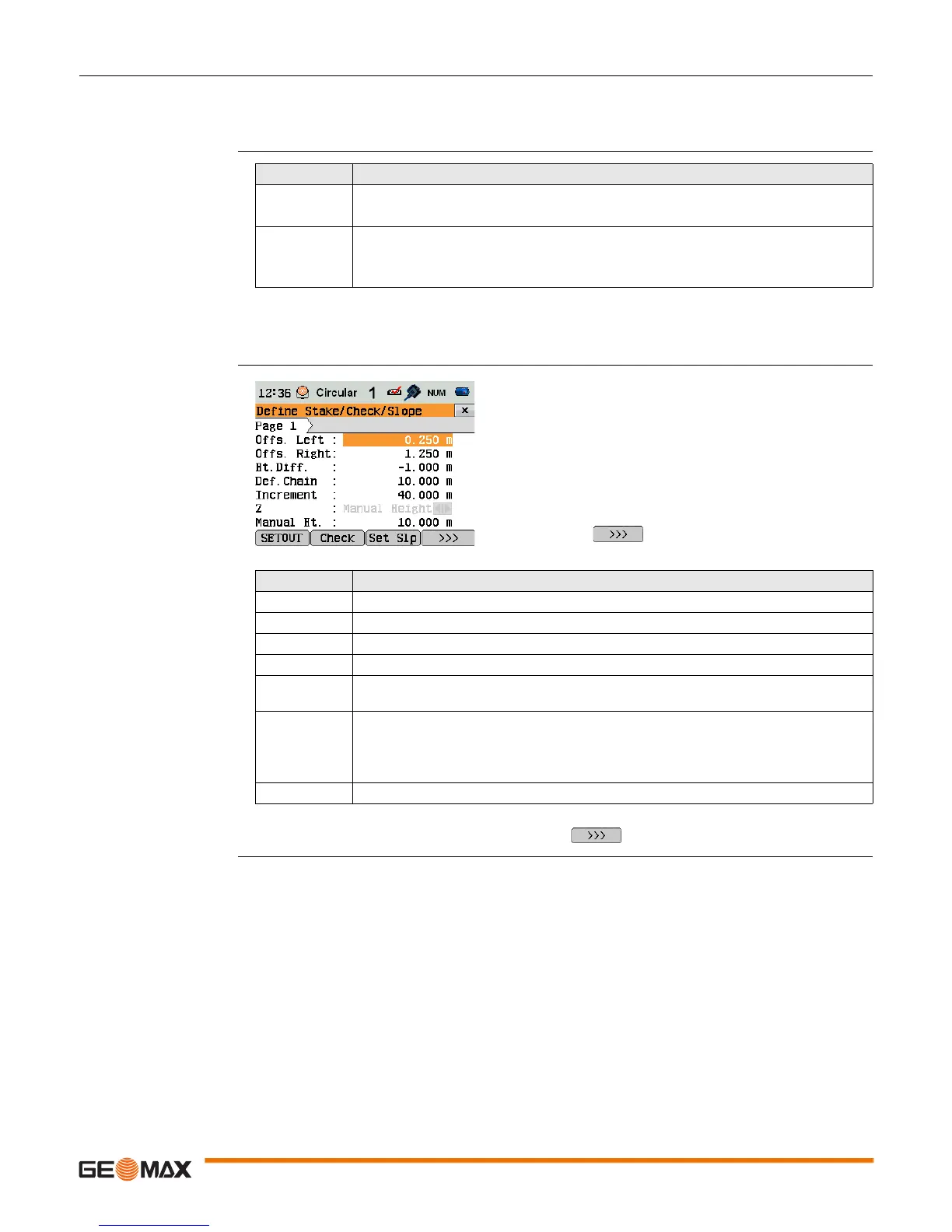Applications Zoom20/30/35 Pro | 73
11.13.3 Creating or Uploading Alignment Files
Access
Select Alignment File:
Next step
• Either, press NEW to name and define a new alignment file.
• Or, press OK to select an existing alignment file and proceed to the Define Setout/Check/Slope
values screen.
Define
Setout/Check/Slope
Next step
Select a softkey option, SETOUT, Check, Set Slp or Ch Slp, to proceed to an application.
1. Select Apps from the MAIN MENU.
2. Select ROAD 3D from the Apps menu.
3. Complete program pre-settings.
Field Description
Horiz. Aln. List of available horizontal alignment files.
Using a horizontal alignment file is mandatory.
Verti. Aln. List of available vertical alignment files.
Using a vertical alignment file is not mandatory. A height can be defined manu-
ally instead.
SETOUT
To start the application SETOUT.
Check
To start the application Check.
Set Slp
To start the application Slope Setout.
Ch Slp
To start the application Check Slope.
Field Description
Offs. Left Horizontal offset to the left of the horizontal alignment.
Offs. Right Horizontal offset to the right of the horizontal alignment.
Ht. Diff. Vertical offset, either up or down, from the horizontal alignment.
Def. Chain Defined chainage for stake out.
Increment Value by which the defined chainage can be incremented or decremented in applications
Stake and Stake Slope.
Z Manual Height Height reference for height calculations. If enabled this height is used
for all applications.
Design Height The height reference for height calculations is the selected vertical
alignment file.
Manual Ht. Height to be used for Manual Height.
