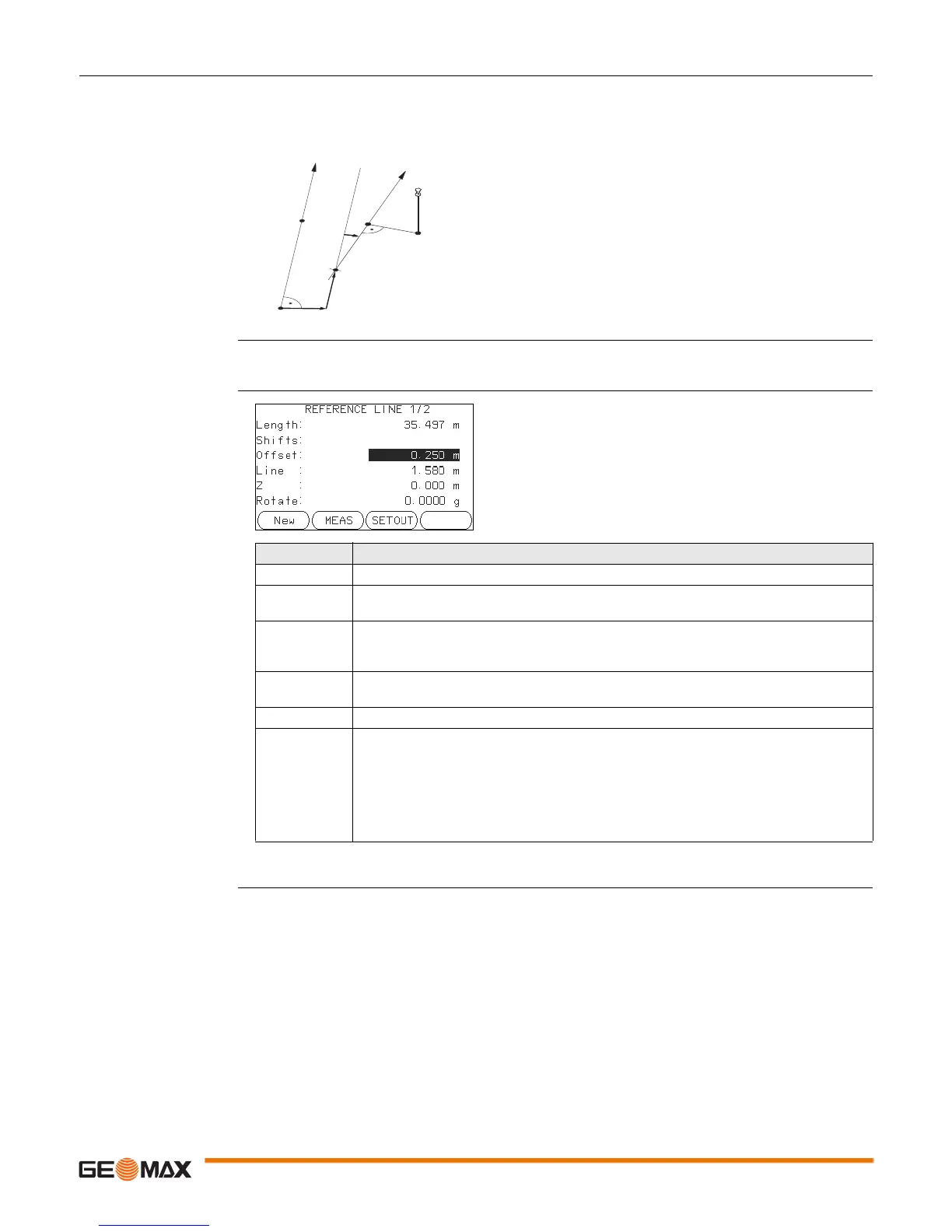Zoom20/30/35 Pro | 58Applications
11.9.3 Defining the Reference Line
Description The base line can be offset from, either longitudinally, in parallel or vertically, or be rotated around the
first base point. This new line created from the offsets is called the reference line. All measured data refers
to the reference line.
Reference line
Access After completing the measurements required for defining the base line, the REFERENCE LINE screen will
appear.
REFERENCE LINE
Next step
Select a softkey option, MEAS or SETOUT to proceed to a subapplication.
BP Base point
BL Base line
RP Reference point
RL Reference line
Off Parallel offset
L Longitudinal offset
RRotation parameter
BP1
BP2
BL
RP
RL
R+
L+
Off+
New
To define a new base line.
MEAS
To measure Line & Offset.
SETOUT
To set out points orthogonal to the reference
line.
Field Description
Length Length of the base line.
Offset Parallel offset of the reference line relative to the base line (P1-P2).
Positive values are to the right of the base line.
Line Longitudinal offset of the start point, reference point (P3), of the reference line in the
direction of base point 2.
Positive values are towards base point 2.
Z Height offset of the reference line to the selected reference height.
Positive values are higher than the selected reference height.
Rotate Rotation of the reference line clockwise around the reference point (P3).
Ref.Hgt Pt. 1 Height differences are computed relative to the height of the first
reference point.
Pt. 2 Height differences are computed relative to the height of the second
reference point.
Interpolated Height differences are computed along the reference line.
w/o. Height Height differences are not computed or shown.