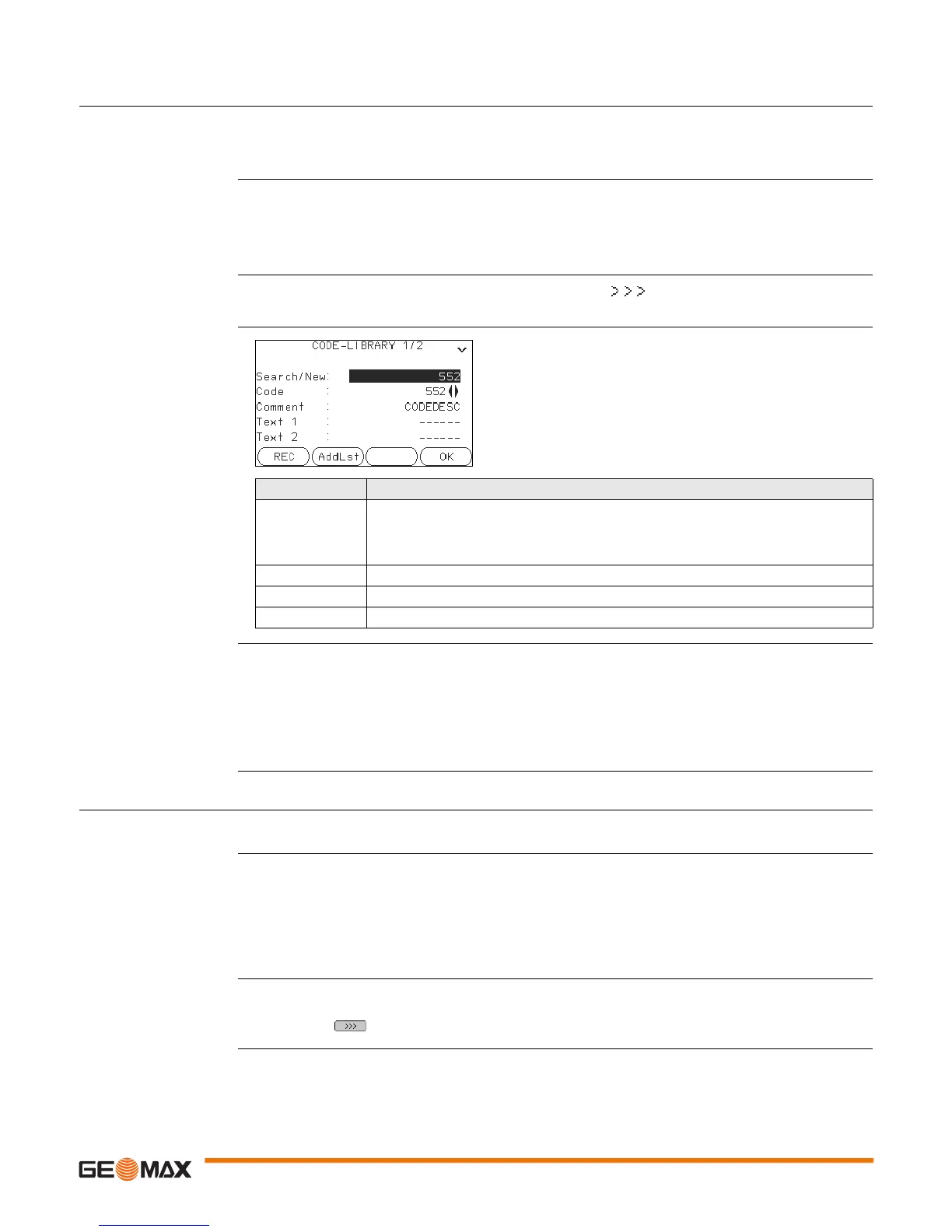Coding Zoom20/30/35 Pro | 39
8Coding
8.1 Coding
Description Codes contain information about recorded points. With the help of coding, points can be assigned to a
particular group simplifying later processing.
Codes are stored in codelists, with each codelist supporting a maximum of 200 codes.
GSI coding Codes are always stored as free codes (WI41-49), that means that codes are not directly linked to a point.
They are stored before or after the measurement depending on the setting made.
A code is always recorded for each measurement as long as the code is displayed in the Code: field. For
a code not to be recorded, the Code: field must be cleared. This can be set to occur automatically. Refer
to "5.1 General Settings".
Access • Either, select Survey from the MAIN MENU and press CODING.
• Or, press FNC when within any application and select Code Library.
CODE-LIBRARY
Extend / edit codes To each code a description and a maximum of 8 attributes with up to 16 characters each can be assigned.
Existing code attributes, displayed in fields Text 1: to Text 8:, can be overwritten freely with the following
exceptions:
The codelist editor of GGO can assign a status to the attributes.
• Attributes with status "fixed" are write-protected. They cannot be overwritten or edited.
• For attributes with status "Mandatory" an input or a confirmation is required.
• Attributes with status "Normal" can be edited freely.
8.2 Rapid Coding
Availability Only available on Zoom30 Pro and Zoom35 Pro.
Description Using rapid coding, a predefined code can be called directly via the keypad on the instrument. The code
is selected by entering a two-digit number, the measurement is then triggered and the measured data and
code saved.
A total of 99 rapid codes can be assigned.
The rapid code number can be assigned when the code is created in the Coding screen, in the Codelist
Manager in GGO, or it is assigned in accordance with the order in which the codes were entered, for
example, 01 -> first code in the code list ... 10 -> tenth code in the code list.
Access
REC
To record the code without measurement.
AddLst
To add the entered code to the codelist.
Field Description
Search/New Code name.
After entry, the firmware searches for a matching code name, and displays these in
the code field. If a matching code name doesn’t exist this value becomes the new code
name.
Code List of existing code names.
Comment Additional remarks.
Text1 to Text8 More information lines, freely editable. Used to describe attributes of the code.
1. Select Apps from the MAIN MENU.
2. Select SURVEY from the Apps Menu.
3.
Press R-Code.