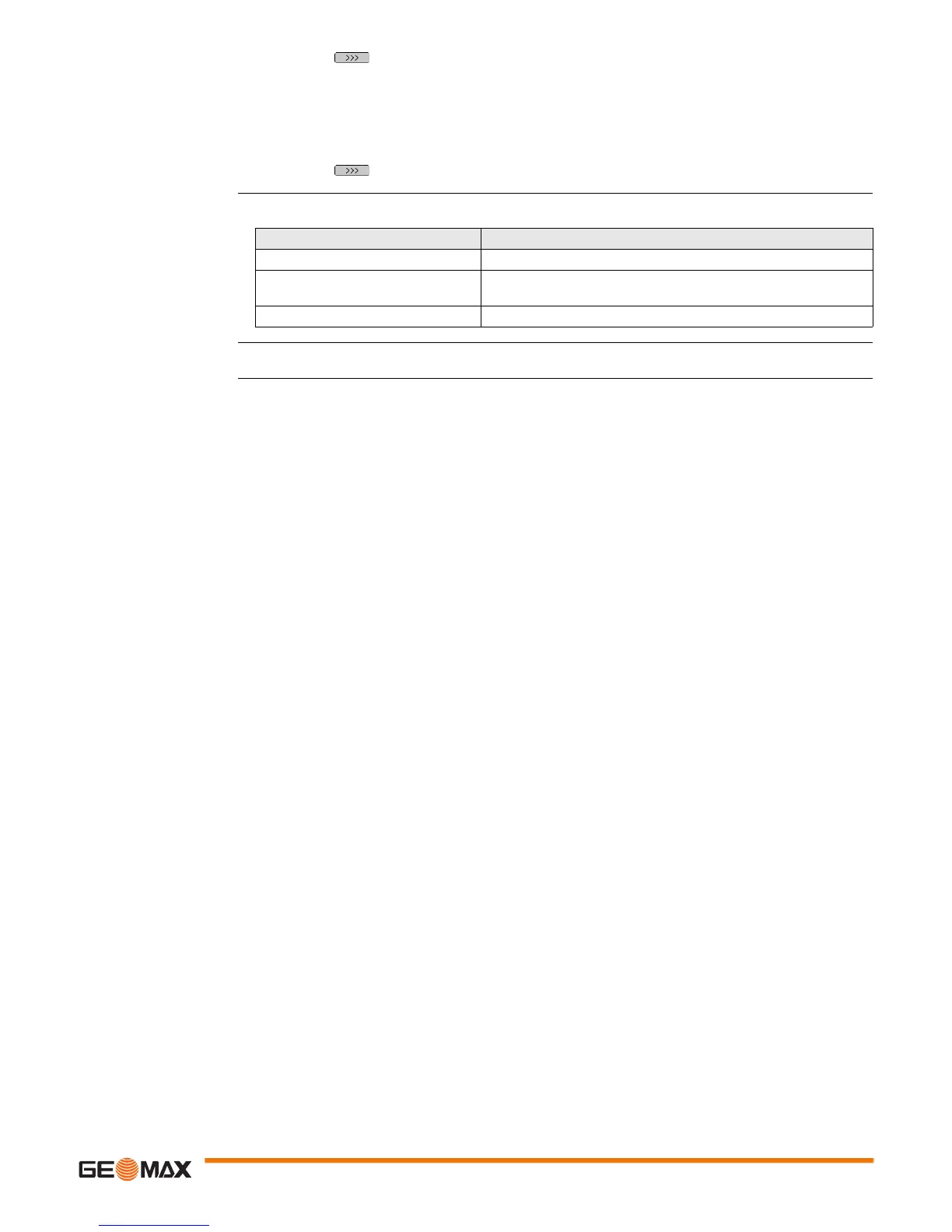Zoom20/30/35 Pro | 40Coding
Rapid coding step-by-
step
Messages The following are important messages or warnings that may appear.
GGO Codelists can be easily created and uploaded to the instrument using the supplied GGO software.
1.
Press R-Code.
2. Enter a two-digit number on the keypad.
A two-digit code must always be entered on the keypad even if only a one-digit code was
assigned.
For example: 4 -> enter 04.
3. The code is selected, the measurement triggered and the measured data and code saved. The
name of the selected code is displayed after the measurement.
4.
Press R-Code again to end rapid coding.
Messages Description
Cannot edit attribute! Attribute with fixed status cannot be changed.
No codelist available! No codelist in memory. Manual input for code and attributes are
called automatically.
Code not found! No code is assigned to the entered number.