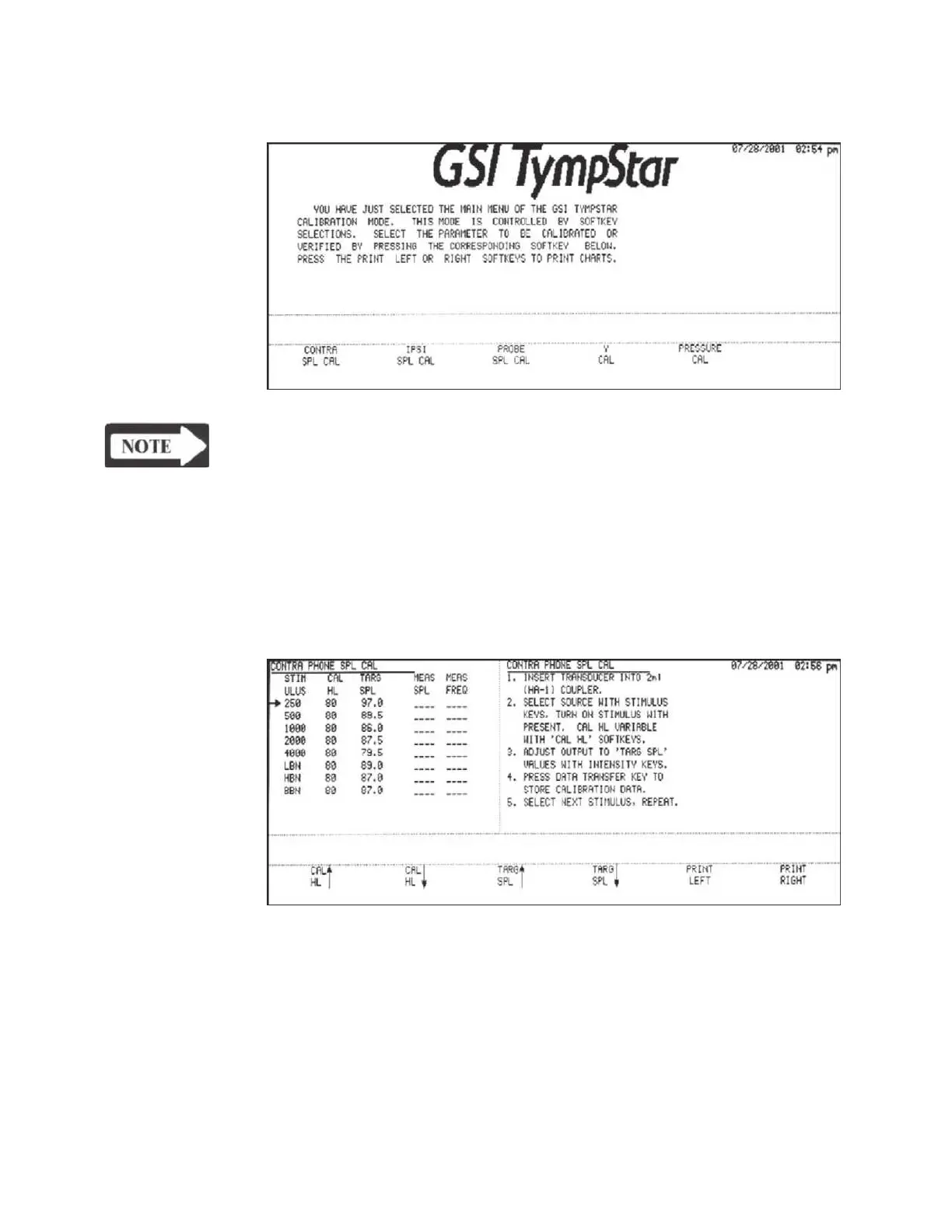Chapter 4
The calibration test functions are displayed across the bottom of the Main Calibra-
tion Menu screen.
NOTE
The system monitors output levels during these calibrations and alerts the
user to levels that invalidate the calibration. These alerts appear when:
• The stimulus is 5dB outside the acceptable sensitivity range of the
transducer.
• The stimulus output voltage has reached its limit.
Step 1
Press the CONTRA SPL CAL softkey. The CONTRA PHONE SPL CAL screen
will be displayed.
Step 2
Adjust the overall calibration output level if necessary by pressing the Cal HL up/
down softkey. The level can be adjusted up or down in 5.0dB increments.
Step 3 (Custom Mode only)
When a custom transducer is being calibrated as discussed earlier in Custom Trans-
ducers, the TARG SPL up/down softkeys will be active.
Grason-Stadler
