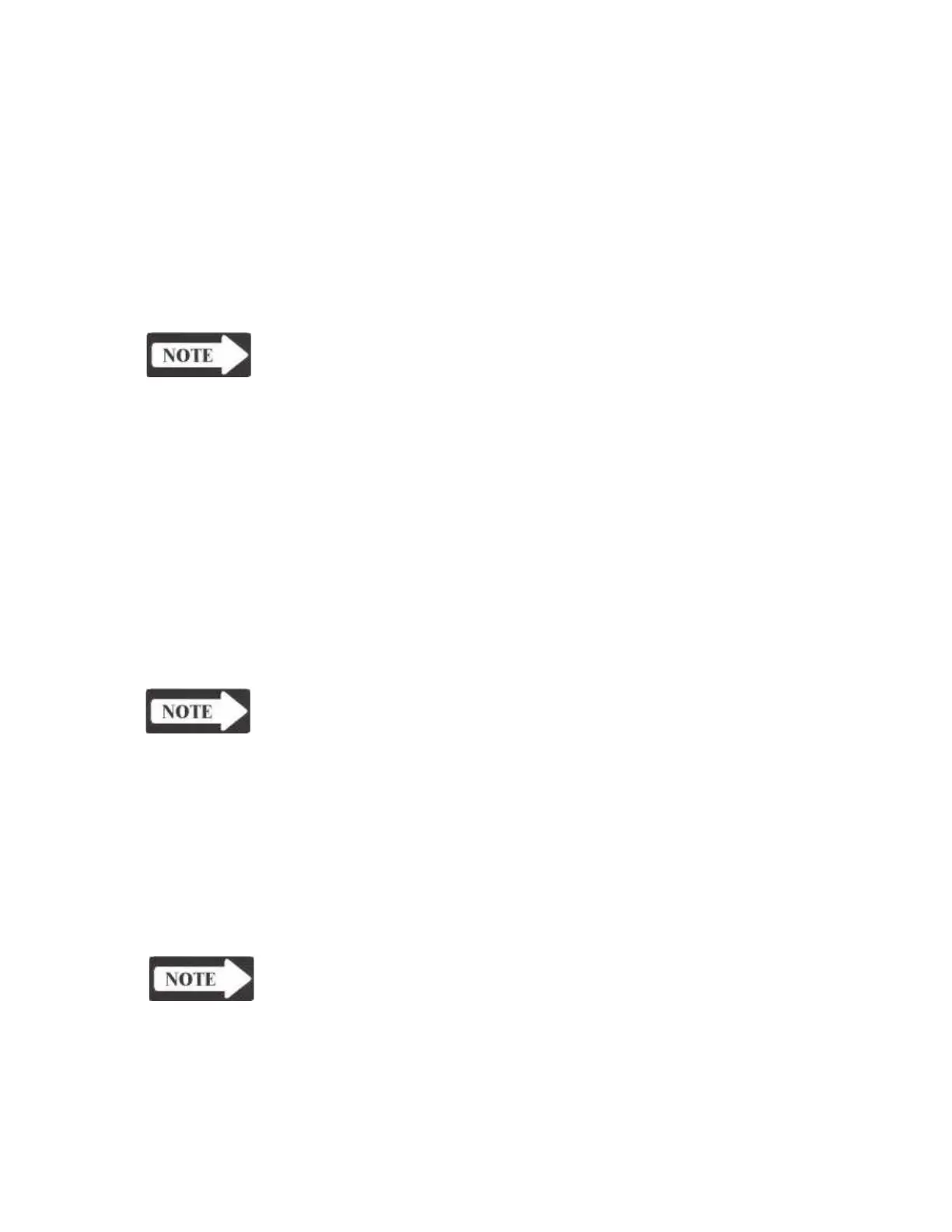Operation Summary
5) Use AUTO ZERO, if necessary, to zero admittance prior to presenting
stimulus.
6) Present stimulus by pressing the PRESENT bar momentarily.
First press
START if pressure was not maintained from a prior reflex test.
7) The following points are identified by short vertical lines on the ARLT
display:
A) Time from signal onset to points where reflex curve reaches 10% and
90% of its maximum amplitude.
B) Time from signal offset to points where reflex curve decays to 90%
and 10% of its maximum amplitude.
NOTE
Numeric summary data indicates the 10% and 90% ON and OFF points of
the response for Line 1 and Line 2. CURSOR softkeys may be used to define
numeric points on X and Y axes of Line 1 and 2.
8) Additional frequencies may be tested by using STIMULUS up and down
arrow hardkeys.
9) Go directly to another reflex test without pressing STOP to maintain
pressure within the ear canal, or press STOP to terminate ARLT testing.
Acoustic reflex 1) Press SPECIAL followed by RETURN.
sensitization 2) Select test mode by pressing the A.R
.
SENSI softkey. Default test
(A.R
. SENSI) parameters are displayed above the softkeys on the LCD. The test is
performed with a 226 Hz probe tone. Y, B, or G may be selected.
NOTE
The facilitator (sensitizing signal) threshold level should be known prior
to selecting the facilitator parameters (6 kHz or BBN are most suited for
facilitator stimuli).
3) Press the STIMULUS EAR softkey and press IPSI or CONTRA to obtain
reflex threshold data if threshold information per stimulus has not already
been obtained
. Use the same procedure as in Reflex Threshold.
A) IPSI stimuli available- 0.5, 1, 2, 4, 6 kHz, EXT, and N-A.
B) CONTRA stimuli available- 0.25, 0.5, l, 2, 4, 6 kHz, BBN, EXT,
and N-A.
NOTE
STEP SIZE should be set to 1 or 2 dB to obtain precise threshold data.
4) The facilitating (f) and activating (a) stimuli may be presented IPSI (I) or
CONTRA (C). Use the STIMULUS EAR softkey to press the desired
Combination-
CfIa, CfCa, IfCa, Ifia.
5) To select the facilitator stimulus and intensity, press the FACILITATOR softkey.
GSI TympStar Version 1 and Version 2 Service Manual
3 - 27
