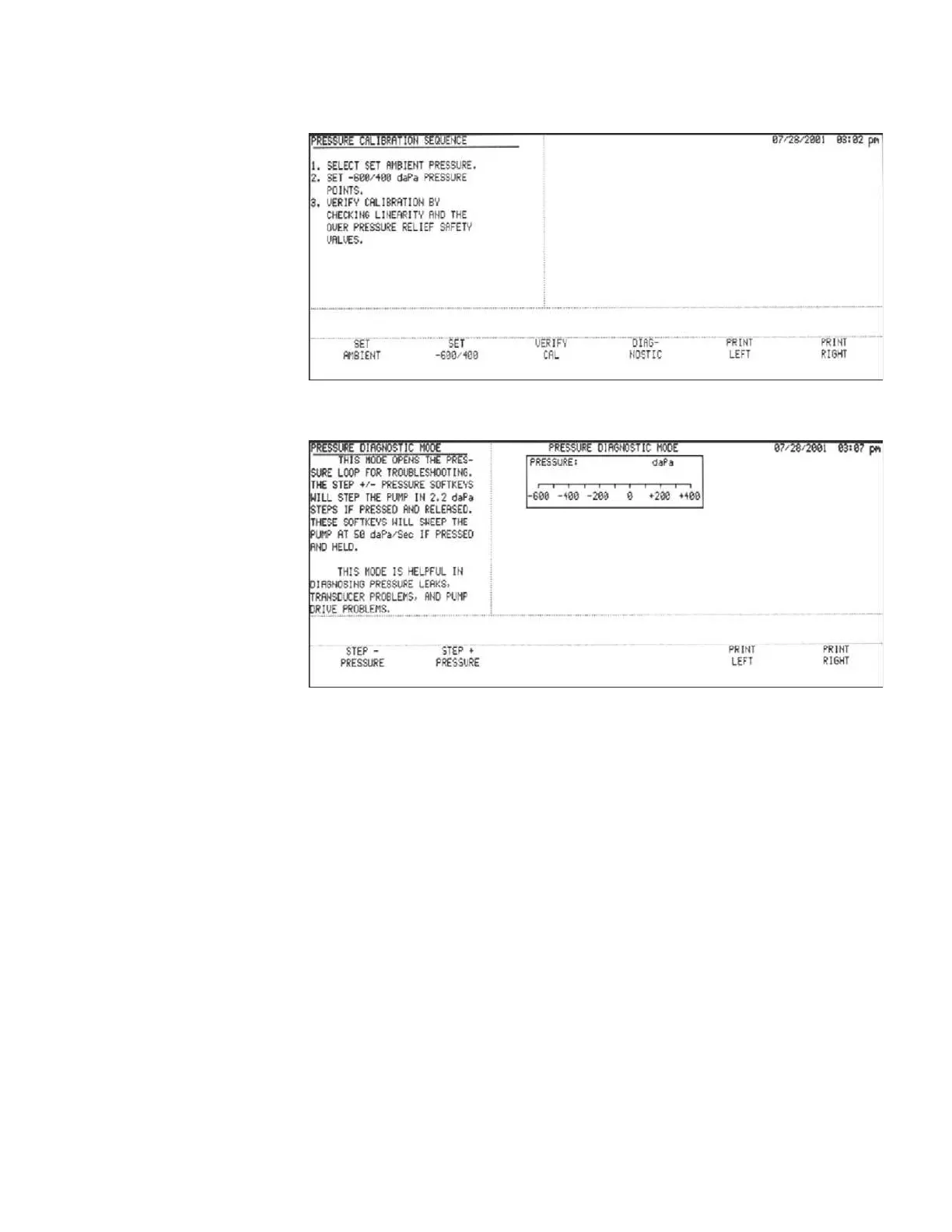Calibration
Diagnostic Step 1
Press the DIAGNOSTIC softkey.
The PRESSURE DIAGNOSTIC MODE screen will be displayed.
Use the diagnostic features to facilitate pressure system troubleshooting if neces-
sary.
Step 2
Press the RETURN hardkey once to return to the Pressure Calibration Menu, or
twice to return to the Main Calibration Menu.
GSI TympStar Version 1 and Version 2 Service Manual 4 - 49
