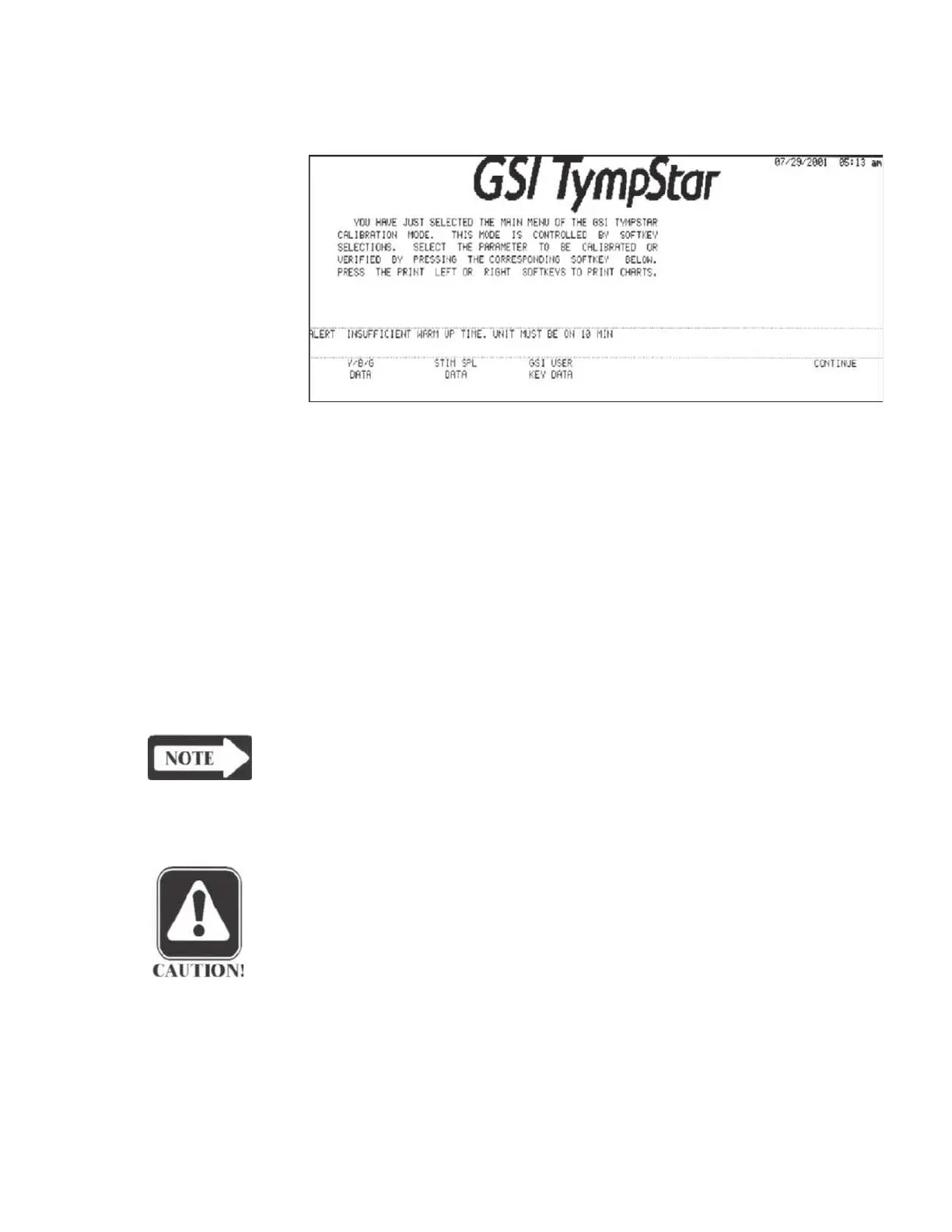Calibration
The Main Menu screen of the Calibration Mode will be displayed with an alert
message indicating the need for a 10-minute warm-up cycle. The default data choices
will be displayed across the bottom of the screen.
Loading default data Self-Calibration can be performed with or without loading default data. However, if
the current calibration data is not close to acceptable values, the Self-Calibration
process is likely to fail unless fresh defaults are loaded.
Default data must be loaded for a complete calibration sequence, or if a custom
transducer is being calibrated.
The user can select which (if any) default data to load during calibration. The Y
DATA is stored for probe tone frequencies and oscillator clock frequencies.
The
STIM SPL DATA is default data stored for the Ipsi and contra transducers.
The
GSI USER KEY DATAis default data stored for the instrument function keys, such
as pressure range and starting pressure.
NOTE
The user’s unique key programming can be printed out from each test type
by entering the program mode and then presing the PRINT hardkey.
This
feature can be used to return an instrument to the user settings should it
become necessary to load default GSI user key data.
CAUTION
Loading new GSI USER KEY DATA will override any existing customer
settings.
Step 4
Load default data if necessary, then press the CONTINUE softkey to perform the
Self-Cal.
Upon completion of the Self-Cal, the system will proceed to the Main Calibra-
tion Menu screen.
GSI TympStar Version 1 and Version 2 Service Manual 4 - 53
