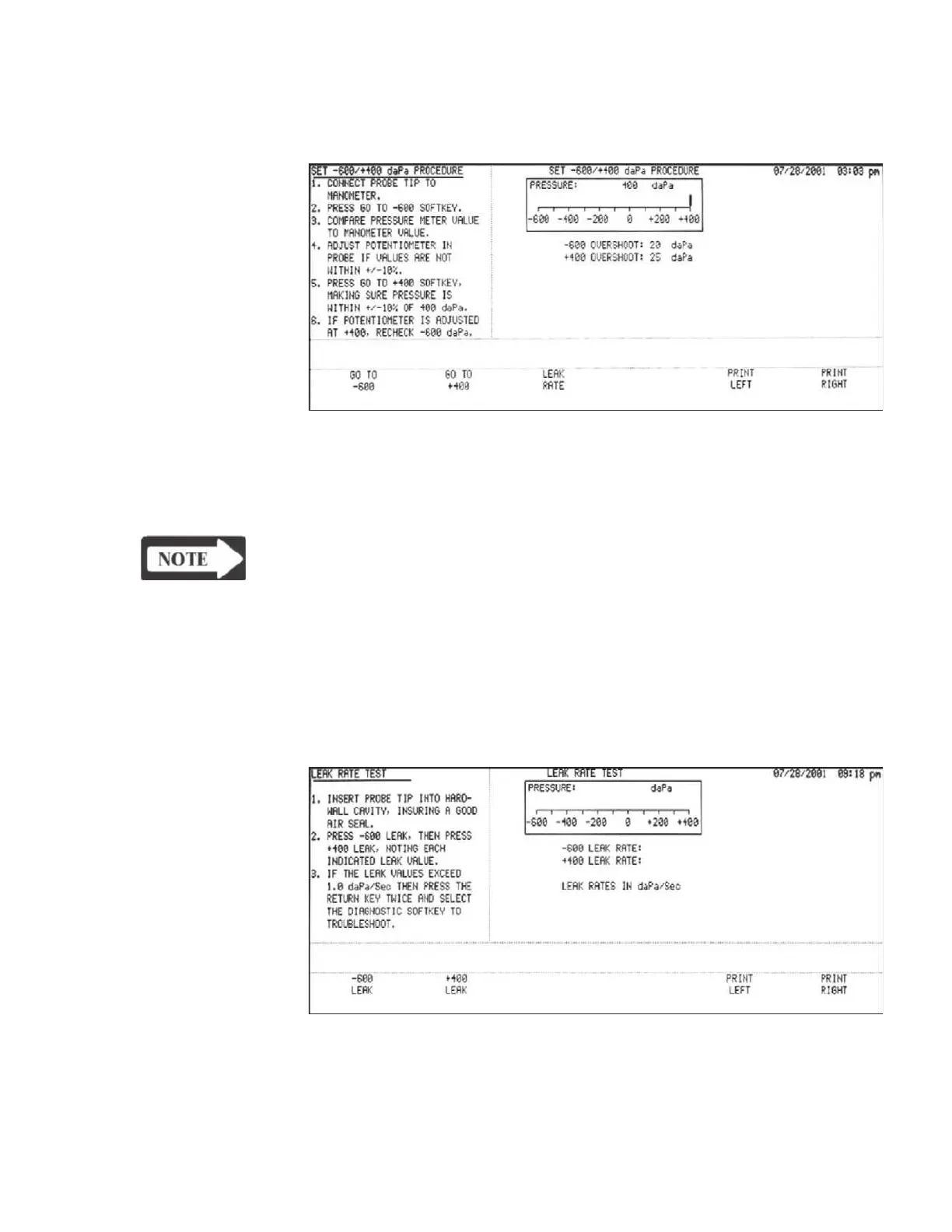Calibration
Step 4
Press the GO TO +400 softkey.
The meter will display the current +400 daPa
pressure. The manometer and LCD meter should agree within 10%.
Step 5
If the LCD meter is not within the required 10%, adjust the span potentiometer to
achieve an acceptable reading.
NOTE
The span potentiometer controls the -600 daPa and +400 daPa levels.
Any
adjustment at one pressure affects the other. The adjustment of -600 and
+400 is sometimes an iterative process of adjusting one, then the other
until both ends of the range are acceptable.
Leak rate Step 1
Press the LEAK RATE softkey. The LEAK RATE TEST screen will be displayed.
GSI TympStar Version 1 and Version 2 Service Manual 4 - 45
