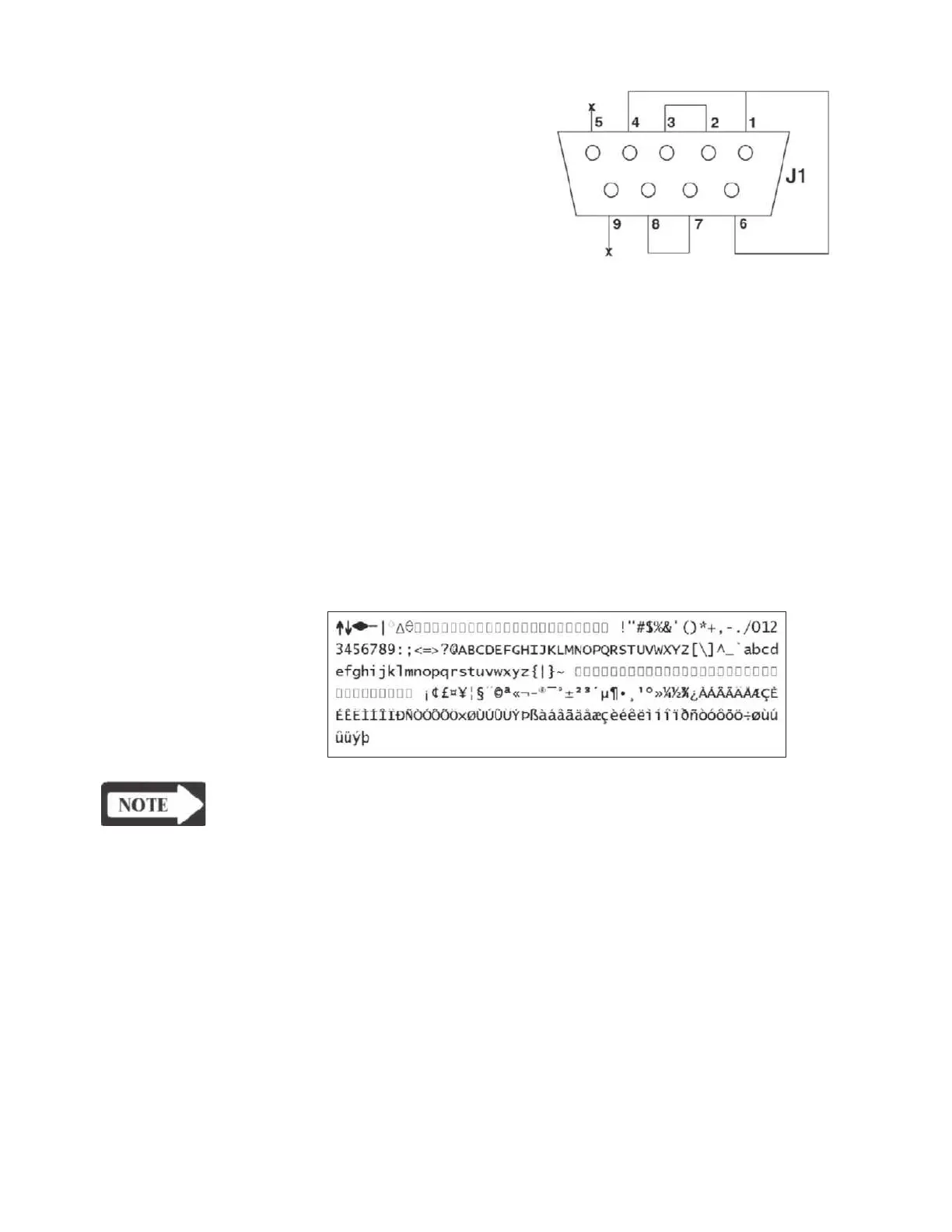softkey to begin the test. Good and bad data counts are accumulated until the RS-
232 EXT ON/OFF softkey is pressed again.
Pressing the PARALLEL ON/OFF softkey toggles the parallel port test on or off.
When an external printer is connected to the TympStar parallel port, test data will be
printed on the external printer. When no external printer is connected, test data is
printed on the internal thermal printer.
In either case, the test will continue sending data to the printer until the PARALLEL
ON/OFF softkey is pressed again. An example of the printed test data is shown
below.
NOTE
Any two or all of the PORTS DIAG. tests can be conducted simultaneously.
Pressing the RETURN hardkey displays the Hardware Diagnostic Mode
menu.
Grason-Stadler
Chapter 4
RS-232 EXT.
ON/OFF
Pressing the RS-232 EXT ON/OFF
softkey toggles the loopback test for the
external port on or off. Loopback test-
ing of the external RS-232 port requires
the use of a male RS-232 loopback con-
nector. The connector wiring is shown
here. The TympStar is DCE relative to
RS232 data flow.
Plug the loopback connector into the
RS-232 port on theTympstar rear panel,
and press the RS-232 EXT ON/OFF
