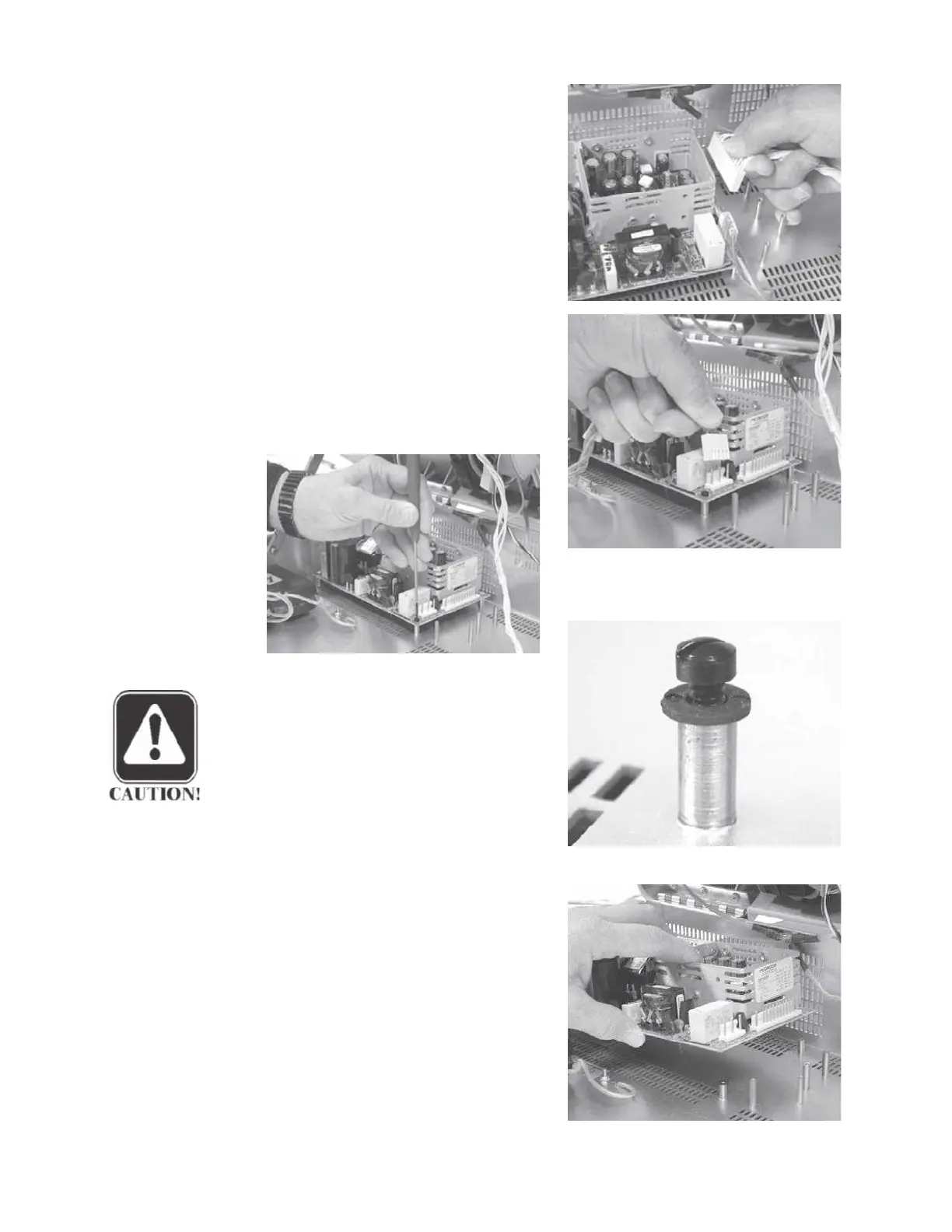Chapter 5
Step 1
Disconnect the power output cable by
pulling the connector straight up.
Step 2
Disconnect the power input cable by
pulling the connector straight up.
Step 3
Remove the four board retaining
screws.
CAUTION
The lower right board retaining
screw is a special plastic screw and
must be replaced in this position
along with the plastic washer un-
der the board during reassembly.
Step 4
Lift the power supply out of the chas-
sis.
Grason-Stadler
