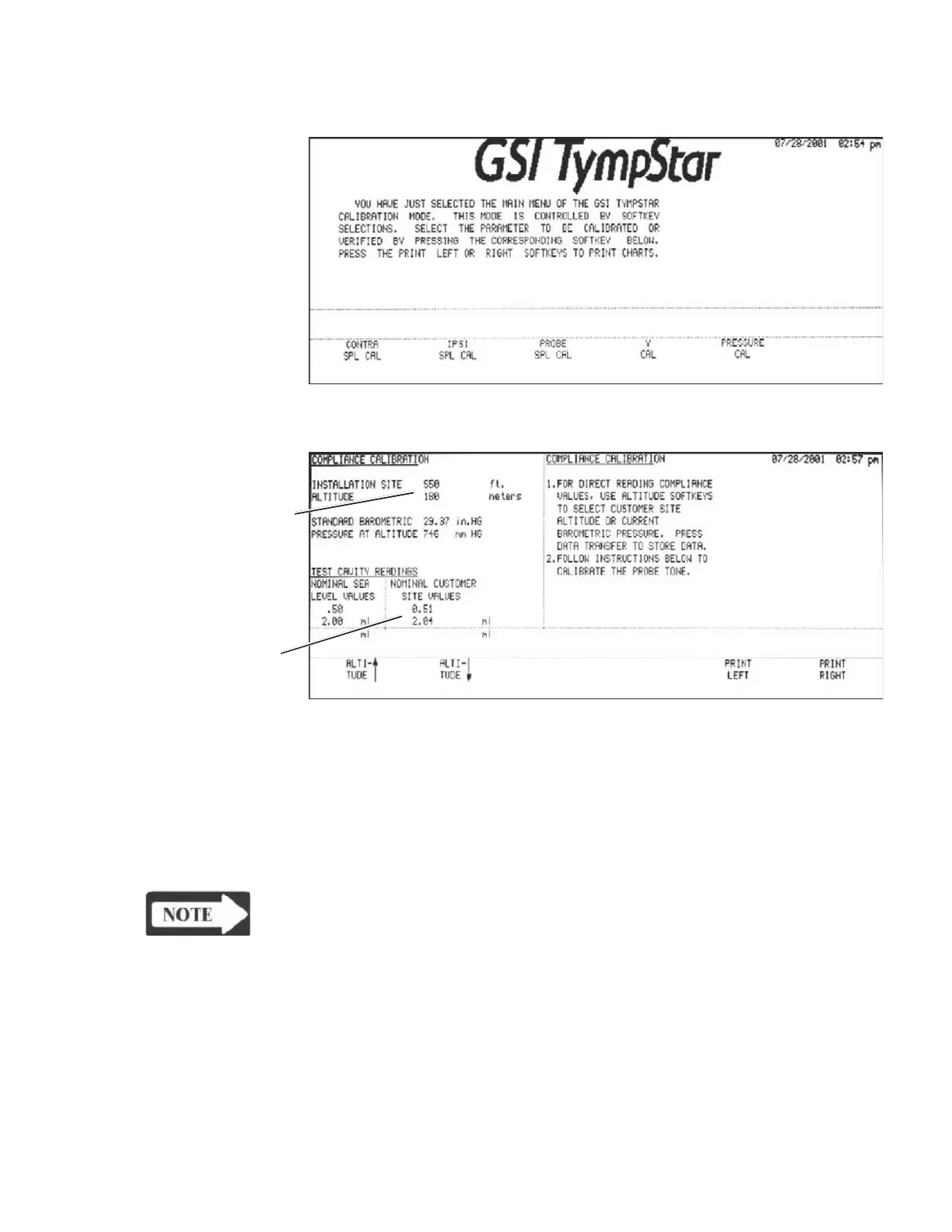Calibration
Y Cal Step 1
Press the Y CAL softkey.
The COMPLIANCE CALIBRATION screen will be displayed.
Altitude stored
for your site
Equivalent
(corrected)
values
Altitude Cal Altitude calibration is accomplished as an integral part of the Y Cal function.
Step 2
Verify that the altitude (elevation) displayed on the screen is correct for your site. If
it is not, increase or decrease the value using the altitude up/down arrows.
The
altitude can be increased or decreased in 50-foot (16 meter) increments.
NOTE
You will not be allowed to return to the Main Calibration menu without Y
calibration if the altitude was changed.
GSI TympStar Version 1 and Version 2 Service Manual 4 - 39
