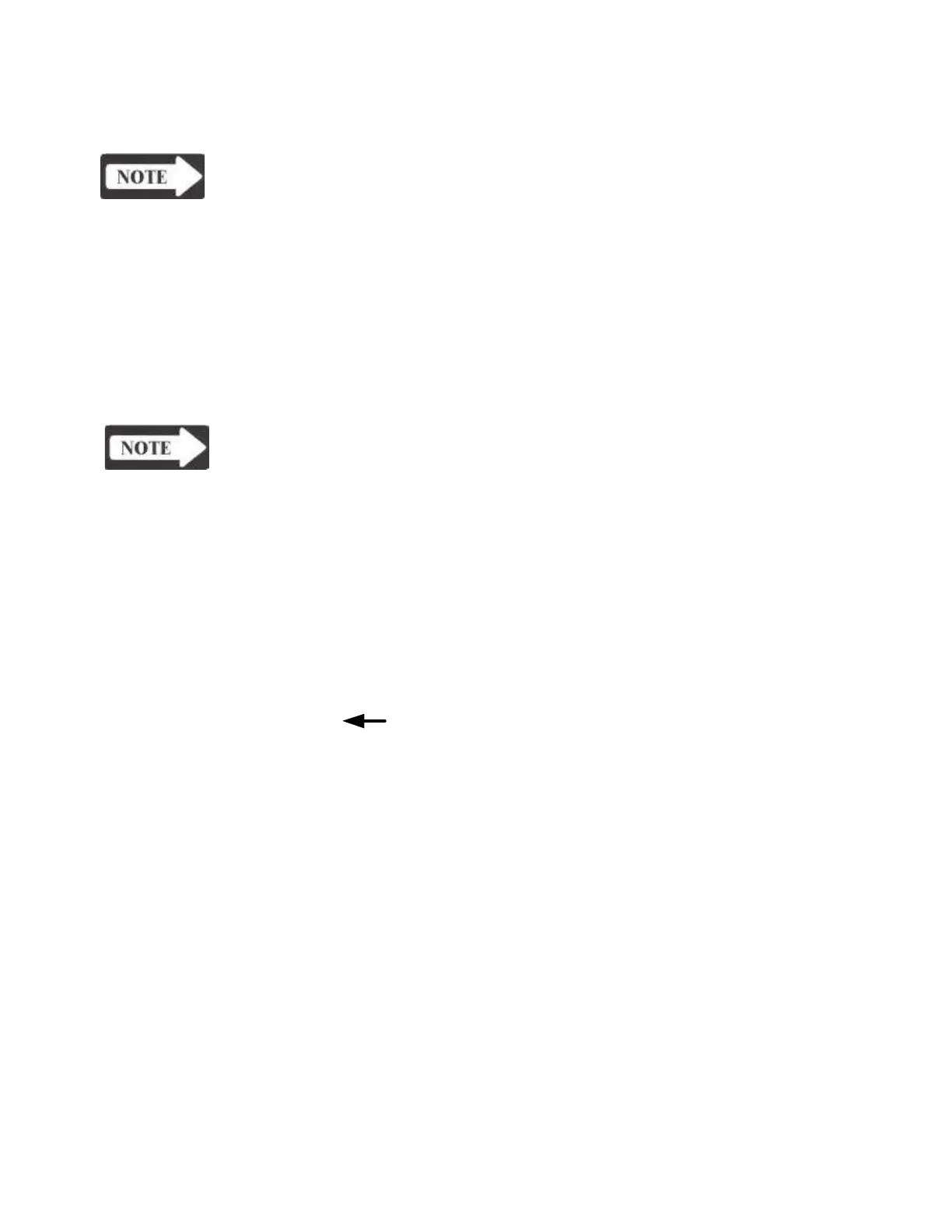Chapter 3
1) Select test mode by pressing SPECIAL hardkey. Default test
parameters are displayed above softkeys on the LCD.
NOTE
Alternative sensitivities for displayed reflex response may be selected by
pressing ml SCALE softkey.
2) Dotted vertical lines are displayed above the X-axis of each graph marking
5 sec
.
and 10 sec.
points.
3) Pressure is automatically maintained at the pressure of the last reflex
threshold test. PRESSURE CONTROL is active for fine-tuning pressure.
4) Set the intensity of stimulus to 10 dB HL above the reflex threshold using
the INTENSITY up and down arrow hardkeys.
5) Present stimulus by pressing the PRESENT bar momentarily.
NOTE
Summary data indicates the time at which 50% decay occurred, if appro-
priate.
6) Additional frequencies may be selected for testing using the STIMULUS
up and down arrow hardkeys. (500 Hz and 1000 Hz are the best
frequencies for this test.)
7) Press the STOP hardkey to end the reflex decay test and store current screen
data in memory.
Pressure Swallow Test (intact TM)
1) Select test mode by pressing ETF. Default test parameters for ETF-
INTACT TM are displayed above softkeys on the LCD.
2) Press START to initiate automated test (TYMP 1).
3) View ongoing test results as shown on the graphic display area, or pressure
compliance admittance meters.
4) Press HOLD when the desired pressure sweep limit is reached.
5) Follow the user directions displayed on status line of LCD prior to
obtaining TYMP 2 results using the CONTINUE softkey.
6) Press HOLD when the desired pressure sweep limit for TYMP 2 is reached.
7) Follow the user directions displayed on status line of LCD prior to
obtaining TYMP 3 results using the CONTINUE softkey.
8) Press STOP when the desired pressure sweep limit for TYMP 3 is reached.
9) If the Eustachian tube is functioning properly, view the shift in pressure
peaks of TYMPS 2 and 3 relative to TYMP 1 on the graphic display area.
Numeric summary data is displayed at the right of the compliance/
admittance meter.
Perforated Ear Test (Perforated TM)
1) Select ETF-Perforated TM by pressing ETF and RETURN followed by the PERF
TM softkey.
Grason-Stadler
