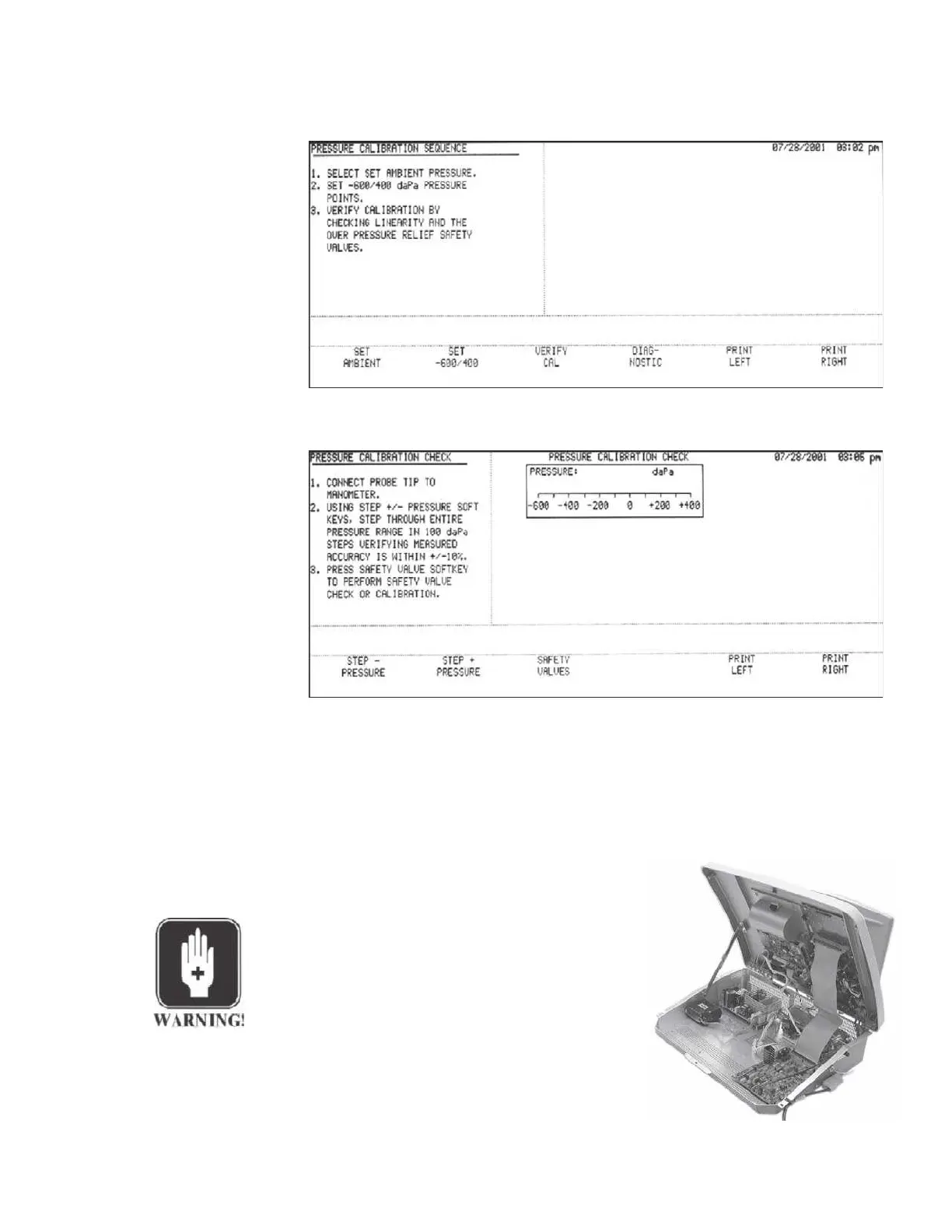Calibration
Verify Cal Step 1
Press the VERIFY CAL softkey.
The PRESSURE CALIBRATION CHECK screen will be displayed.
Step 2
Follow the instructions on the screen to verify the pressure range linearity and safety
valve operation.
If the safety valve overpressure values fall outside the
acceptable range, open the TympStar enclosure
WARNING
This adjustment is performed while the instrument
enclosure is open and power is applied
. Do not
touch wiring, circuitry or electrical compo-
nents! Voltages are present within the in-
strument enclosure that can cause serious
personal injury or death!
GSI TympStar Version 1 and Version 2 Service Manual 4 - 47
