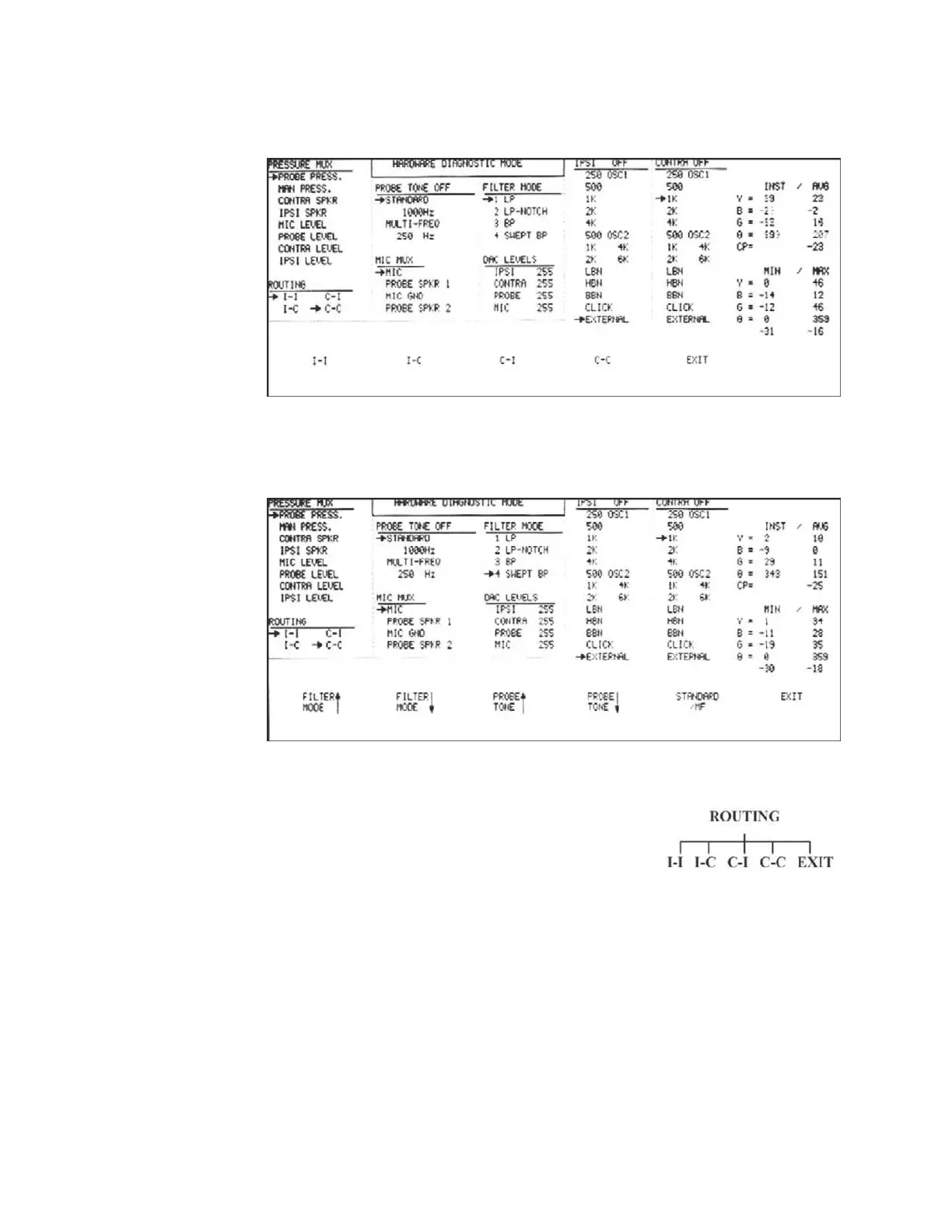Chapter 4
The probe tone can be toggled between STANDARD and MULTI-FREQ by press-
ing the STANDARD/MF softkey. This example shows a standard probe tone of
1000 Hz selected.
Selected input filters are displayed in the FILTER list in the center of the LCD, and
can be changed by pressing the FILTER MODE UP and DOWN NO CAPS.
This
example shows a filter mode of 4 SWEPT BP selected.
Pressing the EXIT softkey displays the Hardware Diagnostic Mode menu.
Output signal routing for IPSI and CONTRA channels
by pressing the ROUTING softkey. The Routing menu
will be displayed.
The desired channel routing can be selected by press-
ing the corresponding softkey, as shown below:
I – I: IPSI channel to IPSI transducer
I – C: IPSI channel to CONTRA transducer
C – I: CONTRA channel to IPSI transducer
C – C:
CONTRA channel to CONTRA transducer
Grason-Stadler
