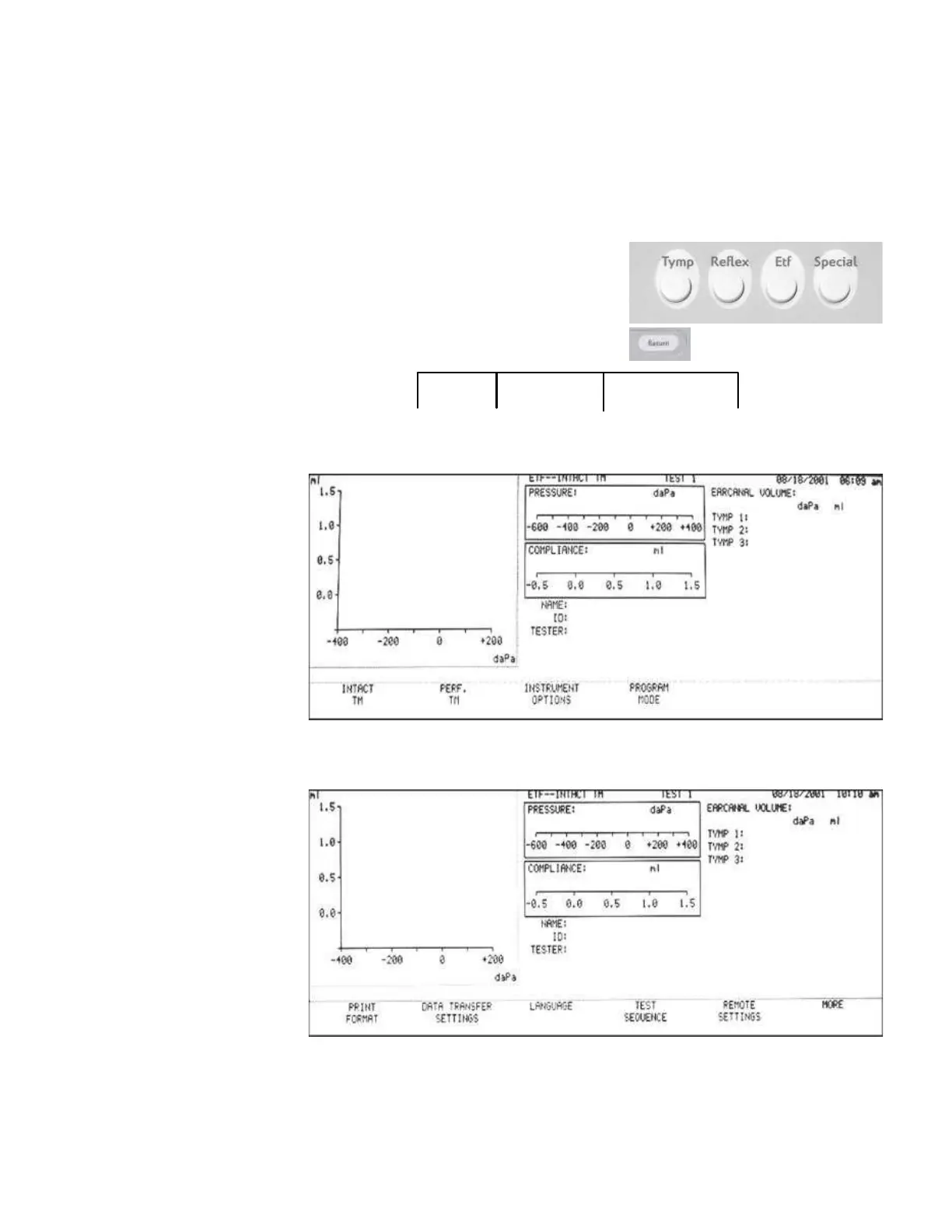Operation Summary
2) Turn the TympStar and printer on. Anytime the external printer is connected
and turned on, the TympStar will automatically direct printing to the external
printer. To redirect printing to the internal printer, turn the external printer off or
disconnect it.
Setting the printer To set the external printer parameters:
parameters
1) Press the ETF hardkey to select the
ETF test mode, then press the RETURN
hardkey to display the ETF sub-menu.
2) Press the INSTRUMENT OPTIONS
INTACT PERF INSTRUMENT PROGRAM
TM TM OPTIONS
MODE
softkey, then the MORE softkey to display the PRINT FORMAT softkey se-
lection.
3) Press the PRINT FORMAT softkey, and then the MORE softkey to display the
EXTERNAL PRINTER SETUP softkey selection.
GSI TympStar Version 1 and Version 2 Service Manual
3 - 9
