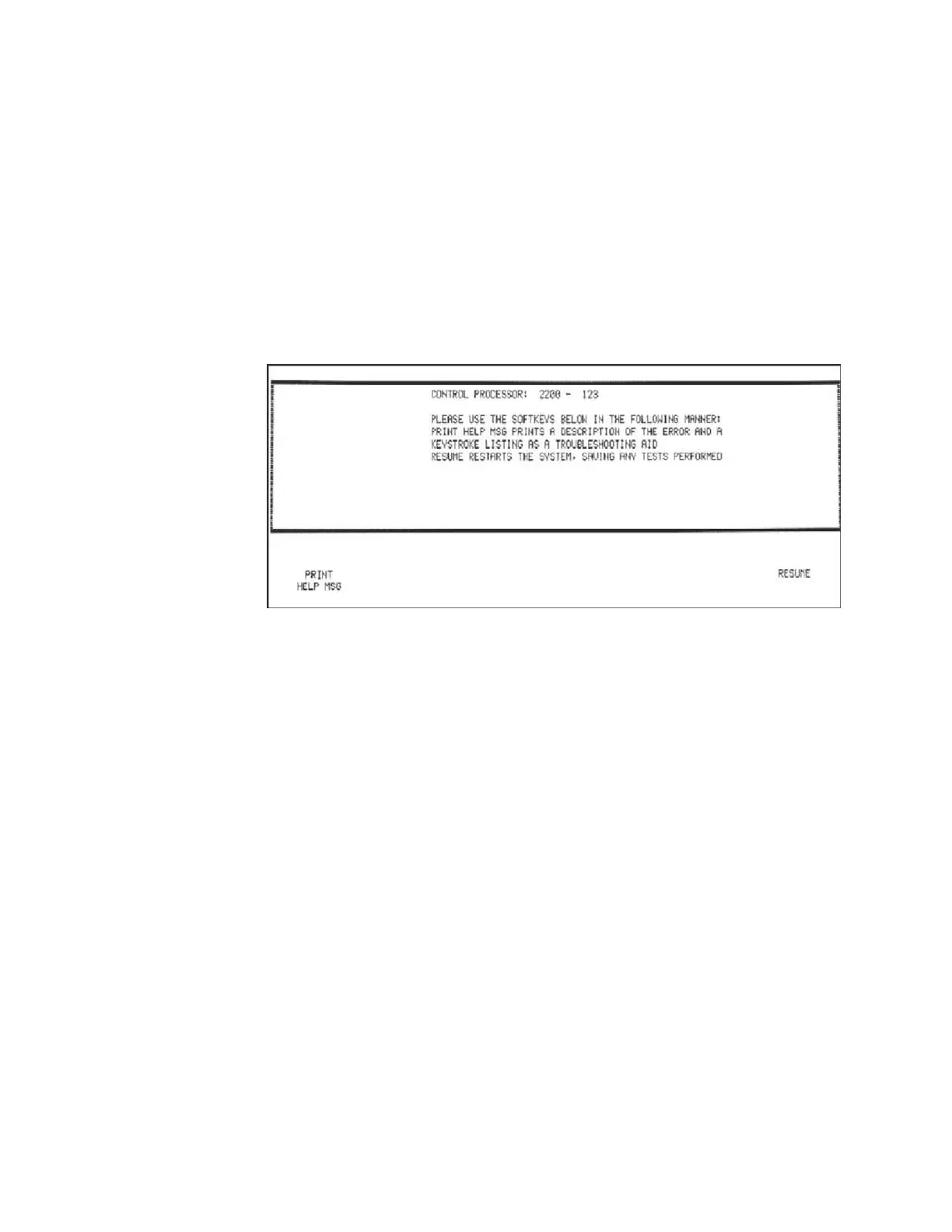Chapter 4
WATCHDOG TIMER Pressing the WATCHDOG TIMER softkey displays the watchdog timer test in-
structions and test results.
Pressing the smaller time value softkey tests the system for premature watchdog
timer triggering. The software timer should complete its cycle without triggering the
watchdog timer error.
Pressing the larger time value softkey tests the system for watchdog timer failures.
The software timer cycle is long enough to trigger the watchdog timer, and should
trigger an error. When the error is triggered, an error message is displayed that
contains instructions. Follow the instructions on the LCD to PRINT control infor-
mation or RESUME operation.
