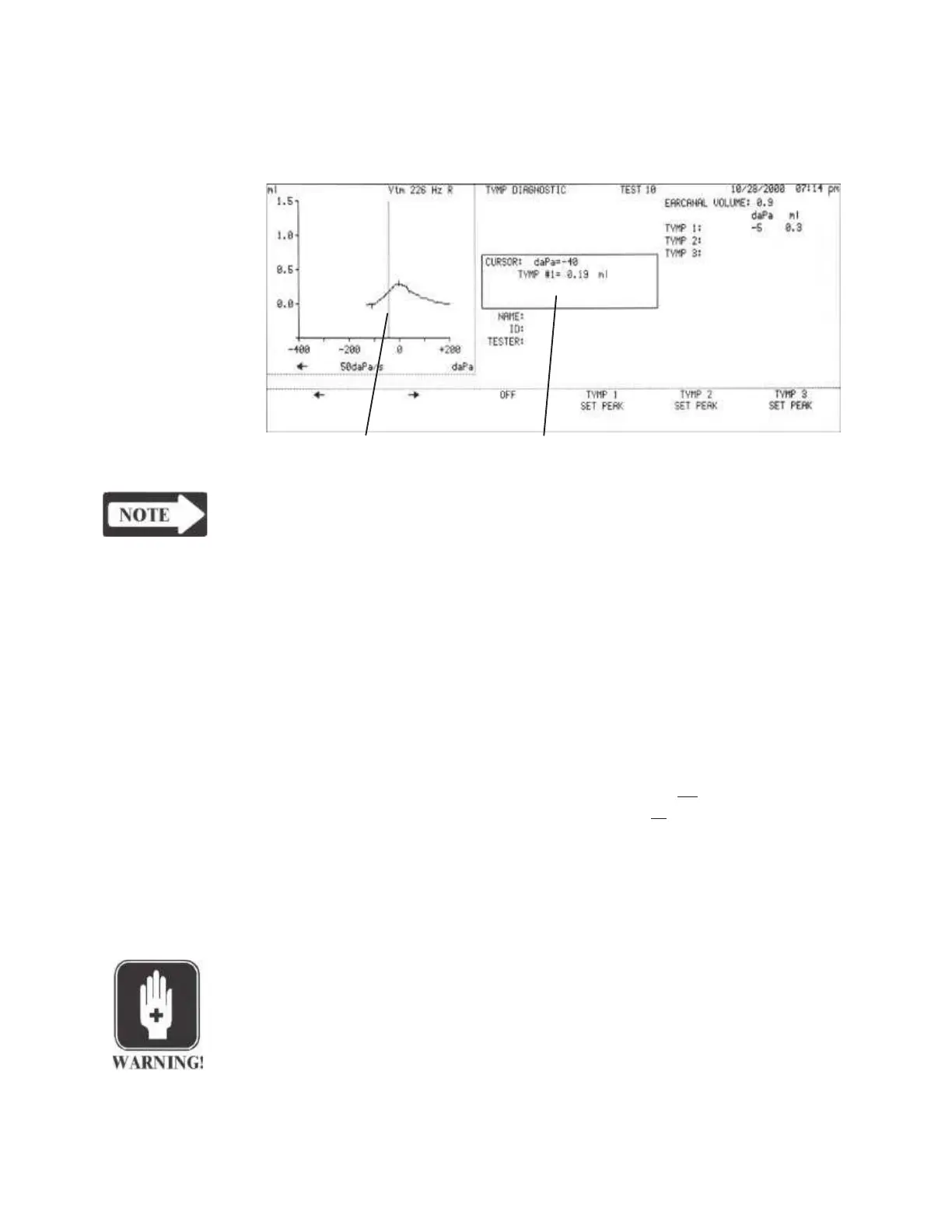Chapter 3
A cursor is available in theTympStar Version 2 on all test data pages for scrolling left
or right on the graphics area and can be used to set or reset tymp peak values for
tests. A cursor box describes the numeric position of the cursor on both the X and
Y axes. Cursors are not available in the Version 1.
Cursor
Cursor box
NOTE
The cursor must be used to set tymp values when testing at anything other
than 226Hz, Y in the Version 2.
Up to 26 test screens stored in memory can be printed by selecting PAGE-ALL
followed by PRINT. Individual test results can be printed by selecting PAGE
and then using the arrow key to display the test. To begin printing, press the
PRINT hardkey.
The TympStar supports the full line of Hewlett Packard DeskJet
®
and LaserJet
®
printers
. These printers provide full sheet printouts of test data. A test printout
of results containing:
• One left and right tympanogram graph
• A reflex threshold table for both left and right (Ipsi or Contra only)
• A reflex decay table for both left and right (Ipsi or Contra only)
will print on one 8.5 x 11 inch sheet of paper.
1) Turn the TympStar and printer off, then attach the printer data cable to the
printer connector on the rear of the TympStar. Connect the printer power
cable to AC power.
WARNING
ANY EQUIPMENT CONNECTED TO THE GSI TYMPSTAR AND
USED IN THE PATIENT VICINITY MUST BE POWERED BYAN ISO-
LATED POWER SOURCE TO MAINTAIN THE ELECTRICAL
SAFETY OF THE OVERALL SYSTEM. The isolated power source can
be purchased directly from GSI, or elsewhere when approved for use by
GSI.
Grason-Stadler
