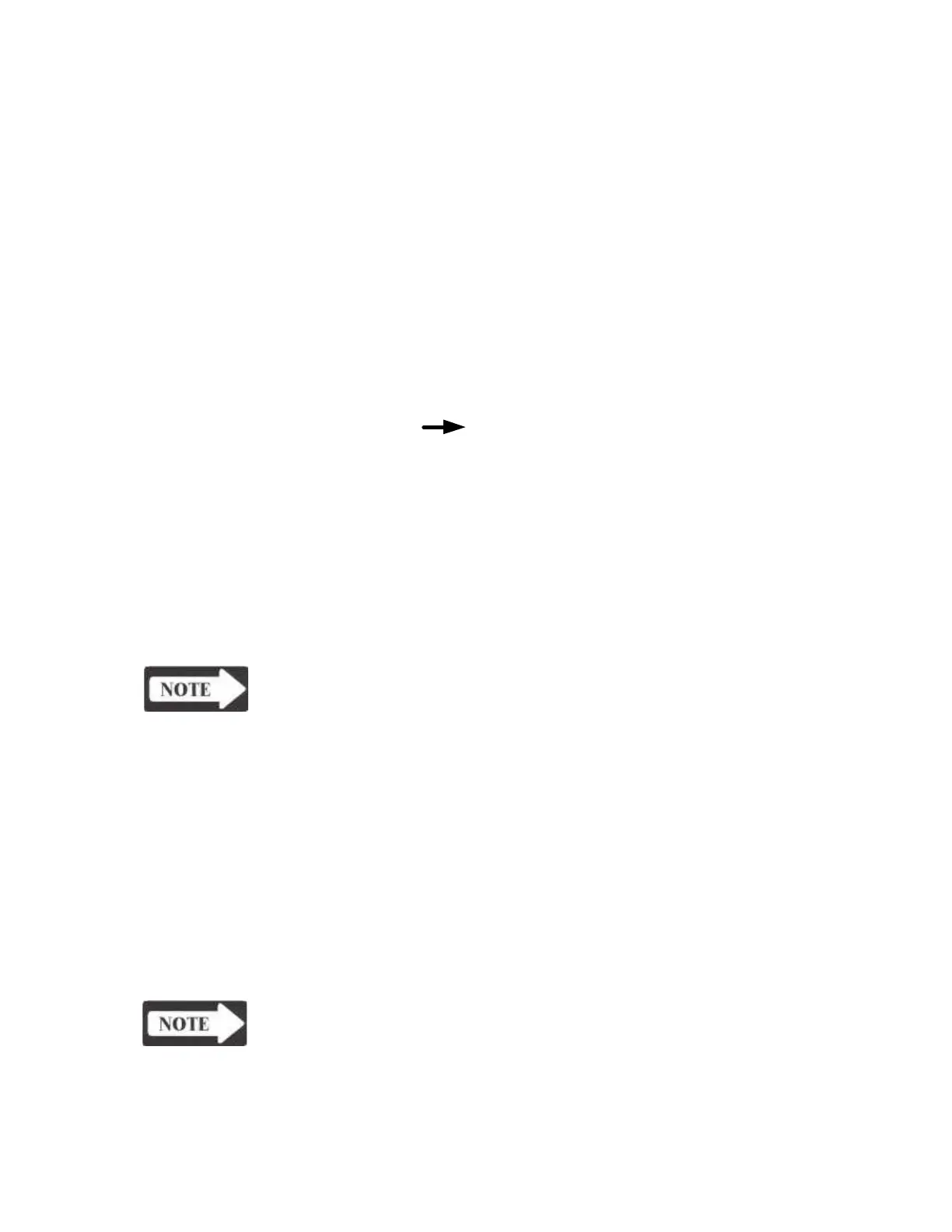Operation Summary
Automatic auto zero Auto Zero is used to baseline admittance prior to or between stimulus presentations
when performing acoustic Reflex Threshold, Reflex Decay, Acoustic Reflex La-
tency andAcoustic Reflex Sensitization tests.
Before pressing START, select the AUTO ZERO softkey followed by the AU-
TOMATIC softkey to activate this feature. The Admittance meter will auto-
matically be zeroed each time the PRESENT bar is pressed.
The Admittance meter may be zeroed manually after pressing START by press-
ing the AUTO ZERO softkey as frequently as needed.
Mark Threshold Often multiple tracings are obtained per stimulus presentation, but only one
represents the reflex threshold. Mark Threshold allows the operator to scroll
across each line of data and select the intensity value determined to be the threshold.
1) Select the MARK THRESHOLD softkey.
2) Select the softkey to move the cursor.
3) Press the MARK LINE 1 or MARK LINE 2 softkey to display the
threshold marker (an asterisk).
4) Press the NR LINE 1 or NR LINE 2 softkey to display no response
(NR).
5) Select the EXIT softkey to return to the reflex threshold diagnostic menu.
Reflex Threshold Threshold Seek automates the sequence of stimulus presentations used to
Seeking determine the reflex threshold values and also automates the marking of reflex
threshold
values.
NOTE
Threshold Seek should only be used with quiet, cooperative patients.
1) Select test mode by depressing REFLEX. Default test parameters are
displayed above softkeys on the LCD.
2) Press the THRESHOLD SEEK softkey.
3) Press ON or CONFIGURE to change test parameters.
4) Press START to pressure the ear to the dynamic peak pressure maintained
from the last tymp, or to 0 daPa if no previous tymp data is available.
5) Present auto timed stimulus by momentarily depressing the PRESENT
bar.
6) Press ERASE to erase unwanted data.
7) Select the CONTINUE softkey to allow reflex tracing to continue on the
next line on the reflex screen.
NOTE
MANUAL REFLEX testing may be performed by pressing MANUAL and
viewing responses to stimuli presentations on the compliance meter.
GSI TympStar Version 1 and Version 2 Service Manual
3 - 25
