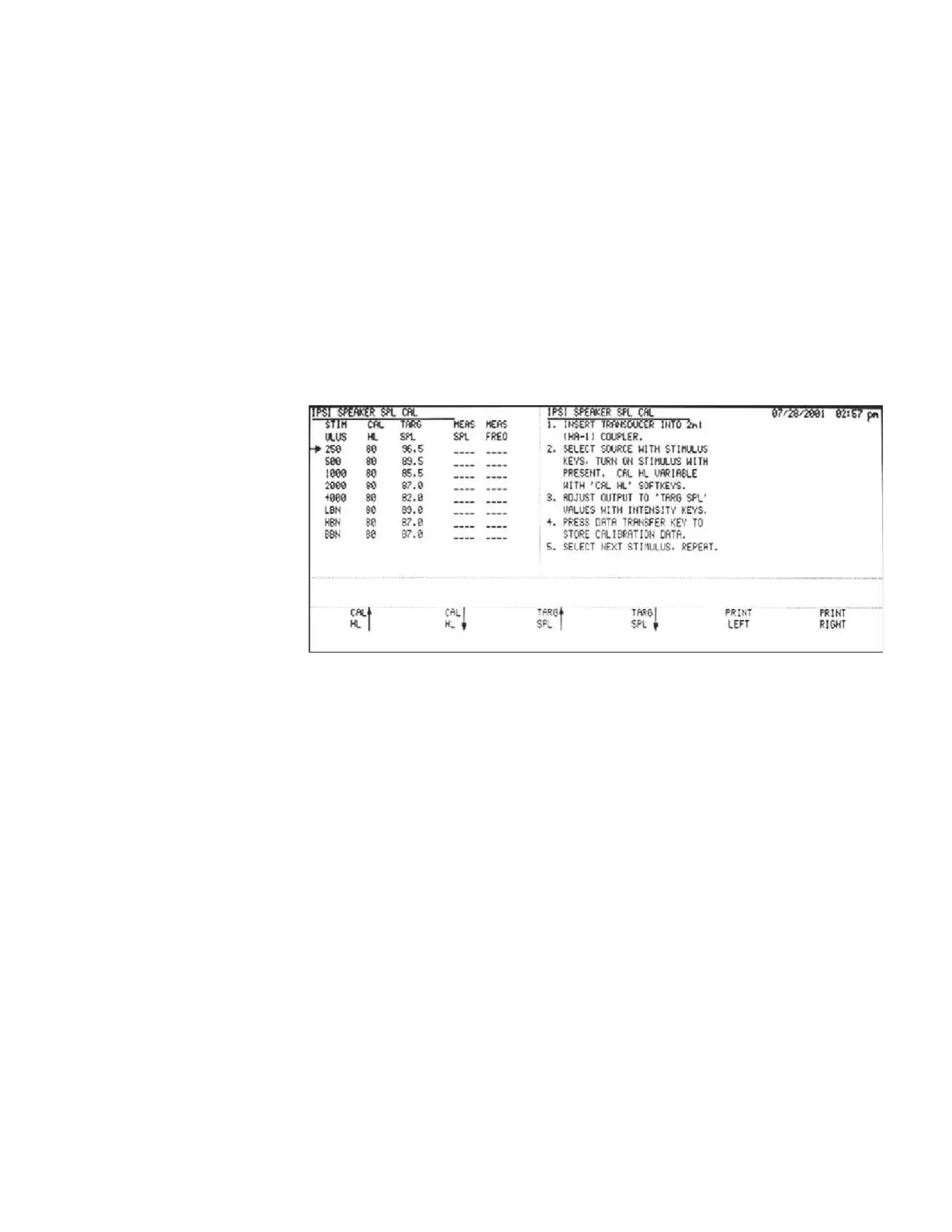Calibration
Adjust the target SPL requirement for each frequency by pressing the TARG SPL
up/down softkeys. The level can be adjusted up or down in 0.5dB increments. The
final values must be within 10dB of the GSI defaults.
Step 4
Follow the instructions on the screen until all stimulus calibrations are complete.
Step 5
Press the RETURN hardkey to return to the Main Calibration Menu.
Ipsi SPL Cal Step 1
Press the IPSI SPL CAL softkey. The IPSI SPEAKER SPL CAL will be dis-
played.
Step 2
Adjust the overall calibration output level if necessary by pressing the Cal HL up/
down softkeys. The level can be adjusted up or down in 5.0 dB increments.
Step 3 (Custom Mode only)
When a custom transducer is being calibrated as discussed earlier in Custom Trans-
ducers, the TARG SPL softkeys will be active.
Adjust the target SPL requirement for each frequency by pressing the TARG SPL
up/down softkeys. The level can be adjusted up or down in 0.5dB increments. The
final values must be within 10dB of the GSI defaults.
Step 4
Follow the instructions on the screen until all stimulus calibrations are complete.
Step 5
Press the RETURN hardkey to return to the Main Calibration Menu.
GSI TympStar Version 1 and Version 2 Service Manual 4 - 37
