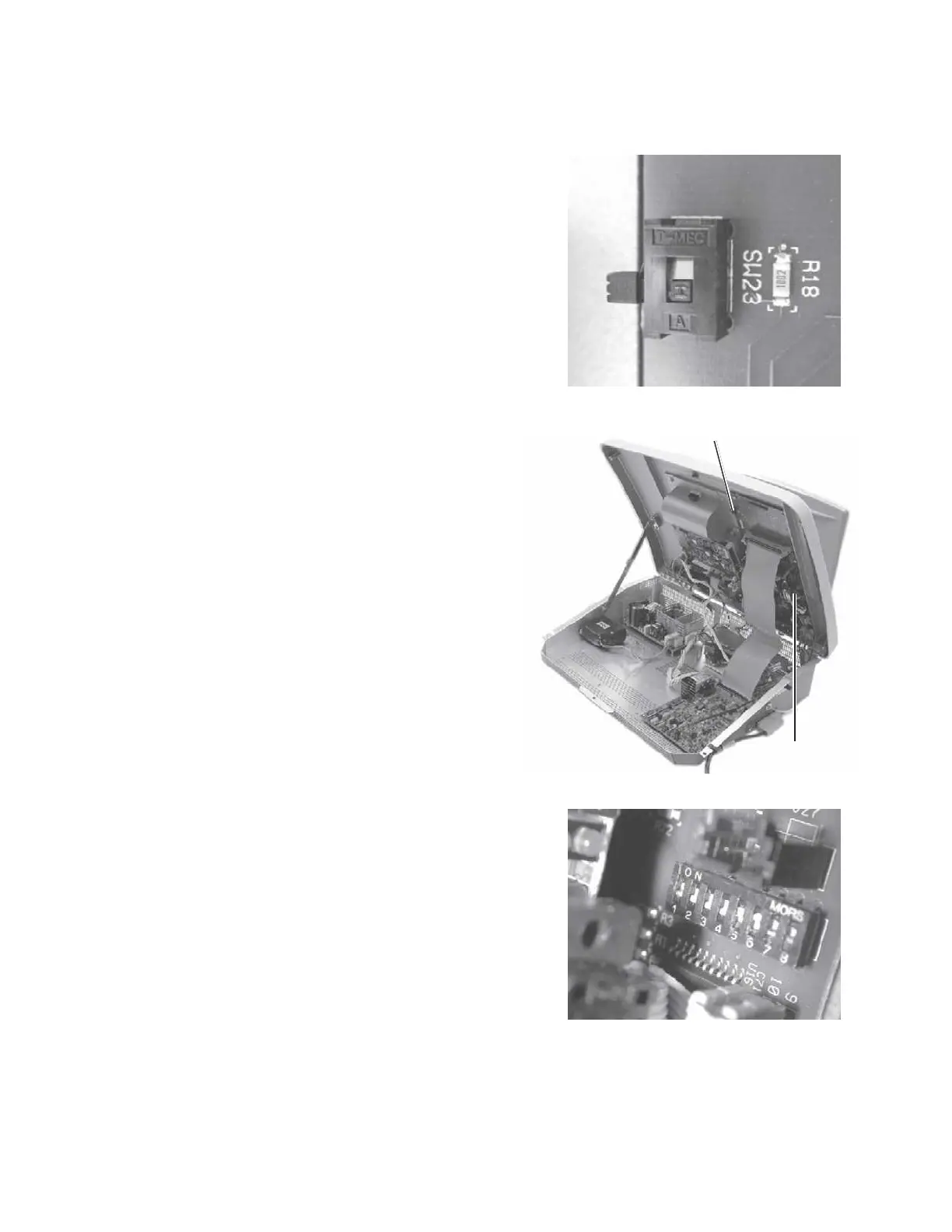Chapter 4
Cal/Normal switch
The Cal/Normal switch is located on
the digital board and is used to gain
access to the calibration mode.
Ac-
cess to the switch is gained by remov-
ing the three Philips retaining screws
from the bottom front edge of the
TympStar case, lifting the front panel
and locking the panel in the open
position.
The Cal/Normal switch is located on the
top left of the digital board is used
to switch between the normal test mode
and the calibration mode. The switch
must be placed in the down position to
perform calibrations and diagnostics.
Cal Option DIP switch
The Cal Option DIP switch is lo-
cated on the digital board is used
to configure calibration options.
Ac-
cess to the switch is gained by remov-
ing the three Philips retaining screws from
the bottom front edge of the TympStar case,
lifting the front panel and locking the panel in
the open position.
The Cal Option switch is an eight po-
sition DIP switch located on the right-
center portion of the digital board.
In-
dividual switches are ON in the up
position or OFF in the down position.
The individual switches are numbered
on the switch.
Grason-Stadler
