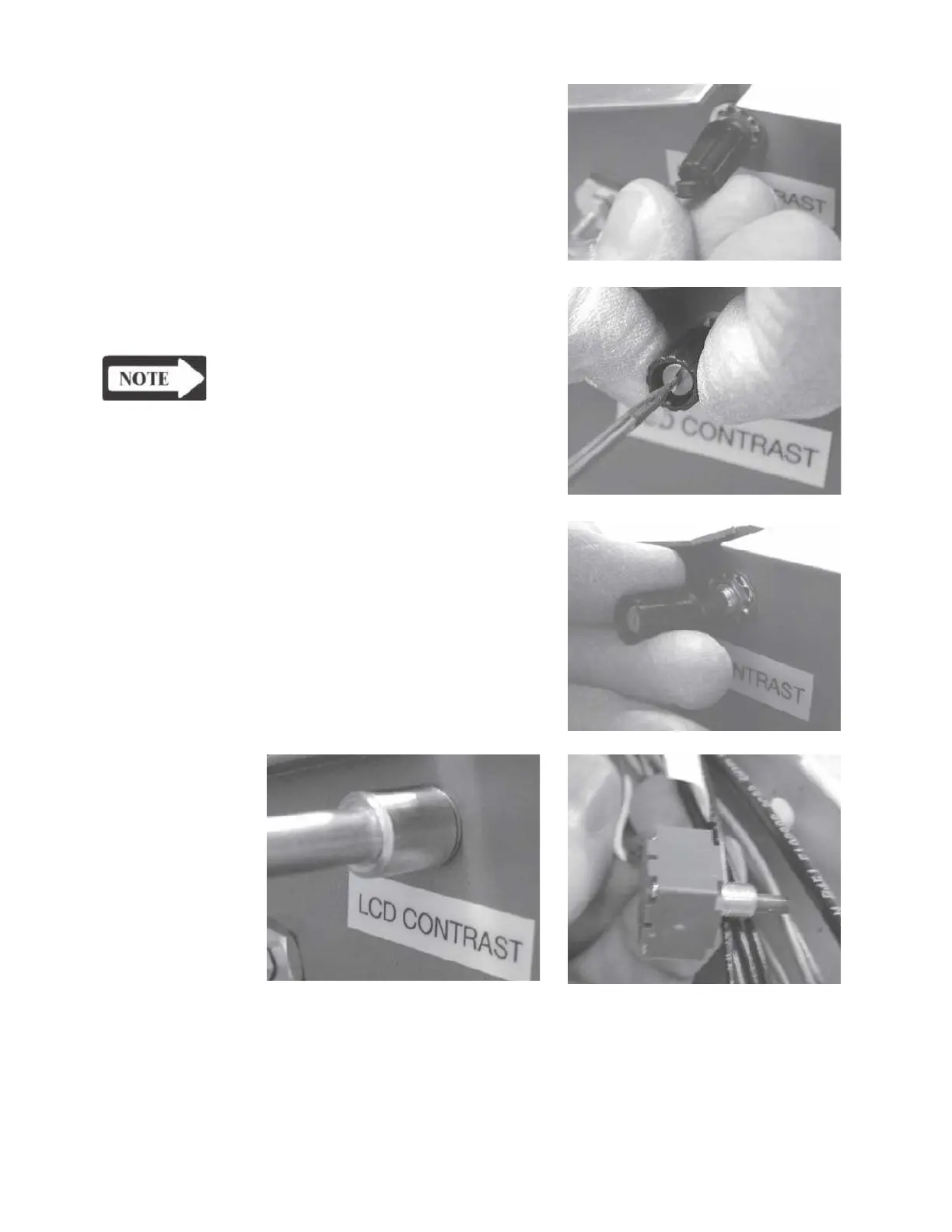Chapter 5
Step 1
Remove the contrast control knob-
cap.
Step 2
Loosen the contrast control knob re-
taining screw while holding the knob.
NOTE
It is unnecessary to completely
remove the screw.
Step 3
Remove the knob.
Step 4
Using a nut-driver, remove the LCD
contrast control potentiometer’s re-
taining nut and pull the potentiometer
out of the chassis.
Grason-Stadler
