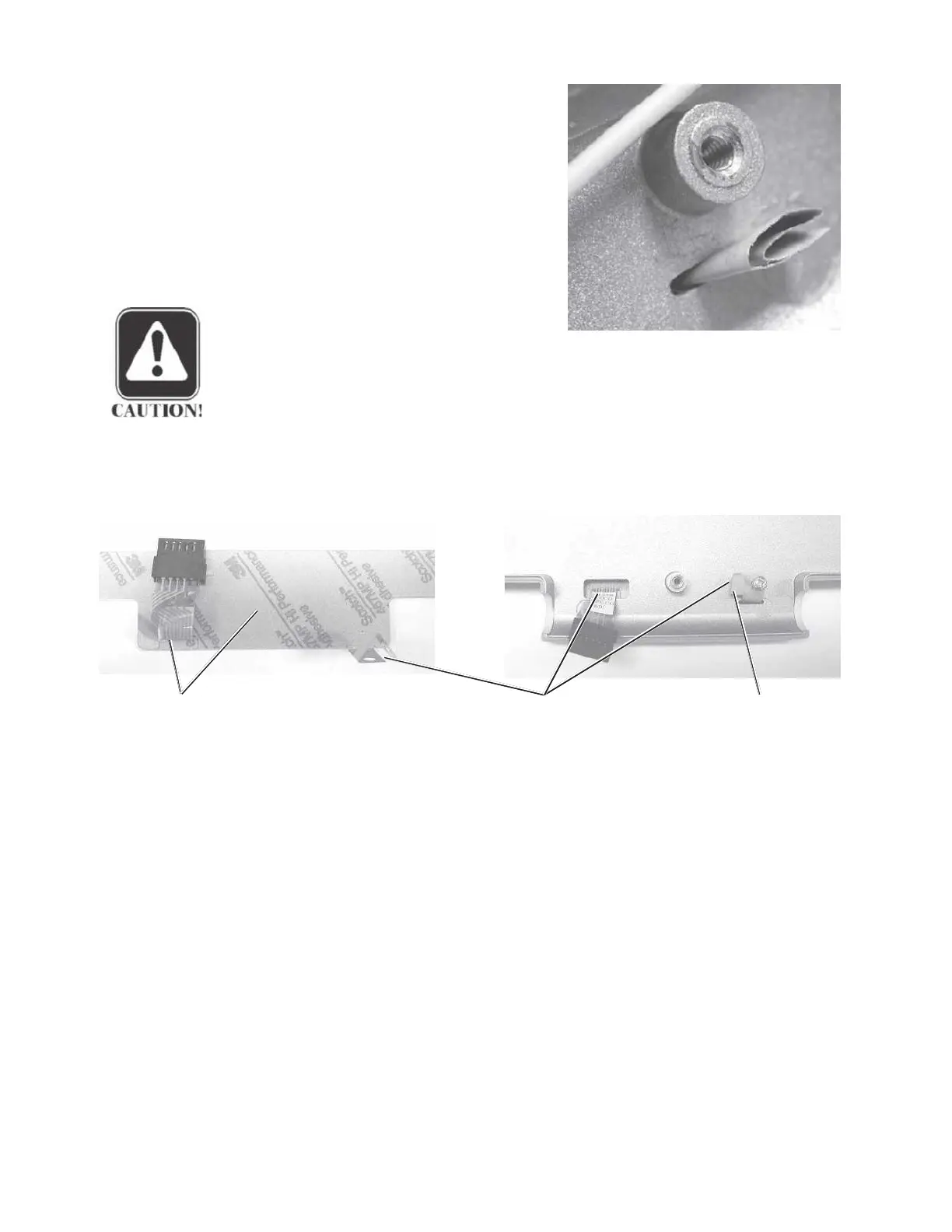Chapter 5
Step 5
From inside the LCD case, remove the
screw that secures the cable clamp and
grounds in the left-top of the chassis.
Fold the flat keyboard ground connec-
tion sheet and slide it through the slot
in the left lower corner of the LCD
enclosure panel while peeling the la-
bel off the panel.
CAUTION
Do not fold or bend the label.
Step 6
When installing a new Softkey panel, peel off the paper backing to expose the
adhesive surface, including the small piece of paper beneath the flex cable.
Tri-fold the ground tab and stick the label to the LCD front panel while simul-
taneously inserting the flex cable connector and ground tab through their re-
spective slots.
Peel off the paper backing to expose Tri-fold the ground tab and simulta- Fold the ground tab in
the adhesive surface, including the neously insert the flex cable connector half and make sure the
small piece of paper beneath the flex and ground tab through their respec- dull (not shiny) side is
cable, and apply to the front of the LCD tive slots in the panel. in contact with the post.
panel.
