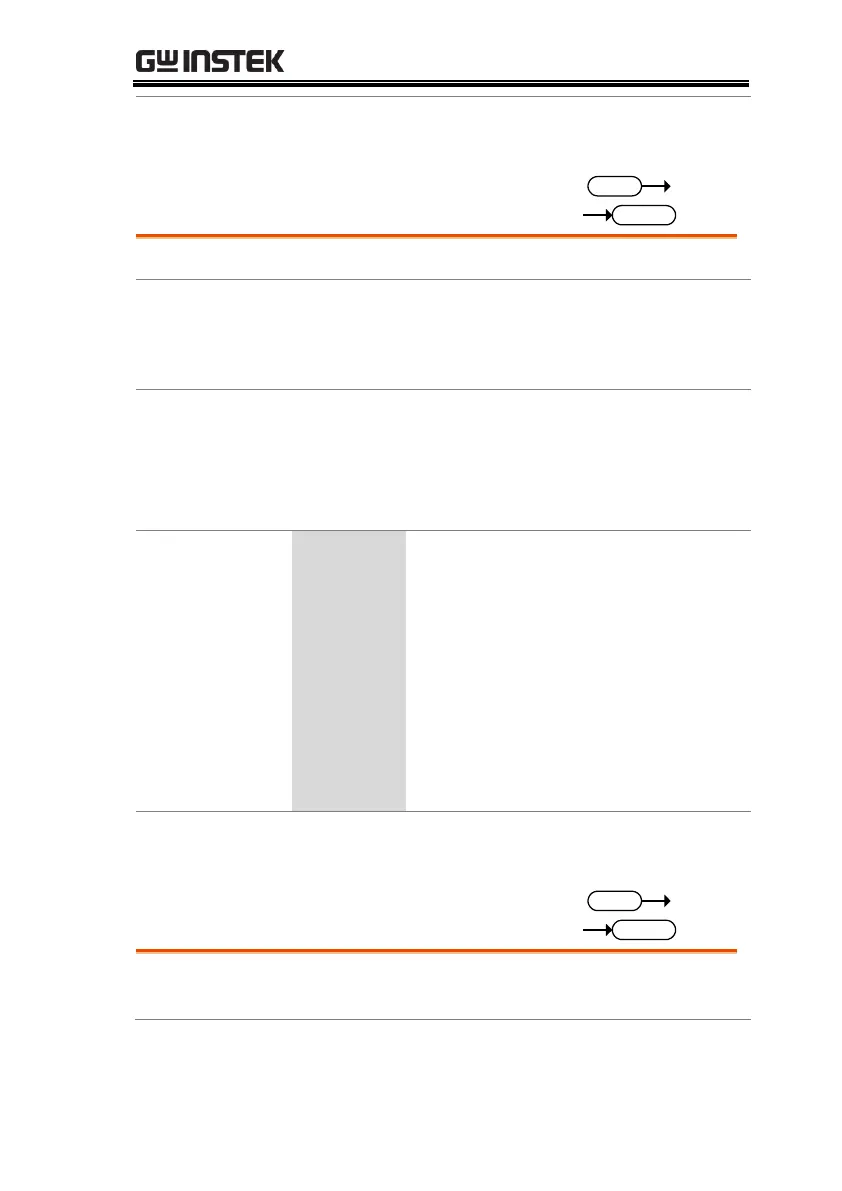REMOTE CONTROL
103
:FUNC:CSIN:CFAC CLP1,2.0
Sets the crest factor to 2.0.
[:SOURce]:FUNCtion:CSINe:CLIP
Sets or queries the CLIP waveform settings.
The :SOURce:FUNCtion:CSINe:TYPE command
must first be used to set the save slot number
(CLP1|2|3) and CLIP as the waveform type before
this command is executed.
[:SOURce]:FUNCtion:CSINe:CLIP
{CLP1|CLP2|CLP3,<NR2>|MINimum|MAXimum,
<NR1>|RATio|KEEP}
[:SOURce]:FUNCtion:CSINe:CLIP?
{CLP1|CLP2|CLP3[,MINimum|MAXimum]}
Parameter/Return
parameter
Sets the VRMS of the clipped sine wave as
the clip range ratio. I.e., if the clip range =
0.5 then the VRMS will be halved.
Keeps the VRMS value of the clipped sine
wave the same as the setting value.
:FUNC:CSIN:CLIP CLP1,0.5,KEEP
Sets the clip range to 0.5.
[:SOURce]:FUNCtion:CSINe:SDIP
Sets or queries the surge|dip waveform type, site
and voltage level.
