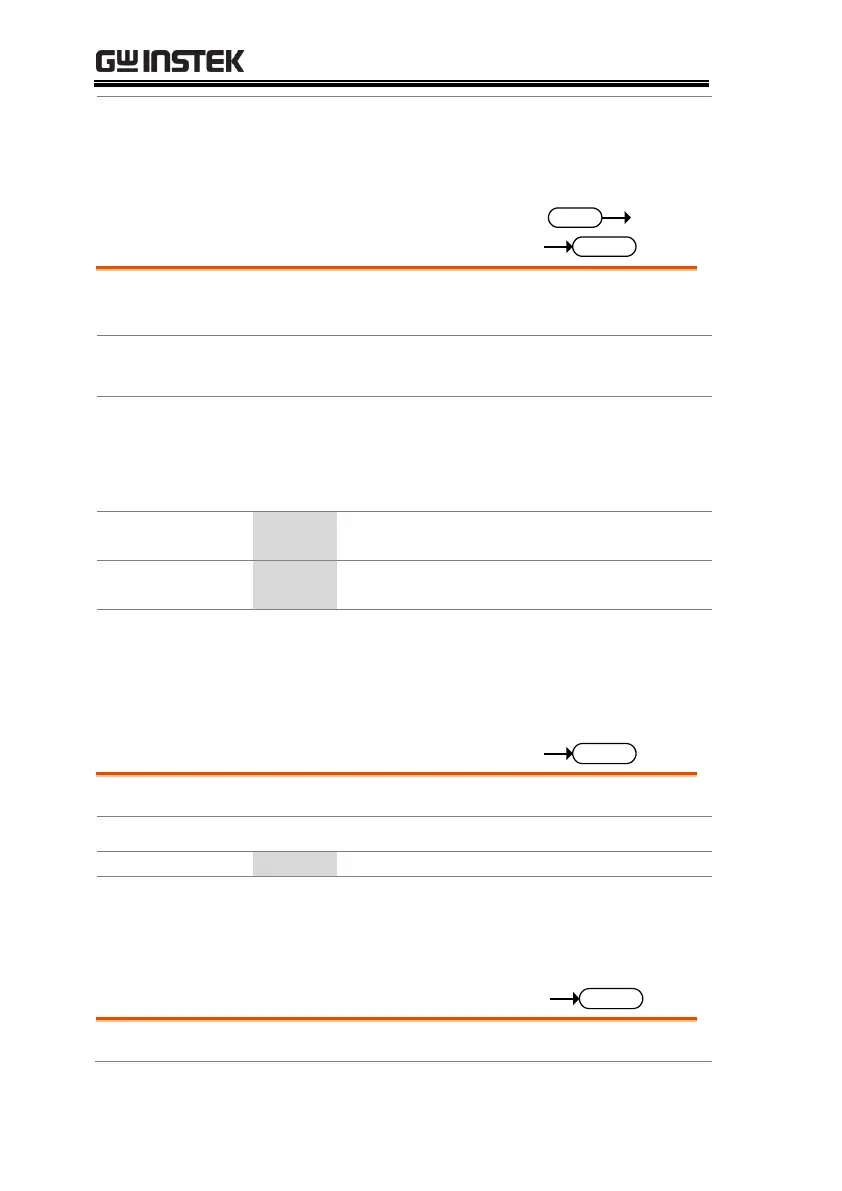APS-7000 Programming Manual
80
SYST:COMM:SER:TRAN:PARity?
>+0
Indicates that no parity is used for the UART connection.
:SYSTem:COMMunicate:SERial[:RECeive]
:TRANsmit:SBITs
Sets or queries the number of stop bits used for the
UART connection.
The setting will only be valid after the power has
been cycled.
:SYSTem:COMMunicate:SERial[:RECeive]:TRANsmit
:SBITs <NR1>
:SYSTem:COMMunicate:SERial[:RECeive]:TRANsmit
:SBITs?
SYST:COMM:SER:TRAN:SBITs?
>+1
Indicates that one stop bit is used for the UART
connection.
:SYSTem:COMMunicate:TCPip:CONTrol
Queries the socket port number.
:SYSTem:COMMunicate:TCPip:CONTrol?
SYST:COMM:TCP:CONT?
>2268
Returns the socket port number.
:SYSTem:COMMunicate:USB:FRONt:STATe
Queries the front panel USB-A port state.
