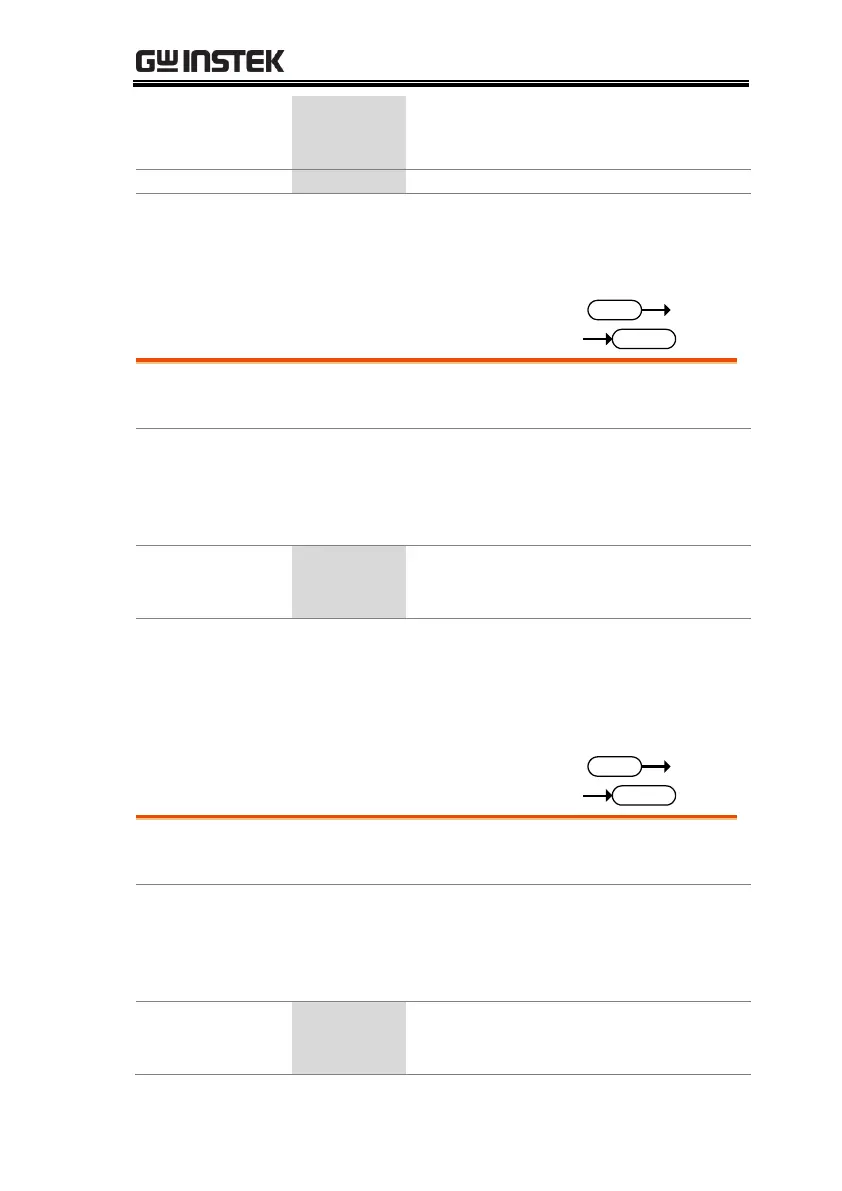REMOTE CONTROL
123
Returns the voltage range (155, 310, 600).
VOLT:RANG R155
Sets the voltage range to 155V.
[:SOURce]:VOLTage[:LEVel]:TRIGgered
[:AMPLitude]
Sets or queries the RMS voltage for the continuous
operation mode (normal operation mode).
[:SOURce]:VOLTage[:LEVel]:TRIGgered[:AMPLitude]
{<NR2>(V)|MINimum|MAXimum}
[:SOURce]:VOLTage[:LEVel]:TRIGgered[:AMPLitude]?
[MINimum|MAXimum]
Parameter/Return
parameter
:VOLTage:TRIGgered
150.0
Sets the voltage to 150.0 ACV when triggered.
[:SOURce]:VOLTage[:LEVel][:IMMediate]
[:AMPLitude]
Sets or queries the RMS voltage for the continuous
operation mode.
[:SOURce]:VOLTage[:LEVel][:IMMediate][:AMPLitude]
{<NR2>(V)|MINimum|MAXimum}
[:SOURce]:VOLTage[:LEVel][:IMMediate][:AMPLitude]?
[MINimum|MAXimum]
Parameter/Return
parameter
