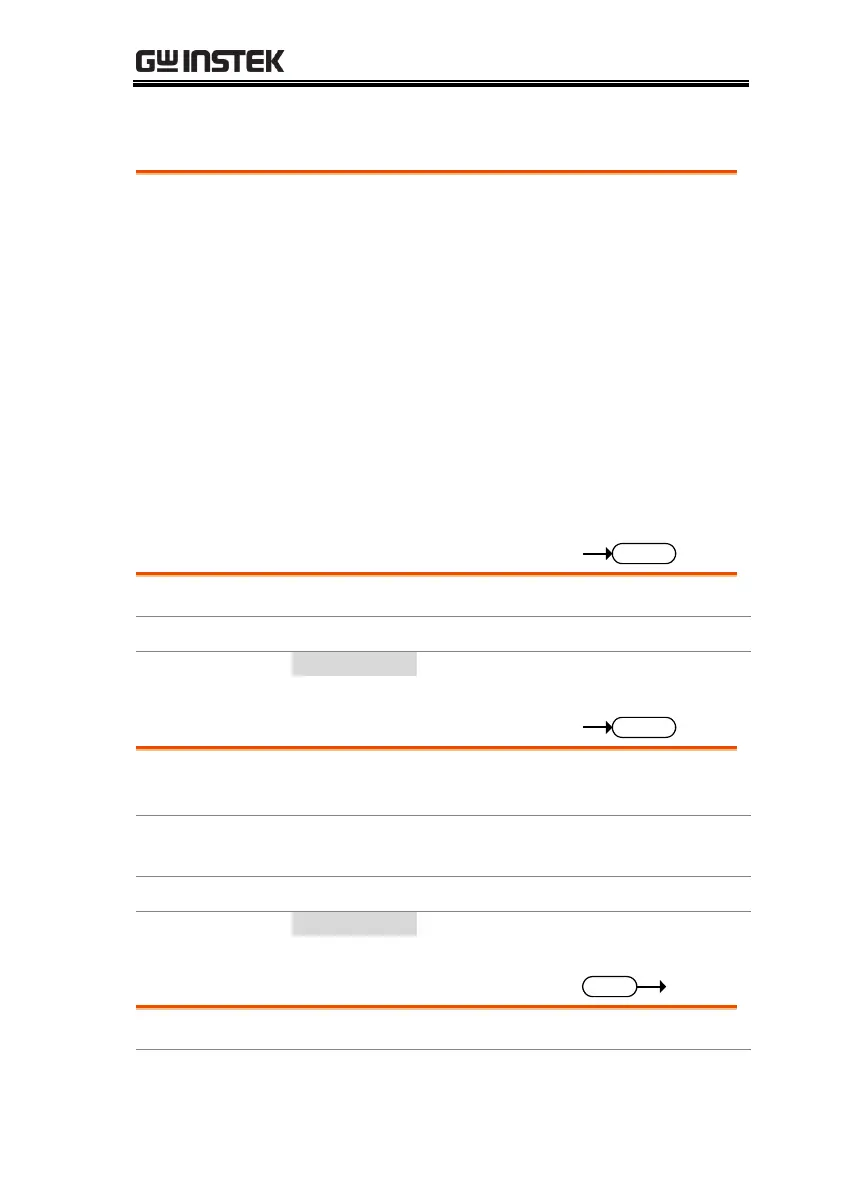REMOTE CONTROL
61
Measure Commands
:MEASure[:SCALar]:CURRent:CFACtor ............... 61
:MEASure[:SCALar]:CURRent:HIGH .................... 61
:MEASure[:SCALar]:CURRent:PEAK:CLEar ........ 61
:MEASure[:SCALar]:CURRent:PEAK:HOLD ....... 62
:MEASure[:SCALar]:CURRent[:RMS] .................... 62
:MEASure[:SCALar]:CURRent:RANGe ................. 62
:MEASure[:SCALar]:FREQuency ............................ 62
:MEASure[:SCALar]:POWer[:AC]:APParent ........ 63
:MEASure[:SCALar]:POWer[:AC]:PFACtor .......... 63
:MEASure[:SCALar]:POWer[:AC]:REACtive ........ 63
:MEASure[:SCALar]:POWer[:AC][:REAL] ............ 63
:MEASure[:SCALar]:VOLTage[:RMS] .................... 63
:MEASure[:SCALar]:CURRent:CFACtor
Returns the output current crest factor.
:MEASure[:SCALar]:CURRent:CFACtor?
Returns the crest factor.
:MEASure[:SCALar]:CURRent:HIGH
Returns the output current maximum peak value
(Ipk).
Current maximum peak value is defined as the
highest peak value in the complete period.
:MEASure[:SCALar]:CURRent:HIGH?
Returns the current in amps.
:MEASure[:SCALar]:CURRent:PEAK:CLEar
Clears the current peak-hold value.
:MEASure[:SCALar]:CURRent:PEAK:CLEar
