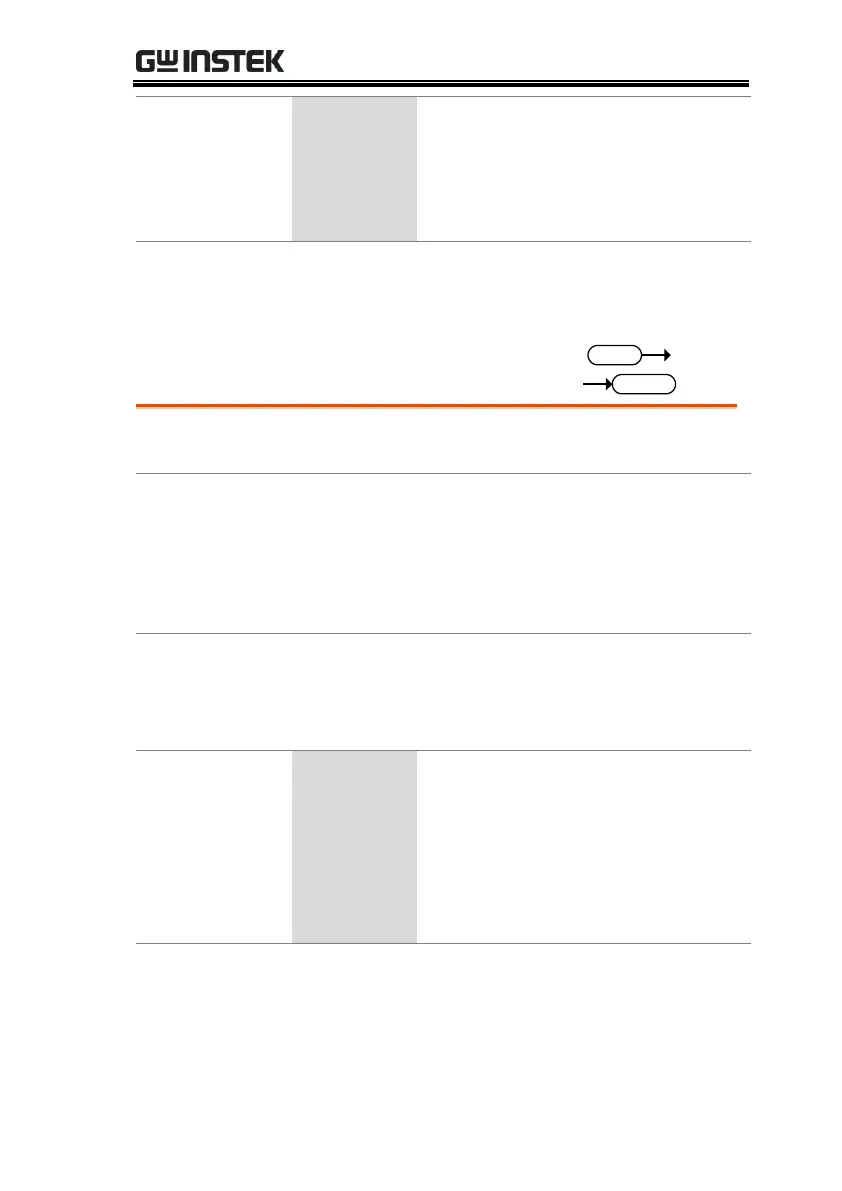REMOTE CONTROL
105
Parameter/Return
parameter
:FUNC:CSIN:STA CLP1,50
Sets the staircase arbitrary waveform at memory CLP1
to have 50 steps.
[:SOURce]:FUNCtion:CSINe:TYPE
Sets the selected save slot to a type of arbitrary
waveform or queries its state.
This command must be used before one of the
[:SOURce]:FUNCtion:CSINe:CFACtor,
[:SOURce]:FUNCtion:CSINe:CLIP,
[:SOURce]:FUNCtion:CSINe:SDIP or
[:SOURce]:FUNCtion:CSINe:STAircase commands
are used.
[:SOURce]:FUNCtion:CSINe:TYPE
{CLP1|CLP2|CLP3,CFACtor|CLIP|SDIP|STAircase|
TRIangle}
[:SOURce]:FUNCtion:CSINe:TYPE? {CLP1|CLP2|CLP3}
Parameter/Return
parameter
Set the type as a crest factor waveform.
Set the type as a clipped sine waveform.
Set the type as a surge/dip waveform.
Set the type as a staircase waveform.
Set the type as a triangle waveform.
:FUNC:CSIN:TYPE CLP1,CFACtor
Sets the arbitrary waveform type as a crest factor
waveform.
