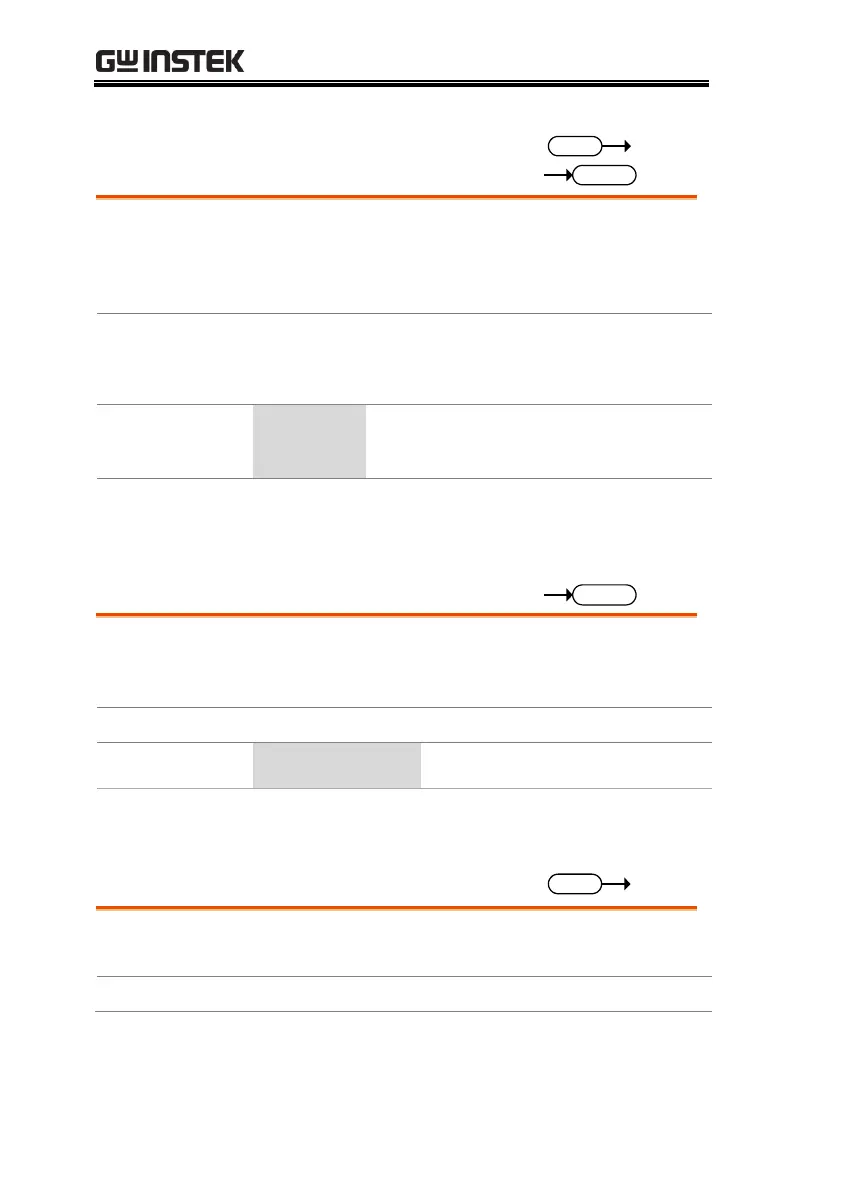APS-7000 Programming Manual
88
:SYSTem:CONFigure:TRIGger:OUTPut
:LEVel
Sets or queries the trigger output level when the
trigger output width is set to 0. See
the :SYSTem:CONFigure:TRIGger:OUTPut:WIDTh
command.
:SYSTem:CONFigure:TRIGger:OUTPut:LEVel
{<NR1>|LOW|HIGH}
:SYSTem:CONFigure:TRIGger:OUTPut:LEVel?
Parameter/
Return parameter
:SYSTem:CONFigure:TRIGger:OUTPut:LEVel HIGH
Sets the trigger level to high.
Queries the error queue. The last error message is
returned. A maximum of 32 errors are stored in the
error queue.
Returns an error code followed by
an error message as a single string.
SYSTem:ERRor?
-100, “Command error”
Clears the Error Queue and enables all error
messages to be placed in the System Error Queue.
