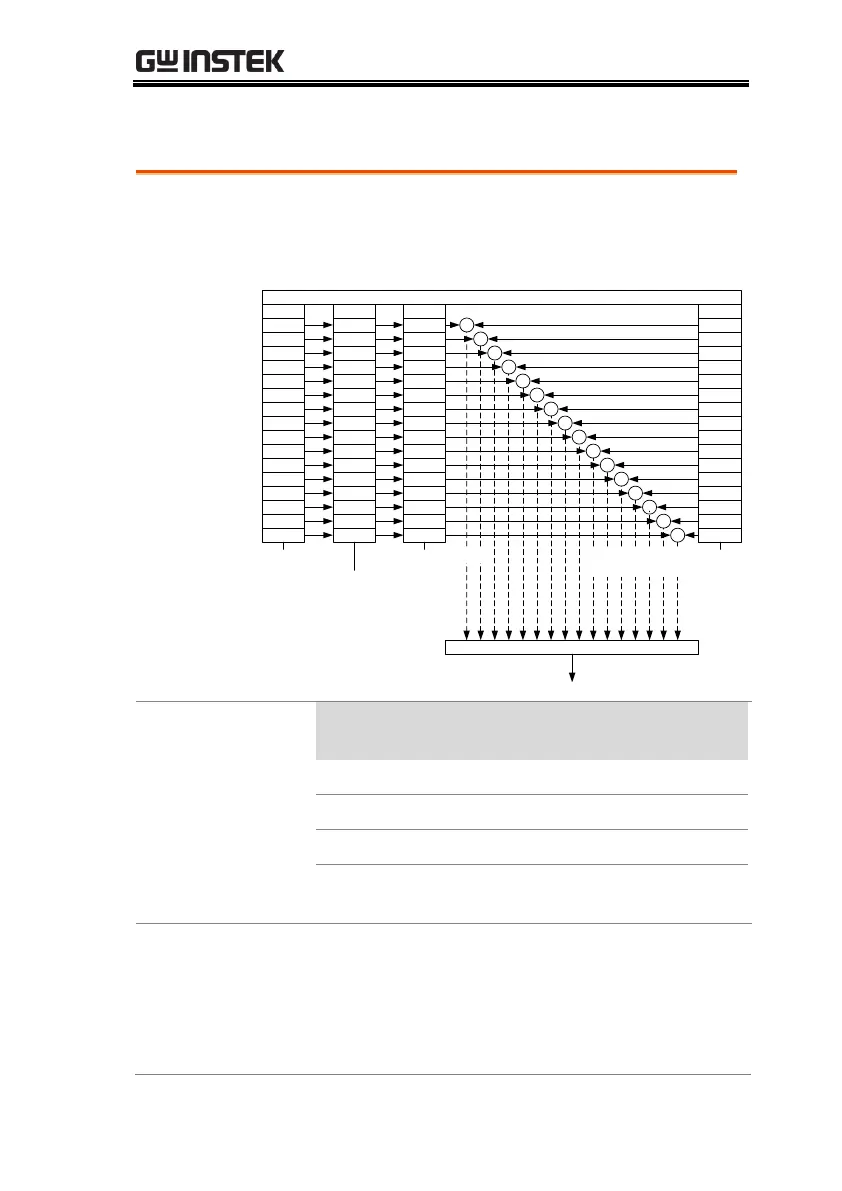REMOTE CONTROL
133
Operation Status Register Group
The Operation Status Register Group indicates the
operating status of the power supply.
Not Used
Busy Status
Not Used
Not Used
Not Used
Not Used
Not Used
Not Used
Not Used
Not Used
Not Used
Not Used
Not Used
Condition
0
PTR/NTP Event Enable
1
2
3
4
5
6
7
9
10
11
13
15
0
1
2
3
4
5
6
7
8
9
10
11
12
13
14
15
0
1
2
3
4
5
6
7
8
9
10
11
12
13
14
15
0
1
2
3
4
5
6
7
8
9
10
11
12
13
14
15
Operation Status Register
&
&
&
&
&
&
&
&
&
&
&
&
&
&
&
&
Logical OR
To Status Byte Register
STATus:OPERation:CONDition? STATus:OPERation:EVENt?
STATus:OPERation:NTRansition <NRf>
STATus:OPERation:NTRansition?
STATus:OPERation:PTRansition <NRf>
STATus:OPERation:PTRansition?
STATus:OPERation:ENABle <NRf>
STATus:OPERation:ENABle?
LOCK Status (SYNC) Status 8
Sequence in the Hold status 12
Sequence or Simulation is in
the RUN status
14
LOCK status (SYNC) status
Sequence is in the Hold status
Sequence or Simulation is in the
RUN status
The Operation Status Condition Register indicates
the operating status of the power supply. If a bit is
set in the Condition register, it indicates that the
event is true. Reading the condition register does
not change the state of the condition register.
