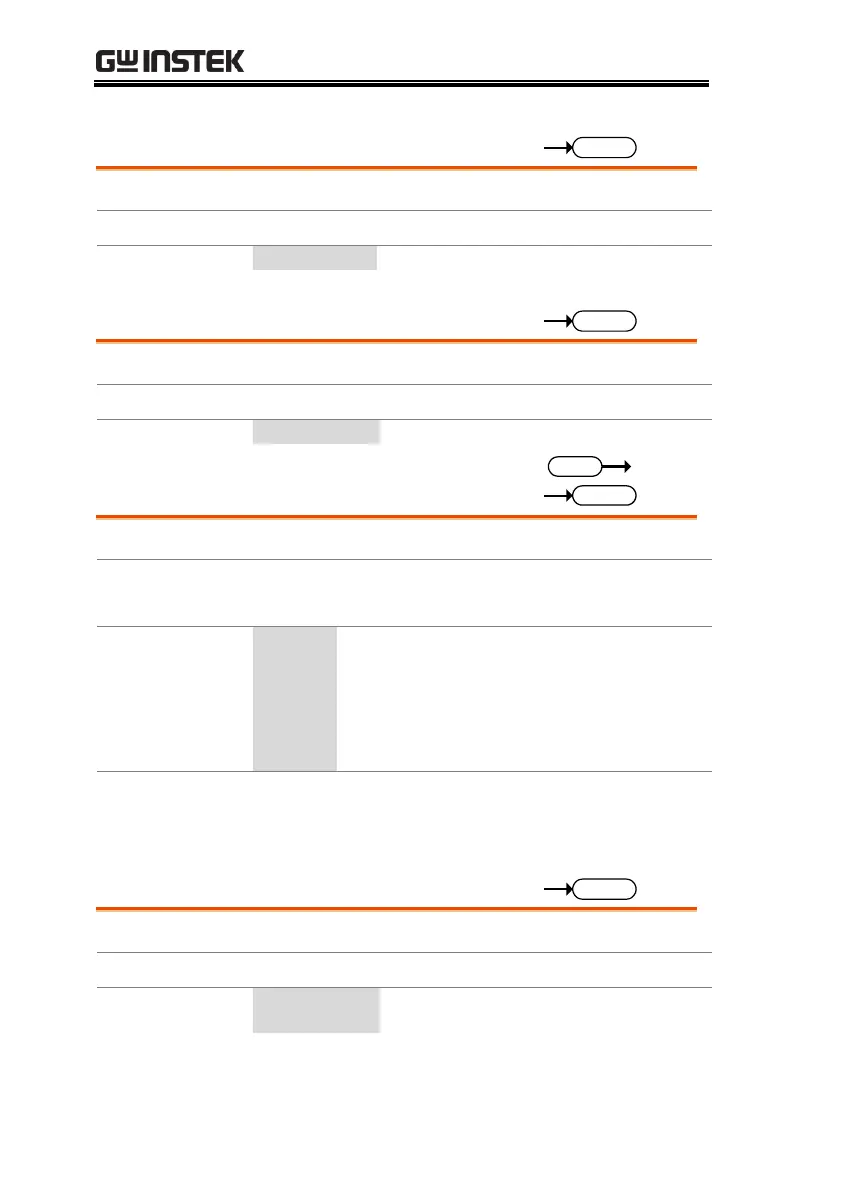APS-7000 Programming Manual
62
:MEASure[:SCALar]:CURRent:PEAK:HOLD
Returns the current peak hold value in amps (Ipk).
:MEASure[:SCALar]:CURRent:PEAK:HOLD?
Returns the peak hold value in amps.
:MEASure[:SCALar]:CURRent[:RMS]
Returns the output current (Irms).
:MEASure[:SCALar]:CURRent[:RMS]?
:MEASure[:SCALar]:CURRent:RANGe
Sets or queries the current range.
:MEASure[:SCALar]:CURRent:RANGe?
{AUTO|R0A28|R1A40|R14A0|R70A0| R140A}
Parameter/
Return parameter
0.28A range (APS-7050, APS-7100 only)
1.4A range (APS-7050, APS-7100 only)
70A range (APS-7050, APS-7100 only)
140A range (APS-7200, APS-7300 only)
:MEAS:SCAL:CURR:RANG AUTO
Sets the current range to Auto range.
:MEASure[:SCALar]:FREQuency
Returns the SYNC signal source frequency in Hz.
:MEASure[:SCALar]:FREQuency?
Returns the SYNC frequency in Hz.
(500Hz or 999.9Hz(with option))
