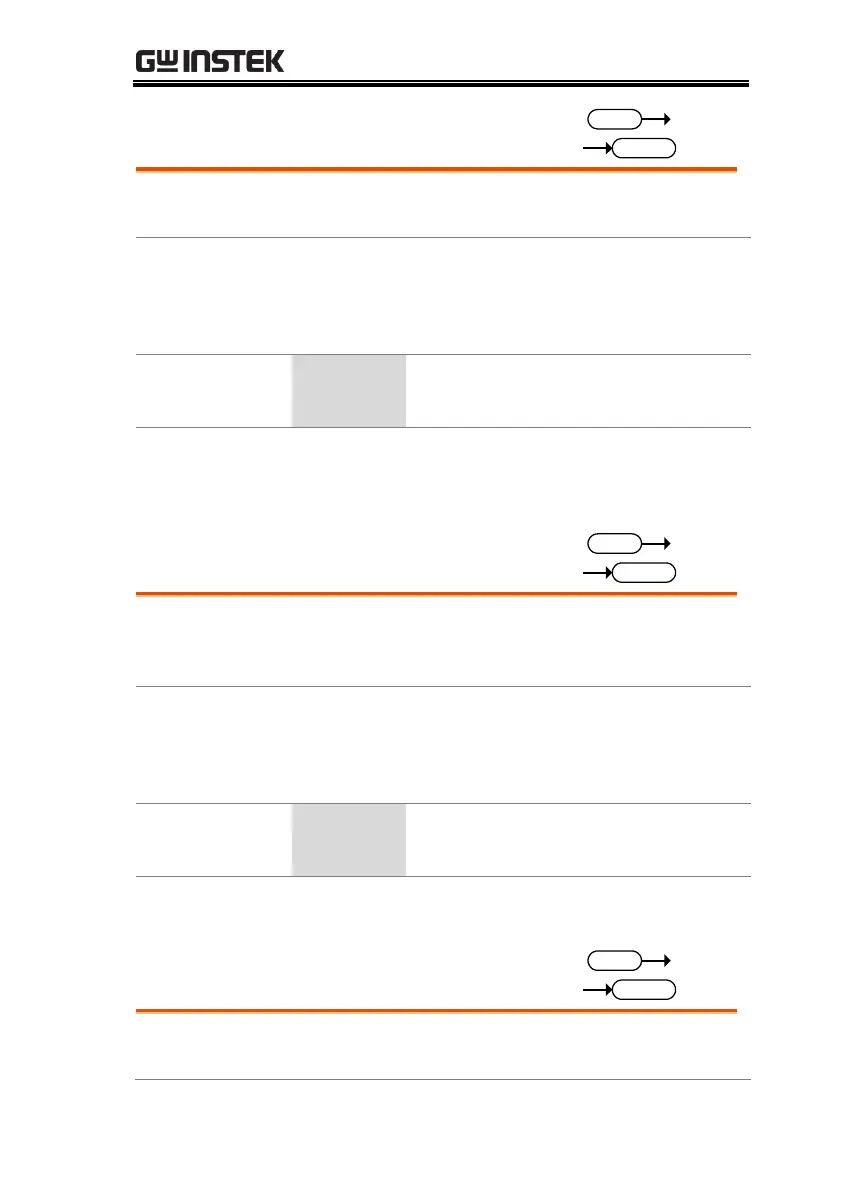REMOTE CONTROL
117
[:SOURce]:SIMulation:INITial:VOLTage
Sets or queries the Vset parameter of the abnormal
step for the Simulation mode.
[:SOURce]:SIMulation:INITial:VOLTage
{<NR2>|MINimum|MAXimum}
[:SOURce]:SIMulation:INITial:VOLTage?
[MINimum|MAXimum]
Parameter/Return
parameter
Voltage of the initial step.
:SIM:INIT:VOLT MAX
Sets the initial step voltage to the maximum.
[:SOURce]:SIMulation:NORMal<1|2>
:CODE
Sets the external trigger output for the normal 1 or
normal 2 step parameter. This option is only
applicable when in the Simulation mode.
[:SOURce]:SIMulation:NORMal<1|2>:CODE
{<NR1>|MINimum|MAXimum}
[:SOURce]:SIMulation:NORMal<1|2>:CODE?
[MINimum|MAXimum]
Parameter/Return
parameter
[:SOURce]:SIMulation:NORMal<1|2>
:FREQuency
Sets or queries the frequency of the normal1 or
normal2 step of the simulation mode.
