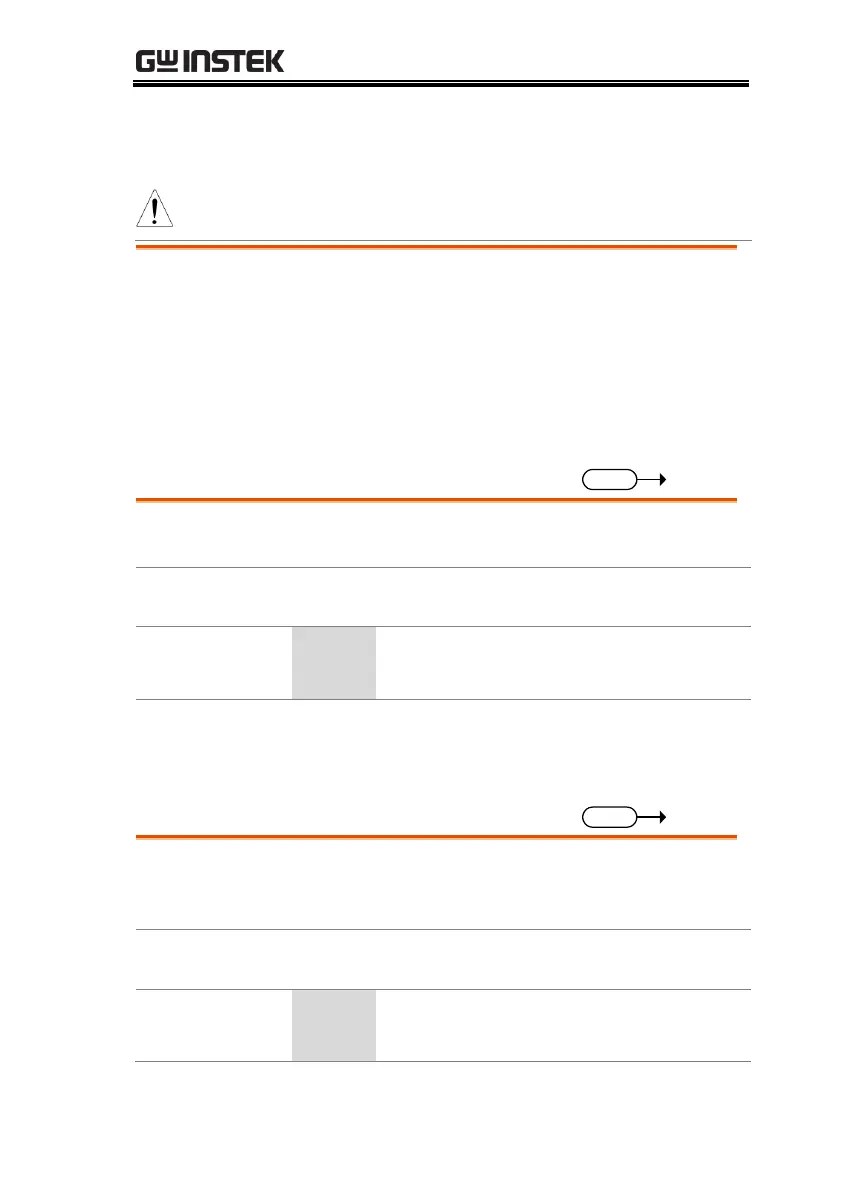REMOTE CONTROL
57
Data/Trace Commands
The DATA and the TRACe node for the following
commands are functionally equivalent.
:DATA|TRACe:SEQuence:CLEar........................... 57
:DATA|TRACe:SEQuence:RECall.......................... 57
:DATA|TRACe:SEQuence:STORe.......................... 58
:DATA|TRACe:SIMulation:CLEar ......................... 58
:DATA|TRACe:SIMulation:RECall ........................ 58
:DATA|TRACe:SIMulation:STORe ........................ 59
:DATA|TRACe:SEQuence:CLEar
Clears the sequence data for the selected save
memory (Seq0 ~ Seq9).
:DATA|TRACe:SEQuence:CLEar
{<NR1>|MINimum|MAXimum}
:DATA:SEQ:CLE 1
Clears the sequence data from Seq1.
:DATA|TRACe:SEQuence:RECall
Loads the sequence data. This command is the
equivalent to recalling a sequence memory in the
Sequence mode.
:DATA|TRACe:SEQuence:RECall
{<NR1>|MINimum|MAXimum}
