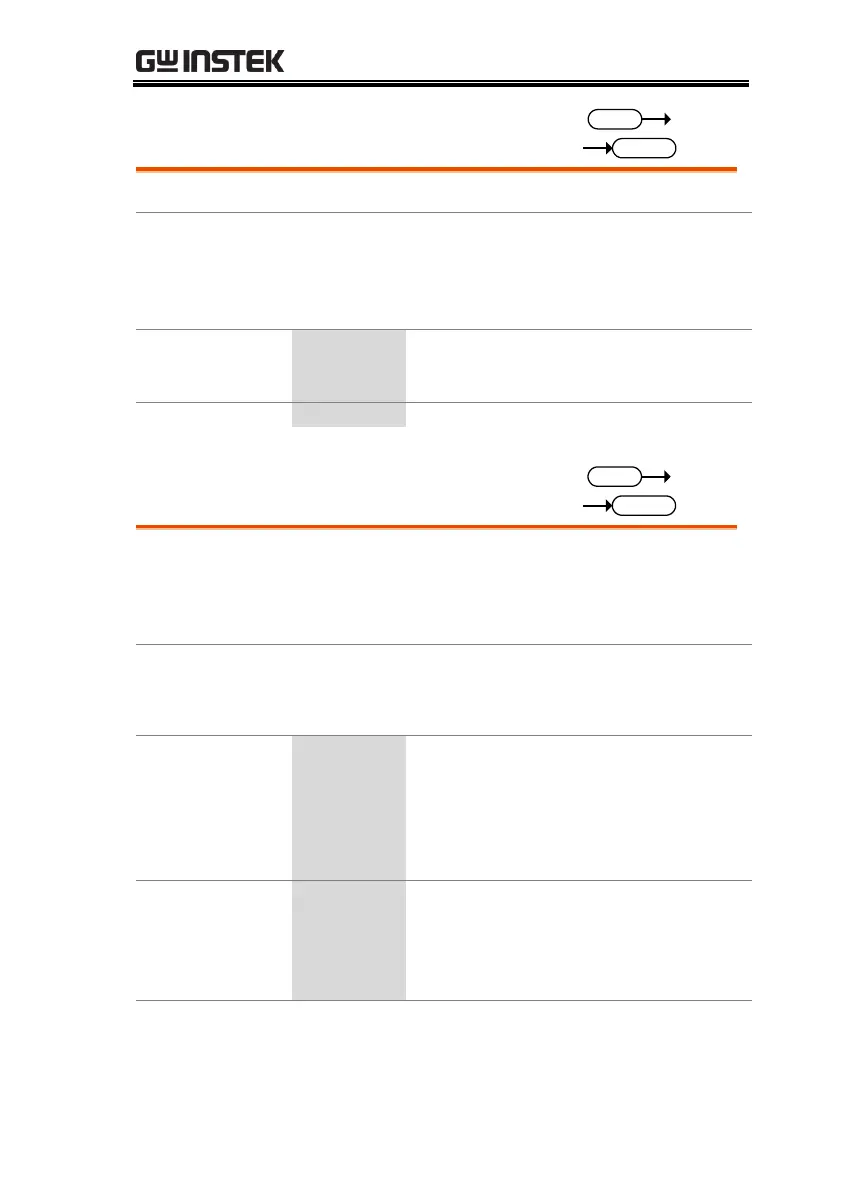REMOTE CONTROL
85
:SYSTem:CONFigure:SDIP:WIDTh
Sets or queries the width of the surge/dip site.
:SYSTem:CONFigure:SDIP:WIDTh
{<NR2>|MINimum|MAXimum}
:SYSTem:CONFigure:SDIP:WIDTh?
[MINimum|MAXimum]
:SYSTem:CONFigure:TRIGger:INPut
:SOURce
Configures the source for the trigger input.
Equivalent to the Input Pin>Action settings when
Shift + 2[Trigger] is pressed using the front panel
controls.
:SYSTem:CONFigure:TRIGger:INPut:SOURce
{<NR1>|NONE|OUTPut|SETTing|PRESet|SDIP}
:SYSTem:CONFigure:TRIGger:INPut:SOURce?
Turning the output on will generate a
trigger.
Changing a setting will generate a trigger.
Loading a preset will generate a trigger.
Surge/ dip will generate a trigger.
Turning the output on will generate a
trigger.
Changing a setting will generate a trigger.
Loading a preset will generate a trigger.
:SYST:CONF:TRIG:INP:SOUR?
>0
No trigger source is assigned.
