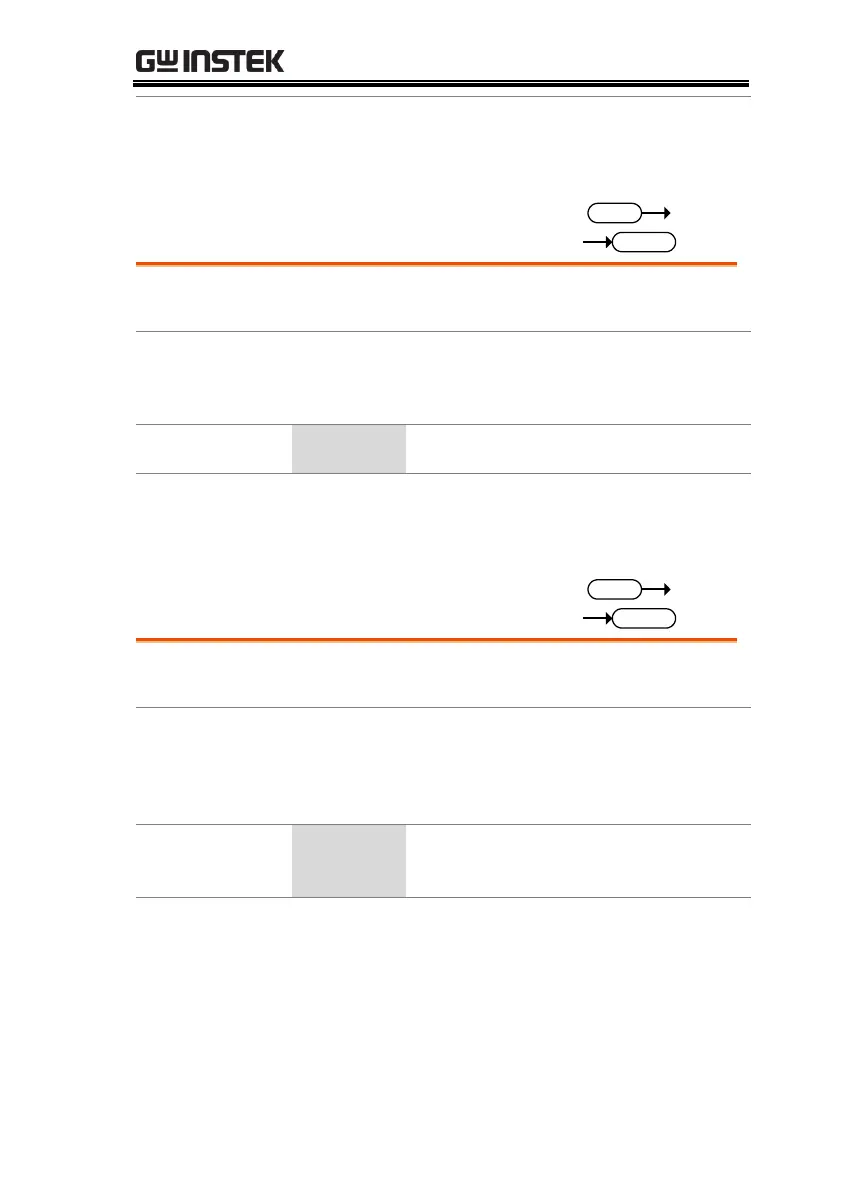REMOTE CONTROL
115
:SIM:INIT:FREQ 60
Sets the frequency to 60Hz.
[:SOURce]:SIMulation:INITial:PHASe:STARt
:ENABle
Enables/Disables the ON Phs parameter of the
initial step for the Simulation mode.
[:SOURce]:SIMulation:INITial:PHASe:STARt:ENABle
{<bool>|OFF|ON}
[:SOURce]:SIMulation:INITial:PHASe:STARt:ENABle?
Parameter/Return
parameter
:SIM:INIT:PHAS:STAR:ENAB 1
Enable the ON Phs.
[:SOURce]:SIMulation:INITial:PHASe:STARt
[:IMMediate]
Sets or queries the ON Phs parameter of the initial
step for the Simulation mode.
[:SOURce]:SIMulation:INITial:PHASe:STARt
[:IMMediate] {<NR2>|MINimum|MAXimum}
[:SOURce]:SIMulation:INITial:PHASe:STARt
[:IMMediate]? [MINimum|MAXimum]
Parameter/Return
parameter
:SIM:INIT:PHAS:STAR 0
Sets ON Phs to 0.
